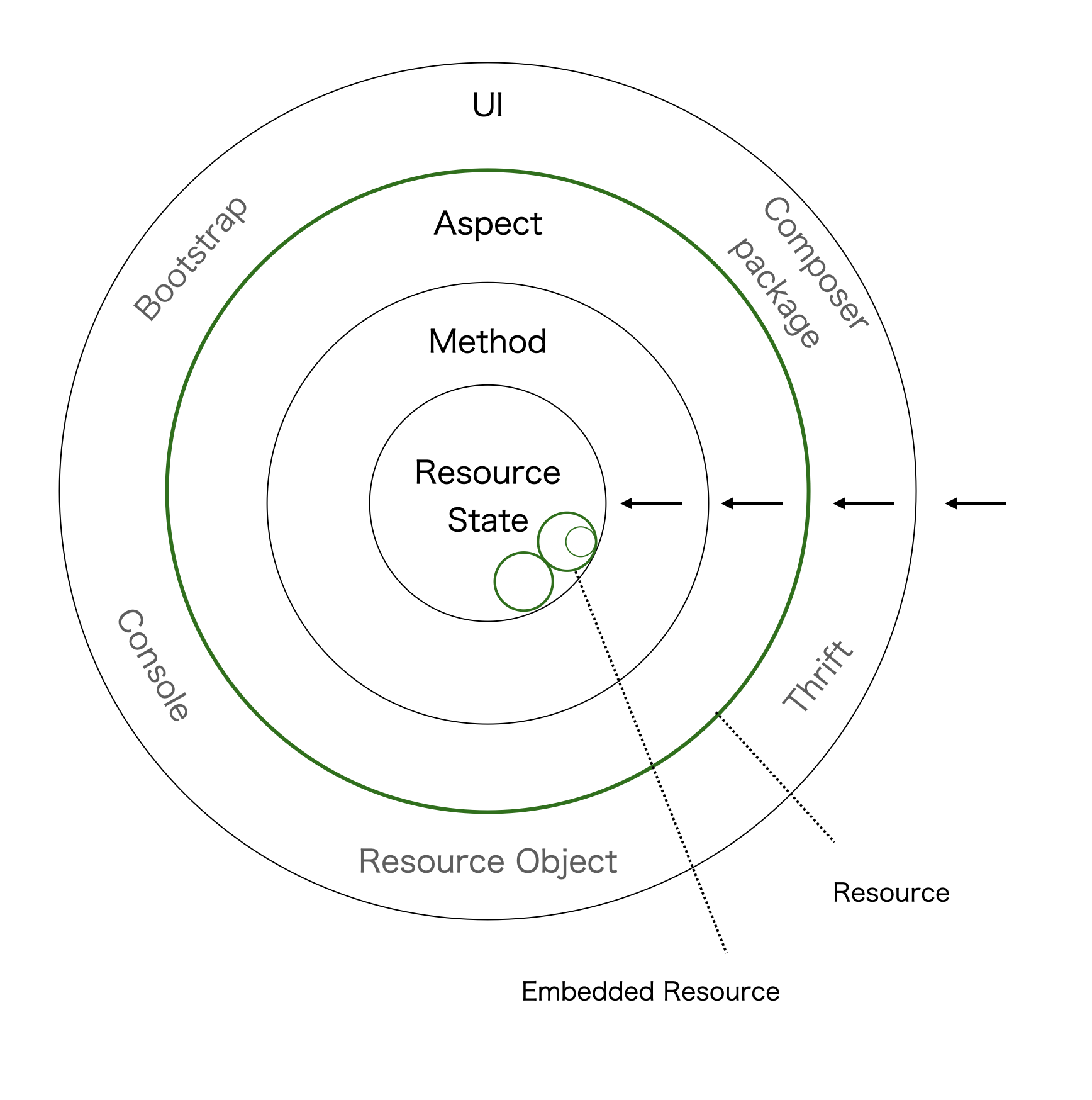This page collects all BEAR.Sunday manuals in one place.
What is BEAR.Sunday?
BEAR.Sunday is a PHP application framework that combines clean object-oriented design with a resource-oriented architecture aligned with the fundamental principles of the web. This framework emphasizes compliance with standards, a long-term perspective, high efficiency, flexibility, self-description, and importantly, simplicity.
Framework
BEAR.Sunday consists of three frameworks.
Ray.Di interfaces object dependencies based on the Principle of Dependency Inversion.
Ray.Aop connects core concerns and cross-cutting concerns with aspect-oriented programming.
BEAR.Resource connects application data and functionality with resources with REST constraints.
The framework provides constraints and design principles that guide the entire application, promoting consistent design and implementation, and resulting in high-quality, clean code.
Libraries
Unlike full-stack frameworks, BEAR.Sunday does not include its own libraries for specific tasks like authentication or database management. Instead, it favors the use of high-quality third-party libraries.
This approach is based on two key design philosophies: firstly, the belief that “frameworks remain, libraries change,” acknowledging that while the framework provides a stable foundation, libraries evolve to meet changing needs over time. Secondly, it empowers “application architects with the right and responsibility to choose libraries” that best fit their application’s requirements, constraints, and goals.
BEAR.Sunday draws a clear distinction between frameworks and libraries, emphasizing the role of the framework as an application constraint.
Architecture
BEAR.Sunday departs from the traditional MVC (Model-View-Controller) architecture, embracing a resource-oriented architecture (ROA). In this paradigm, data and business logic are unified as resources, and the design revolves around links and operations on those resources. While ROA is commonly used for REST API design, BEAR.Sunday extends it to the entire web application.
Long-term perspective
BEAR.Sunday is designed with a long-term view, focusing on application maintainability:
-
Constraints: The consistent application constraints imposed by DI, AOP, and REST remain unchanged over time.
-
Eternal 1.x:The System That Never Breaks Backward Compatibility. Since its initial release in 2015, BEAR.Sunday has continuously evolved without introducing any backward-incompatible changes. This steadfast approach eliminates the need for compatibility fixes and their associated testing, thereby preventing future technical debt. The system remains cutting-edge, ensuring easy upgrades and access to the latest features without compatibility concerns.
-
Standards Compliance: BEAR.Sunday adheres to various standards, including HTTP, JsonSchema, and others. For DI, it follows Google Guice, and for AOP, it aligns with the Java Aop Alliance.
Connectivity
BEAR.Sunday transcends traditional web applications, offering seamless integration with a diverse range of clients:
-
HTTP Client: All resources are directly accessible via HTTP, unlike models or controllers in MVC.
-
composer package: Resources from applications installed under the vendor directory via Composer can be invoked directly, enabling coordination between multiple applications without resorting to microservices.
-
Multilingual framework: BEAR.Thrift facilitates seamless and efficient interoperability with other languages and PHP versions.
Web Cache
By integrating resource-oriented architecture with modern CDN technology, we achieve distributed caching that surpasses traditional server-side TTL caching. BEAR.Sunday’s design philosophy adheres to the fundamental principles of the Web, utilizing a CDN-centered distributed caching system to ensure high performance and availability.
-
Distributed Caching: By caching on the client, CDN, and server-side, both CPU and network costs are minimized.
-
Identification: ETag-based verification ensures that only modified content is retrieved, enhancing network efficiency.
-
Fault tolerance: Event-based cache invalidation allows all content to be stored in CDN caches without TTL limitations. This improves fault tolerance to the point where the system remains available even if the PHP or database servers go down.
Performance
BEAR.Sunday is designed with a focus on performance and efficiency while maintaining maximum flexibility. This approach enables a highly optimized bootstrap, positively impacting both user experience and system resources. Performance is always one of the primary concerns for BEAR.Sunday, playing a central role in our design and development decisions.
Because Everything is a Resource
BEAR.Sunday embraces the essence of the Web, where “Everything is a Resource.” As a PHP web application framework, it excels by providing superior constraints based on object-oriented and REST principles, applicable to the entire application.
These constraints encourage developers to design and implement consistently and improve the quality of the application in the long run. At the same time, the constraints provide developers with freedom and enhance creativity in building the application.
AOP
BEAR.Sunday AOP enables you to write code that is executed each time a matching method is invoked. It’s suited for cross cutting concerns (“aspects”), such as transactions, security and logging. Because interceptors divide a problem into aspects rather than objects, their use is called Aspect Oriented Programming (AOP).
The method interceptor API implemented is a part of a public specification called AOP Alliance.
Interceptor
MethodInterceptors are executed whenever a matching method is invoked. They have the opportunity to inspect the call: the method, its arguments, and the receiving instance. They can perform their cross-cutting logic and then delegate to the underlying method. Finally, they may inspect the return value or the exception and return. Since interceptors may be applied to many methods and will receive many calls, their implementation should be efficient and unintrusive.
use Ray\Aop\MethodInterceptor;
use Ray\Aop\MethodInvocation;
class MyInterceptor implements MethodInterceptor
{
public function invoke(MethodInvocation $invocation)
{
// Process before method invocation
// ...
// Original method invocation
$result = $invocation->proceed();
// Process after method invocation
// ...
return $result;
}
}
Bindings
“Find” the target class and method with Matcher and bind the interceptor to the matching method in Module.
$this->bindInterceptor(
$this->matcher->any(), // In any class,
$this->matcher->startsWith('delete'), // Method(s) names that start with "delete",
[Logger::class] // Bind a Logger interceptor
);
$this->bindInterceptor(
$this->matcher->subclassesOf(AdminPage::class), // Of the AdminPage class or a class inherited from it
$this->matcher->annotatedWith(Auth::class), // Annotated method with the @Auth annotation
[AdminAuthentication::class] //Bind the AdminAuthenticationInterceptor
);
There are various matchers.
- Matcher::any
- Matcher::annotatedWith
- Matcher::subclassesOf
- Matcher::startsWith
- Matcher::logicalOr
- Matcher::logicalAnd
- Matcher::logicalNot ```
With the MethodInvocation object, you can access the target method’s invocation object, method’s and parameters.
- MethodInvocation::proceed - Invoke method
- MethodInvocation::getMethod - Get method reflection
- MethodInvocation::getThis - Get object
- MethodInvocation::getArguments - Pet parameters
Annotations can be obtained using the reflection API.
$method = $invocation->getMethod();
$class = $invocation->getMethod()->getDeclaringClass();
$method->getAnnotations()// get method annotations$method->getAnnotation($name)$class->getAnnotations()// get class annotations$class->getAnnotation($name)
Own matcher
You can have your own matcher.
To create contains matcher, You need to provide a class which has two methods. One is matchesClass for a class match.
The other one is matchesMethod method match. Both return the boolean result of match.
use Ray\Aop\AbstractMatcher;
class ContainsMatcher extends AbstractMatcher
{
/**
* {@inheritdoc}
*/
public function matchesClass(\ReflectionClass $class, array $arguments) : bool
{
list($contains) = $arguments;
return (strpos($class->name, $contains) !== false);
}
/**
* {@inheritdoc}
*/
public function matchesMethod(\ReflectionMethod $method, array $arguments) : bool
{
list($contains) = $arguments;
return (strpos($method->name, $contains) !== false);
}
}
Module
class AppModule extends AbstractAppModule
{
protected function configure()
{
// ...
$this->bindInterceptor(
$this->matcher->any(), // In any class,
new ContainsMatcher('user'), // When 'user' contained in method name
[UserLogger::class] // Bind UserLogger class
);
}
};
Resource
A BEAR.Sunday application is RESTful and is made up of a collection of resources connected by links.
Object as a service
An HTTP method is mapped to a PHP method in the ResourceObject class.
It transfers its resource state as a resource representation from stateless request.
(Representational State Transfer)
Here are some examples of a resource object:
class Index extends ResourceObject
{
public $code = 200;
public $headers = [];
public function onGet(int $a, int $b): static
{
$this->body = [
'sum' => $a + $b // $_GET['a'] + $_GET['b']
] ;
return $this;
}
}
class Todo extends ResourceObject
{
public function onPost(string $id, string $todo): static
{
$this->code = 201; // status code
$this->headers = [ // header
'Location' => '/todo/new_id'
];
return $this;
}
}
The PHP resource class has URIs such as page://self/index similar to the URI of the web, and conforms to the HTTP method onGet, onPost, onPut, onPatch, onDelete interface.
$_GET for onGet and $_POST for onPost are passed to the arguments of the method depending on the variable name, and the methods of onPut, onPatch, onDelete are content. The value that can be handled according to content-type(x-www-form-urlencoded or application/json) is an argument.
The resource state (code,headers orbody) is handled by these method using the given parameters. Then the resource class returns itself($this).
URI
URIs are mapped to PHP classes. Applications use the URI instead of the class name to access resources.
| URI | Class |
|---|---|
| page://self/index | Koriym\Todo\Resource\Page\Index |
| app://self/blog/posts | Koriym\Todo\Resource\App\Blog\Posts |
Method
Resources have 6 interfaces conforming to HTTP methods.1
GET
Reads resources. This method does not provide any changing of the resource state. A safe method with no possible side affects.
POST
The POST method requests processing of the representation contained in the request. For example, adding a new resource to a target URI or adding a representation to an existing resource. Unlike PUT, requests do not have idempotence, and multiple consecutive executions will not produce the same result.
PUT
Replaces the resource with the payload of the request at the requested URI. If the target resource does not exist, it is created. Unlike POST, there is not idempotent.
PATCH
Performs resource updates, but unlike PUT, it applies a delta rather than replacing the entire resource.
DELETE
Resource deletion. Has idempotence just like PUT.
OPTIONS
Get information on parameters and responses required for resource request. It is as secure as GET method.
List of method properties
| Methods | Safe | Idempotent | Cacheable |
|---|---|---|---|
| GET | Yes | Yes | Yes |
| POST | No | No | No |
| PUT | No | Yes | No |
| PATCH | No | Yes | No |
| DELETE | No | Yes | No |
| OPTIONS | Yes | Yes | No |
Parameters
The response method argument is passed the request value corresponding to the variable name.
class Index extends ResourceObject
{
// $_GET['id'] to $id
public function onGet(int $id): static
{
}
// $_POST['name'] to $name
public function onPost(string $name): static
{
}
See Resource Parameters for other methods and how to pass external variables such as cookies as parameters.
Rendering and transfer
The request method of a ResourceObject is not concerned with the representation of the resource. The injected renderer generates the representation of the resource and the responder outputs it. See Rendering and Transferring for details.
Client
Use the resource client to request other resources. This request executes a request to the app://self/blog/posts resource with the query ?id=1.
use BEAR\Sunday\Inject\ResourceInject;
class Index extends ResourceObject
{
use ResourceInject;
public function onGet(): static
{
$this->body = [
'posts' => $this->resource->get('app://self/blog/posts', ['id' => 1])
];
}
}
Other historical notations include the following
// PHP 5.x and up
$posts = $this->resource->get->uri('app://self/posts')->withQuery(['id' => 1])->eager->request();
// PHP 7.x and up
$posts = $this->resource->get->uri('app://self/posts')(['id' => 1]);
// you can omit `get`
$posts = $this->resource->uri('app://self/posts')(['id' => 1]);
// bear/resource 1.11 and up
$posts = $this->resource->get('app://self/posts', ['id' => 1]);
Lazy evaluation
The above is an eager request that makes the request immediately, but it is also possible to generate a request and delay execution instead of the request result.
$request = $this->resource->get('app://self/posts'); // callable
$posts = $request(['id' => 1]);
When this request is embedded in a template or resource, it is evaluated lazily. That is, when it is not evaluated, the request is not made and has no execution cost.
$this->body = [
'lazy' => $this->resource->get('app://self/posts')->withQuery(['id' => 3])->requrest();
];
Cache
Along with regular TTL caching, we support REST client caching and advanced partial caching (doughnut caching), including CDN. See cache for details. Also see the previous resource(v1) document for the previous @Cacheable annotation.
Link
One important REST constraint is resource linking; ResourceObject supports both internal and external linking. See Resource Linking for details.
BEAR.Resource
The functionality of the BEAR.Sunday resource object is also available in a stand-alone package for stand-alone use: BEAR.Resource README.
Resource Parameters
Basics
Web runtime values such as HTTP requests and cookies that require ResourceObjects are passed directly to the method arguments.
For requests from HTTP, the arguments of the onGet and onPost methods are passed $_GET and $_POST, respectively, depending on the variable name. For example, $id in the following is passed $_GET['id']. Arguments passed as strings when the input is HTTP will be casted to the specified type.
class Index extends ResourceObject
{
public function onGet(int $id): static
{
// ....
Parameter type
Scalar parameters
All parameters passed via HTTP are strings, but if you specify a non-string type such as int, it will be cast.
Array parameters
Parameters can be nested data 2; data sent as JSON or nested query strings can be received as arrays.
class Index extends ResourceObject
{
public function onPost(array $user):static
{
$name = $user['name']; // bear
Class Parameters
Parameters can also be received in a dedicated Input class.
class Index extends ResourceObject
{
public function onPost(User $user): static
{
$name = $user->name; // bear
The Input class is defined in advance with parameters as public properties.
<?php
namespace Vendor\App\Input;
final class User
{
public int $id;
public string $name;
}
At this time, if there is a constructor, it will be called. 3
<?php
namespace Vendor\App\Input;
final class User
{
public function __constrcut(
public readonly int $id,
public readonly string $name
} {}
}
The Input class can implement methods to summarize and validate input data.
Enum parameters
You can specify an enumerated type in PHP8.1 to limit the possible values.
enum IceCreamId: int
{
case VANILLA = 1;
case PISTACHIO = 2;
}
class Index extends ResourceObject
{
public function onGet(IceCreamId $iceCreamId): static
{
$id = $iceCreamId->value // 1 or 2
In the above case, if anything other than 1 or 2 is passed, a ParameterInvalidEnumException will be raised.
Web context binding
PHP superglobals such as $_GET and $_COOKIE can be bound to method arguments instead of being retrieved in the method.
use Ray\WebContextParam\Annotation\QueryParam;
class News extends ResourceObject
{
public function foo(
#[QueryParam('id')] string $id
): static {
// $id = $_GET['id'];
Others can be done by binding the values of $_ENV, $_POST, and $_SERVER.
use Ray\WebContextParam\Annotation\QueryParam;
use Ray\WebContextParam\Annotation\CookieParam;
use Ray\WebContextParam\Annotation\EnvParam;
use Ray\WebContextParam\Annotation\FormParam;
use Ray\WebContextParam\Annotation\ServerParam;
class News extends ResourceObject
{
public function onGet(
#[QueryParam('id')] string $userId, // $_GET['id'];
#[CookieParam('id')] string $tokenId = "0000", // $_COOKIE['id'] or "0000" when unset;
#[EnvParam('app_mode')] string $app_mode, // $_ENV['app_mode'];
#[FormParam('token')] string $token, // $_POST['token'];
#[ServerParam('SERVER_NAME') string $server // $_SERVER['SERVER_NAME'];
): static {
When the client specifies a value, the specified value takes precedence and the bound value is invalid. This is useful for testing.
Resource Binding
The #[ResourceParam] annotation can be used to bind the results of other resource requests to the method argument.
use BEAR\Resource\Annotation\ResourceParam;
class News extends ResourceObject
{
public function onGet(
#[ResourceParam('app://self//login#nickname') string $name
): static {
In this example, when the method is called, it makes a get request to the login resource and receives $body['nickname'] with $name.
Content negotiation
The content-type header of HTTP requests is supported. The application/json and x-www-form-urlencoded media types are determined and values are passed to the parameters. 4.
Best Practices
In REST, resources are connected to other resources. Good use of links makes code concise, easy to read, test and change.
#[Embed].
Embed a resource with #[Embed] instead of get the state of another resource.
// OK but not the best
class Index extends ResourceObject
{
public function __construct(
private readonly ResourceInterface $resource
)
public function onGet(string $status): static
{
$this->body = [
'todos' => $this->resource->uri('app://self/todos')(['status' => $status]) // lazy request
];
return $this;
}
}
// Better
class Index extends ResourceObject
{
#[@Embed(rel: 'todos', src: 'app://self/todos{?status}')]
public function onGet(string $status): static
{
return $this;
}
}
#[Link]
The next action indicated by #[Link] when changing the state of another resource is traced using href() (hyper reference).
// OK but not the best
class Todo extends ResourceObject
{
public function __construct(
private readonly ResourceInterface $resource
)
public function onPost(string $title): static
{
$this->resource->post('app://self/todo', ['title' => $title]);
$this->code = 301;
$this->headers[ResponseHeader::LOCATION] = '/';
return $this;
}
}
// Better
class Todo extends ResourceObject
{
public function __construct(
private readonly ResourceInterface $resource
)
#[Link(rel: 'create', href: 'app://self/todo', method: 'post')]
public function onPost(string $title): static
{
$this->resource->href('create', ['title' => $title]);
$this->code = 301;
$this->headers[ResponseHeader::LOCATION] = '/';
return $this;
}
}
#[ResourceParam]
Use #[ResourceParam] if you need other resource results to request other resources.
// OK but not the best
class User extends ResourceObject
{
public function __construct(
private readonly ResourceInterface $resource
)
public function onGet(string $id): static
{
$nickname = $this->resource->get('app://self/login-user', ['id' => $id])->body['nickname'];
$this->body = [
'profile'=> $this->resource->get('app://self/profile', ['name' => $nickname])->body
];
return $this;
}
}
// Better
class User extends ResourceObject
{
public function __construct(
private readonly ResourceInterface $resource
)
#[ResourceParam(param: 'name', uri: 'app://self//login-user#nickname')]
public function onGet(string $id, string $name): static
{
$this->body = [
'profile' => $this->resource->get('app://self/profile', ['name' => $name])->body
];
return $this;
}
}
// Best
class User extends ResourceObject
{
#[ResourceParam(param: 'name', uri: 'app://self//login-user#nickname')]
#[Embed(rel: 'profile', src: 'app://self/profile')]
public function onGet(string $id, string $name): static
{
$this->body['profile']->addQuery(['name'=>$name]);
return $this;
}
}
Reousrce link
Resources can be linked to other resources. There are two types of links: external links 5, which link external resources, and internal links 6, which embed other resources in the resource itself.
Out-bound links
Specify links by rel (relation) and href of the link name. The href can be a regular URI or RFC6570 URI template.
#[Link rel: 'profile', href: '/profile{?id}']
public function onGet($id): static
{
$this->body = [
'id' => 10
];
return $this;
}
In the above example, href is represented by and $body['id'] is assigned to {?id}. The output in HAL format is as follows
{
"id": 10,
"_links": {
"self": {
"href": "/test"
},
"profile": {
"href": "/profile?id=10"
}
}
}
Internal links
A resource can embed another resource. Specify the resource in the src of #[Embed].
Internally linked resources may also internally link other resources. In that case, another internally linked resource is needed, and the process is repeated recursively to obtain a resource graph. The client can retrieve the desired set of resources at once without having to fetch the resources multiple times. 7 For example, instead of calling a customer resource and a product resource respectively, embed them both in an order resource.
use BEAR\Resource\Annotation\Embed;
class News extends ResourceObject
{
#[Embed(rel: 'sports', src: '/news/sports')]
#[Embed(rel: 'weather', src: '/news/weather')]
public function onGet(): static
It is the resource request that is embedded. It is executed at rendering time, but before that you can add arguments with the addQuery() method or replace them with withQuery().
A URI template can be used for the src, and request method arguments will be bound to it. (Unlike external links, it is not $body)
use BEAR\Resource\Annotation\Embed;
class News extends ResourceObject
{
#[Embed(rel: 'website', src: '/website{?id}']
public function onGet(string $id): static
{
// ...
$this->body['website']->addQuery(['title' => $title]); // 引数追加
Self linking
Linking a relation as _self in #[Embed] copies the linked resource state to its own resource state.
namespace MyVendor\Weekday\ResourcePage;.
class Weekday extends ResourceObject
{
#[Embed(rel: '_self', src: 'app://self/weekday{?year,month,day}'])
public function onGet(string $id): static
{
In this example, the Page resource copies the state of the weekday resource of the App resource to itself.
Internal links in HAL
Handled as _embedded in the HAL renderer.
Link request
Clients can link resources connected by hyperlinks.
$blog = $this
->resource
->get
->uri('app://self/user')
->withQuery(['id' => 1])
->linkSelf("blog")
->eager
->request()
->body;
There are three types of links. The body linked resource of the original resource is embedded using $rel as the key.
linkSelf($rel)which will be replaced with the link destination.linkNew($rel)the linked resource is added to the original resourcelinkCrawl($rel)crawl the link and create a resource graph.
crawl
Crawls are lists (arrays) of resources, and links can be traversed in sequence to compose complex resource graphs. Just as a crawler crawls a web page, the resource client crawls hyperlinks and generates a source graph.
Crawl Example
Consider a resource graph with author, post, meta, tag, and tag/name associated with each. Name this resource graph post-tree and specify a hyperreference href in the `#[Link]’ attribute of each resource.
The first starting point, the author resource, has a hyperlink to the post resource. 1:n relationship.
#[Link(crawl: "post-tree", rel: "post", href: "app://self/post?author_id={id}")]
public function onGet($id = null)
The post resource has hyperlinks to the meta and tag resources. 1:n relationship.
#[Link(crawl: "post-tree", rel: "meta", href: "app://self/meta?post_id={id}")]
#[Link(crawl: "post-tree", rel: "tag", href: "app://self/tag?post_id={id}")]
public function onGet($author_id)
{
A tag resource is just an ID with a hyperlink to the corresponding tag/name resource. 1:1 relationship.
#[Link(crawl:"post-tree", rel:"tag_name", href:"app://self/tag/name?tag_id={tag_id}")]
public function onGet($post_id)
Each is now connected. Request with a crawl name.
$graph = $resource
->get
->uri('app://self/marshal/author')
->linkCrawl('post-tree')
->eager
->request();
When a resource client finds a crawl name specified in the #[Link] attribute, it creates a resource graph by connecting resources by their rel names.
var_export($graph->body);
array (
0 =>
array (
'name' => 'Athos',
'post' =>
array (
0 =>
array (
'author_id' => '1',
'body' => 'Anna post #1',
'meta' =>
array (
0 =>
array (
'data' => 'meta 1',
),
),
'tag' =>
array (
0 =>
array (
'tag_name' =>
array (
0 =>
array (
'name' => 'zim',
),
),
),
...
Rendering and transfer
The request method of a ResourceObject is not concerned with the representation of the resource. The context-sensitive injected renderer generates the representation of the resource. The same application can be output in HTML or JSON and benefit by simply changing the context.
Lazy evaluation
Rendering occurs when the resource is string-evaluated.
$weekday = $api->resource->get('app://self/weekday', ['year' => 2000, 'month'=> 1, 'day'=> 1]);
var_dump($weekday->body);
//array(1) {
// ["weekday"]=>
// string(3) "Sat"
//}
echo $weekday;
//{
// "weekday": "Sat",
// "_links": {
// "self": {
// "href": "/weekday/2000/1/1"
// }
// }
//}
Renderer
Each ResourceObject is injected with a renderer for its representation as specified by its context. When performing resource-specific rendering, inject or set the renderer property.
Example: If you write a renderer for the default JSON representation from scratch
class Index extends ResourceObject
{
#[Inject]
public function setRenderer(RenderInterface $renderer)
{
$this->renderer = new class implements RenderInterface {
public function render(ResourceObject $ro)
{
$ro->headers['content-type'] = 'application/json;';
$ro->view = json_encode($ro->body);
return $ro->view;
}
};
}
}
Transfer
Transfers the resource representation injected into the root object $app to the client (console or web client). Normally, output is done with the header function or echo, but for large data, etc., stream transfer is useful.
Override the transfer method to perform resource-specific transfers.
public function transfer(TransferInterface $responder, array $server)
{
$responder($this, $server);
}
Resource autonomy
Each resource class has the ability to change its own resource state upon request and transfer it as an expression.
Technology
The distinctive technologies and features of BEAR.Sunday are explained in the following chapters.
- Architecture and Design Principles
- Performance and Scalability
- Developer Experience
- Extensibility and Integration
- Design Philosophy and Quality
- The Value BEAR.Sunday Brings
Architecture and Design Principles
Resource Oriented Architecture (ROA)
BEAR.Sunday’s ROA is an architecture that realizes RESTful API within a web application. It is the core of BEAR.Sunday’s design principles, functioning as both a hypermedia framework and a service-oriented architecture. Similar to the Web, all data and functions are considered resources and are operated through standardized interfaces such as GET, POST, PUT, and DELETE.
URI
URI (Uniform Resource Identifier) is a key element to the success of the Web and is also at the heart of BEAR.Sunday’s ROA. By assigning URIs to all resources handled by the application, resources can be easily identified and accessed. URIs not only function as identifiers for resources but also express links between resources.
Uniform Interface
Access to resources is done using HTTP methods such as GET, POST, PUT, and DELETE. These methods specify the operations that can be performed on resources and provide a common interface regardless of the type of resource.
Hypermedia
In BEAR.Sunday’s Resource Oriented Architecture (ROA), each resource provides affordances (available operations and functions for the client) through hyperlinks. These links represent the operations that clients can perform and guide navigation within the application.
Separation of State and Representation
In BEAR.Sunday’s ROA, the state of a resource and its representation are clearly separated. The state of the resource is managed by the resource class, and the renderer injected into the resource converts the state of the resource into a resource state representation in various formats (JSON, HTML, etc.). Domain logic and presentation logic are loosely coupled, and even with the same code, changing the binding of the state representation based on the context will also change the representation.
Differences from MVC
BEAR.Sunday’s ROA (Resource Oriented Architecture) takes a different approach from the traditional MVC architecture. MVC composes an application with three components: model, view, and controller. The controller receives a request object, controls a series of processes, and returns a response. In contrast, a resource in BEAR.Sunday, following the Single Responsibility Principle (SRP), only specifies the state of the resource in the request method and is not involved in the representation.
While there are no constraints on the relationship between controllers and models in MVC, resources have explicit constraints on including other resources using hyperlinks and URIs. This allows for declarative definition of content inclusion relationships and tree structures while maintaining information hiding of the called resources.
MVC controllers manually retrieve values from the request object, while resources declaratively define the required variables as arguments to the request method. Therefore, input validation is also performed declaratively using JsonSchema, and the arguments and their constraints are documented.
Dependency Injection (DI)
Dependency Injection (DI) is an important technique for enhancing the design and structure of applications in object-oriented programming. The central purpose of DI is to divide an application’s responsibilities into multiple components with independent domains or roles and manage the dependencies between them.
DI helps to horizontally divide one responsibility into multiple functions. The divided functions can be developed and tested independently as “dependencies”. By injecting those dependencies with clear responsibilities and roles based on the single responsibility principle from the outside, the reusability and testability of objects are improved. Dependencies can also be vertically divided into other dependencies, forming a tree of dependencies.
BEAR.Sunday’s DI uses a separate package called Ray.Di, which adopts the design philosophy of Google’s DI framework Guice and covers almost all of its features.
It also has the following characteristics:
- Bindings can be changed by context, allowing different implementations to be injected during testing.
- Attribute-based configuration enhances the self-descriptiveness of the code.
- Ray.Di performs dependency resolution at compile-time, improving runtime performance. This is different from other DI containers that resolve dependencies at runtime.
- Object dependencies can be visualized as a graph. Example: Root Object.
Aspect Oriented Programming (AOP)
Aspect-Oriented Programming (AOP) is a pattern that realizes flexible applications by separating essential concerns such as business logic from cross-cutting concerns such as logging and caching. Cross-cutting concerns refer to functions or processes that span across multiple modules or layers. It is possible to bind cross-cutting processes based on search conditions and flexibly configure them based on context.
BEAR.Sunday’s AOP uses a separate package called Ray.Aop, which declaratively binds cross-cutting processes by attaching PHP attributes to classes and methods. Ray.Aop conforms to Java’s AOP Alliance.
AOP is often misunderstood as a technology that “has the strong power to break the existing order”. However, its raison d’être is not to exercise power beyond constraints but to complement areas where object-orientation is not well-suited, such as exploratory assignment of functions using matchers and separation of cross-cutting processes. AOP is a paradigm that can create cross-cutting constraints for applications, in other words, it functions as an application framework.
Performance and Scalability
ROA-based Event-Driven Content Strategy with Modern CDN Integration
BEAR.Sunday realizes an advanced event-driven caching strategy by integrating with instant purge-capable CDNs such as Fastly, with Resource Oriented Architecture (ROA) at its core. Instead of invalidating caches based on the conventional TTL (Time to Live), this strategy immediately invalidates the CDN and server-side caches, as well as ETags (entity tags), in response to resource state change events.
By taking this approach of creating non-volatile and persistent content on CDNs, it not only avoids SPOF (Single Point of Failure) and achieves high availability and fault tolerance but also maximizes user experience and cost efficiency. It realizes the same distributed caching as static content for dynamic content, which is the original principle of the Web. It re-realizes the scalable and network cost-reducing distributed caching principle that the Web has had since the 1990s with modern technology.
Cache Invalidation by Semantic Methods and Dependencies
In BEAR.Sunday’s ROA, each resource operation is given a semantic role. For example, the GET method retrieves a resource, and the PUT method updates a resource. These methods collaborate in an event-driven manner and efficiently invalidate related caches. For instance, when a specific resource is updated, the cache of resources that require that resource is invalidated. This ensures data consistency and freshness, providing users with the latest information.
Identity Confirmation and Fast Response with ETag
By setting ETags before the system boots, content identity can be quickly confirmed, and if there are no changes, a 304 Not Modified response is returned to minimize network load.
Partial Updates with Donut Caching and ESI
BEAR.Sunday adopts a donut caching strategy and uses ESI (Edge Side Includes) to enable partial content updates at the CDN edge. This technology allows for dynamic updates of only the necessary parts without re-caching the entire page, improving caching efficiency.
In this way, BEAR.Sunday and Fastly’s integration of ROA-based caching strategy not only realizes advanced distributed caching but also enhances application performance and fault tolerance.
Accelerated Startup
In the original world of DI, users avoid dealing directly with the injector (DI container) as much as possible. Instead, they generate a single root object at the application’s entry point to start the application. In BEAR.Sunday’s DI, there is virtually no DI container manipulation even at configuration time. The root object is huge but is a single variable, so it is reused beyond requests, realizing an optimized bootstrap to the limit.
Developer Experience
Ease of Testing
BEAR.Sunday allows for easy and effective testing due to the following design features:
- Each resource is independent, and testing is easy due to the stateless nature of REST requests. Since the state and representation of resources are clearly separated, it is possible to test the state of resources even when they are in HTML representation.
- API testing can be performed while following hypermedia links, and tests can be written in the same code for PHP and HTTP.
- Different implementations are bound during testing through context-based binding.
API Documentation Generation
API documentation is automatically generated from the code. It maintains consistency between code and documentation and improves maintainability.
Visualization and Debugging
Utilizing the technical feature of resources rendering themselves, during development, the scope of resources can be indicated on HTML, resource states can be monitored, and PHP code and HTML templates can be edited in an online editor and reflected in real-time.
Extensibility and Integration
Integration of PHP Interfaces and SQL Execution
In BEAR.Sunday, the execution of SQL statements for interacting with databases can be easily managed through PHP interfaces. It is possible to directly bind SQL execution objects to PHP interfaces without implementing classes. The boundary between the domain and infrastructure is connected by PHP interfaces.
In that case, types can also be specified for arguments, and any missing parts are dependency-resolved by DI and used as strings. Even when the current time is needed for SQL execution, there is no need to pass it; it is automatically bound. This helps keep the code concise as the client is not responsible for passing all arguments.
Moreover, direct management of SQL makes debugging easier when errors occur. The behavior of SQL queries can be directly observed, allowing for quick identification and correction of problems.
Integration with Other Systems
Integration with console applications allows access from both the web and the command line without changing the source code. Also, by being able to concurrently execute different BEAR.Sunday applications within the same PHP runtime, multiple independent applications can be coordinated without building microservices.
Stream Output
By assigning streams such as file pointers to the body of a resource, large-scale content that cannot be handled in memory can be output. In that case, streams can also be mixed with ordinary variables, allowing flexible output of large-scale responses.
Gradual Migration from Other Systems
BEAR.Sunday provides a gradual migration path and enables seamless integration with other frameworks and systems such as Laravel and Symfony. This framework can be implemented as a Composer package, allowing developers to gradually introduce BEAR.Sunday’s features into their existing codebase.
Flexibility in Technology Migration
BEAR.Sunday protects investments in preparation for future technological changes and evolving requirements. Even if there is a need to migrate from this framework to another framework or language, the constructed resources will not go to waste. In a PHP environment, BEAR.Sunday applications can be integrated as Composer packages and continuously utilized, and BEAR.Thrift allows efficient access to BEAR.Sunday resources from other languages. When not using Thrift, access via HTTP is also possible. SQL code can also be easily reused.
Even if the library being used is strongly dependent on a specific PHP version, different versions of PHP can coexist using BEAR.Thrift.
Design Philosophy and Quality
Adoption of Standard Technologies and Elimination of Proprietary Standards
BEAR.Sunday has a design philosophy of adopting standard technologies as much as possible and eliminating framework-specific standards and rules. For example, it supports content negotiation for JSON format and www-form format HTTP requests by default and uses the vnd.error+json media type format for error responses. It actively incorporates standard technologies and specifications such as adopting HAL (Hypertext Application Language) for links between resources and using JsonSchema for validation.
On the other hand, it eliminates proprietary validation rules and framework-specific standards and rules as much as possible.
Object-Oriented Principles
BEAR.Sunday emphasizes object-oriented principles to make applications maintainable in the long term.
Composition over Inheritance
Composition is recommended over inheritance classes. Generally, directly calling a parent class’s method from a child class can potentially increase the coupling between classes. The only abstract class that requires inheritance at runtime by design is the resource class BEAR\Resource\ResourceObject, but the methods of ResourceObject exist solely for other classes to use. There is no case in BEAR.Sunday where a user calls a method of a framework’s parent class that they have inherited at runtime.
Everything is Injected
Framework classes do not refer to “configuration files” or “debug constants” during execution to determine their behavior. Dependencies corresponding to the behavior are injected. This means that to change the application’s behavior, there is no need to change the code; only the binding of the implementation of the dependency to the interface needs to be changed. Constants like APP_DEBUG or APP_MODE do not exist. There is no way to know in what mode the software is currently running after it has started, and there is no need to know.
Permanent Assurance of Backward Compatibility
BEAR.Sunday is designed with an emphasis on maintaining backward compatibility in the evolution of software and has continued to evolve without breaking backward compatibility since its release. In modern software development, frequent breaking of backward compatibility and the associated burden of modification and testing have become a challenge, but BEAR.Sunday has avoided this problem.
BEAR.Sunday not only adopts semantic versioning but also does not perform major version upgrades that involve breaking changes. It prevents new feature additions or changes to existing features from affecting existing code. Code that has become old and unused is given the attribute “deprecated” but is never deleted and does not affect the behavior of existing code. Instead, new features are added, and evolution continues.
Here’s the English translation of the revised text:
Acyclic Dependencies Principle (ADP)
The Acyclic Dependencies Principle states that dependencies should be unidirectional and non-circular. The BEAR.Sunday framework adheres to this principle and is composed of a series of packages with a hierarchical structure where larger framework packages depend on smaller framework packages. Each level does not need to be aware of the existence of other levels that encompass it, and the dependencies are unidirectional and do not form cycles. For example, Ray.Aop is not even aware of the existence of Ray.Di, and Ray.Di is not aware of the existence of BEAR.Sunday.
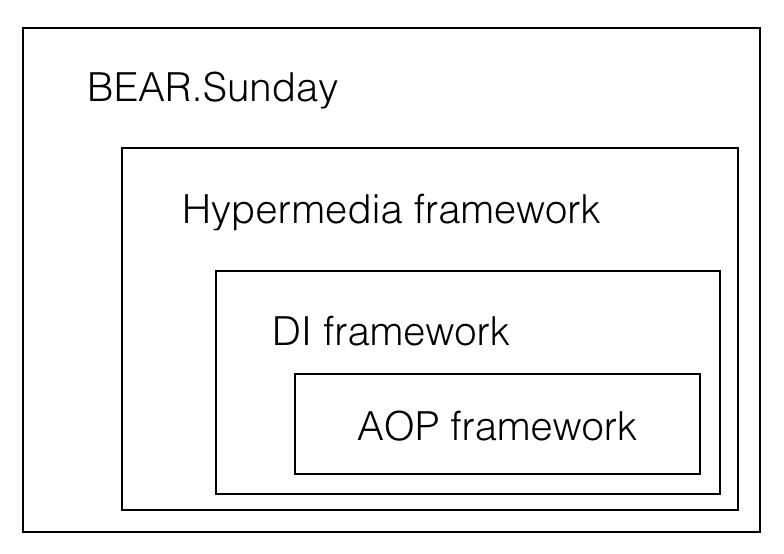
As backward compatibility is maintained, each package can be updated independently. Moreover, there is no version number that locks the entire system, as seen in other frameworks, and there is no mechanism for object proxies that hold cross-cutting dependencies between objects.
The Acyclic Dependencies Principle is in harmony with the DI (Dependency Injection) principle, and the root object generated during the bootstrapping process of BEAR.Sunday is also constructed following the structure of this Acyclic Dependencies Principle.
The same applies to the runtime. When accessing a resource, first, the cross-cutting processing of the AOP aspects bound to the method is executed, and then the method determines the state of the resource. At this point, the method is not aware of the existence of the aspects bound to it. The same goes for resources embedded in the resource’s state. They do not have knowledge of the outer layers or elements. The separation of concerns is clearly defined.
Code Quality
To provide applications with high code quality, the BEAR.Sunday framework also strives to maintain a high standard of code quality.
- The framework code is applied at the strictest level by both static analysis tools, Psalm and PHPStan.
- It maintains 100% test coverage and nearly 100% type coverage.
- It is fundamentally an immutable system and is so clean that initialization is not required every time, even in tests. It unleashes the power of PHP’s asynchronous communication engines like Swoole.
The Value BEAR.Sunday Brings
Value for Developers
- Improved productivity: Based on robust design patterns and principles with constraints that don’t change over time, developers can focus on core business logic.
- Collaboration in teams: By providing development teams with consistent guidelines and structure, it keeps the code of different engineers loosely coupled and unified, improving code readability and maintainability.
- Flexibility and extensibility: BEAR.Sunday’s policy of not including libraries brings developers flexibility and freedom in component selection.
- Ease of testing: BEAR.Sunday’s DI (Dependency Injection) and ROA (Resource Oriented Architecture) increase the ease of testing.
Value for Users
- High performance: BEAR.Sunday’s optimized fast startup and CDN-centric caching strategy brings users a fast and responsive experience.
- Reliability and availability: BEAR.Sunday’s CDN-centric caching strategy minimizes single points of failure (SPOF), allowing users to enjoy stable services.
- Ease of use: BEAR.Sunday’s excellent connectivity makes it easy to collaborate with other languages and systems.
Value for Business
- Reduced development costs: The consistent guidelines and structure provided by BEAR.Sunday promote a sustainable and efficient development process, reducing development costs.
- Reduced maintenance costs: BEAR.Sunday’s approach to maintaining backward compatibility increases technical continuity and minimizes the time and cost of change response.
- High extensibility: With technologies like DI (Dependency Injection) and AOP (Aspect Oriented Programming) that change behavior while minimizing code changes, BEAR.Sunday allows applications to be easily extended in line with business growth and changes.
- Excellent User Experience (UX): BEAR.Sunday provides high performance and high availability, increasing user satisfaction, enhancing customer loyalty, expanding the customer base, and contributing to business success.
Excellent constraints do not change. The constraints brought by BEAR.Sunday provide specific value to developers, users, and businesses respectively.
BEAR.Sunday is a framework designed based on the principles and spirit of the Web, providing developers with clear constraints to empower them to build flexible and robust applications.
Router
The router converts resource requests for external contexts such as Web and console into resource requests inside BEAR.Sunday.
$request = $app->router->match($GLOBALS, $_SERVER);
echo (string) $request;
// get page://self/user?name=bear
Web Router
The default web router accesses the resource class corresponding to the HTTP request path ($_SERVER['REQUEST_URI']).
For example, a request of /index is accessed by a PHP method corresponding to the HTTP method of the {Vendor name}\{Project name}\Resource\Page\Index class.
The Web Router is a convention-based router. No configuration or scripting is required.
namespace MyVendor\MyProject\Resource\Page;
// page://self/index
class Index extends ResourceObject
{
public function onGet(): static // GET request
{
}
}
CLI Router
In the cli context, the argument from the console is “input of external context”.
php bin/page.php get /
The BEAR.Sunday application works on both the Web and the CLI.
Multiple words URI
The path of the URI using hyphens and using multiple words uses the class name of Camel Case.
For example /wild-animal requests are accessed to the WildAnimal class.
Parameters
The name of the PHP method executed corresponding to the HTTP method and the value passed are as follows.
| HTTP method | PHP method | Parameters | || *This document needs to be proofread by native speaker. *
Production
For BEAR.Sunday’s default prod binding, the application customizes the module according to each deployment environment and performs the binding.
Default ProdModule
The default prod binding binds the following interfaces:
- Error page generation factory
- PSR logger interface
- Local cache
- Distributed cache
See ProdModule.php in BEAR.Package for details.
Application’s ProdModule
Customize the application’s ProdModule in src/Module/ProdModule.php against the default ProdModule. Error pages and distributed caches are particularly important.
<?php
namespace MyVendor\Todo\Module;
use BEAR\Package\Context\ProdModule as PackageProdModule;
use BEAR\QueryRepository\CacheVersionModule;
use BEAR\Resource\Module\OptionsMethodModule;
use BEAR\Package\AbstractAppModule;
class ProdModule extends AbstractModule
{
/**
* {@inheritdoc}
*/
protected function configure()
{
$this->install(new PackageProdModule); // Default prod settings
$this->override(new OptionsMethodModule); // Enable OPTIONS method in production as well
$this->install(new CacheVersionModule('1')); // Specify resource cache version
// Custom error page
$this->bind(ErrorPageFactoryInterface::class)->to(MyErrorPageFactory::class);
}
}
Cache
There are two types of caches: a local cache and a distributed cache that is shared between multiple web servers. Both caches default to PhpFileCache.
Local Cache
The local cache is used for caches that do not change after deployment, such as annotations, while the distributed cache is used to store resource states.
Distributed Cache
To provide services with two or more web servers, a distributed cache configuration is required. Modules for each of the popular memcached and Redis cache engines are provided.
Memcached
<?php
namespace BEAR\HelloWorld\Module;
use BEAR\QueryRepository\StorageMemcachedModule;
use BEAR\Resource\Module\ProdLoggerModule;
use BEAR\Package\Context\ProdModule as PackageProdModule;
use BEAR\Package\AbstractAppModule;
use Ray\Di\Scope;
class ProdModule extends AbstractModule
{
protected function configure()
{
// memcache
// {host}:{port}:{weight},...
$memcachedServers = 'mem1.domain.com:11211:33,mem2.domain.com:11211:67';
$this->install(new StorageMemcachedModule($memcachedServers));
// Install Prod logger
$this->install(new ProdLoggerModule);
// Install default ProdModule
$this->install(new PackageProdModule);
}
}
Redis
// redis
$redisServer = 'localhost:6379'; // {host}:{port}
$this->install(new StorageRedisModule($redisServer));
In addition to simply updating the cache by TTL for storing resource states, it is also possible to operate (CQRS) as a persistent storage that does not disappear after the TTL time.
In that case, you need to perform persistent processing with Redis or prepare your own storage adapter for other KVS such as Cassandra.
Specifying Cache Time
To change the default TTL, install StorageExpiryModule.
// Cache time
$short = 60;
$medium = 3600;
$long = 24 * 3600;
$this->install(new StorageExpiryModule($short, $medium, $long));
Specifying Cache Version
Change the cache version when the resource schema changes and compatibility is lost. This is especially important for CQRS operation that does not disappear over TTL time.
$this->install(new CacheVersionModule($cacheVersion));
To discard the resource cache every time you deploy, it is convenient to assign a time or random value to $cacheVersion so that no change is required.
Logging
ProdLoggerModule is a resource execution log module for production. When installed, it logs requests other than GET to the logger bound to Psr\Log\LoggerInterface.
If you want to log on a specific resource or specific state, bind a custom log to BEAR\Resource\LoggerInterface.
use BEAR\Resource\LoggerInterface;
use Ray\Di\AbstractModule;
final class MyProdLoggerModule extends AbstractModule
{
protected function configure(): void
{
$this->bind(LoggerInterface::class)->to(MyProdLogger::class);
}
}
The __invoke method of LoggerInterface passes the resource URI and resource state as a ResourceObject object, so log the necessary parts based on its contents.
Refer to the existing implementation ProdLogger for creation.
Deployment
⚠️ Avoid Overwriting Updates
When deploying to a server
- Overwriting a running project folder with
rsyncor similar poses a risk of inconsistency with caches and on-demand generated files, and can exceed capacity on high-load sites. Set up in a separate directory for safety and switch if the setup is successful. - You can use the BEAR.Sunday recipe of Deployer.
When deploying to the cloud
- It is recommended to incorporate compilation into CI as the compiler outputs exit code 1 when it finds dependency issues and 0 when compilation succeeds.
Compilation Recommended
When setting up, you can warm up the project using the vendor/bin/bear.compile script.
The compile script creates all static cache files such as dynamically created files for DI/AOP and annotations in advance, and outputs an optimized autoload.php file and preload.php.
- If you compile, the possibility of DI errors at runtime is extremely low because injection is performed in all classes.
- The contents included in
.envare incorporated into the PHP file, so.envcan be deleted after compilation.
When compiling multiple contexts (ex. api-app, html-app) in one application, such as when performing content negotiation, it is necessary to evacuate the files.
mv autoload.php api.autoload.php
Edit composer.json to change the content of composer compile.
autoload.php
An optimized autoload.php file is output to {project_path}/autoload.php.
It is much faster than vendor/autoload.php output by composer dumpa-autoload --optimize.
Note: If you use preload.php, most of the classes used are loaded at startup, so the compiled autoload.php is not necessary. Please use vendor/autload.php generated by Composer.
preload.php
An optimized preload.php file is output to {project_path}/preload.php.
To enable preloading, you need to specify opcache.preload and opcache.preload in php.ini. It is a feature supported in PHP 7.4, but it is unstable in the initial versions of 7.4. Let’s use the latest version of 7.4.4 or higher.
Example)
opcache.preload=/path/to/project/preload.php
opcache.preload_user=www-data
Note: Please refer to the [benchmark](https://github.com/bearsunday/BEAR.HelloworldBenchmark/wiki/Intel-Core-i5-3.8-GHz-iMac-(Retina-5K,-27-inch,-2017)-
Import
BEAR applications can cooperate with multiple BEAR applications into a single system without having to be microservices. It is also easy to use BEAR resources from other applications.
Composer Install
Install the BEAR application you want to use as a composer package.
composer.json
{
"require": {
"bear/package": "^1.13",
"my-vendor/weekday": "dev-master"
},
"repositories": [
{
"type": "vcs",
"url": "https://github.com/bearsunday/tutorial1.git"
}
]
}
Requires bear/package ^1.13.
Module Install
Install other applications with ImportAppModule, specifying the hostname, application name (namespace) and context to import.
+use BEAR\Package\Module\ImportAppModule;
+use BEAR\Package\Module\Import\ImportApp;
class AppModule extends AbstractAppModule
{
protected function configure(): void
{
// ...
+ $this->install(new ImportAppModule([
+ new ImportApp('foo', 'MyVendor\Weekday', 'prod-app')
+ ]));
$this->install(new PackageModule());
}
}
Request
The imported resource will be used with the specified host name.
class Index extends ResourceObject
{
use ResourceInject;
public function onGet(string $name = 'BEAR.Sunday'): static
{
$weekday = $this->resource->get('app://foo/weekday?year=2022&month=1&day=1');
$this->body = [
'greeting' => 'Hello ' . $name,
'weekday' => $weekday
];
return $this;
}
}
You can also use #[Embed] and #[Link] in the same way.
Requests from other systems
It is easy to use BEAR resources from other frameworks or CMS.
Install it as a package in the same way, and use Injector::getInstance to get the resource client of the application you require and request it.
use BEAR\Package\Injector;
use BEAR\Resource\ResourceInterface;
$resource = Injector::getInstance(
'MyVendor\Weekday',
'prod-api-app',
dirname(__DIR__) . '/vendor/my-vendor/weekday'
)->getInstance(ResourceInterface::class);
$weekdday = $resource->get('/weekday', ['year' => '2022', 'month' => '1', 'day' => 1]);
echo $weekdday->body['weekday'] . PHP_EOL;
Environment variables
Environment variables are global. Care should be taken to prefix them to avoid conflicts between applications. Instead of using .env files, the application to be imported will get the shell environment variables just like in production.
System Boundary
It is similar to microservices in that a large application can be built as a collection of multiple smaller applications, but without the disadvantages of microservices such as increased infrastructure overhead. It also has clearer component independence and boundaries than modular monoliths.
The code for this page can be found at bearsunday/example-app-import.
Multilingual Framework
Using BEAR.Thrift, you can access resources from other languages, different versions of PHP, or BEAR applications using Apache Thrift. Apache Thrift is a framework that enables efficient communication between different languages.
Application Import
Resources created with BEAR.Sunday have unrivaled re-usability. You can run multiple applications at the same time and use resources of other applications. You do not need to set up separate web servers.
Let’s try using a resource in another application.
Normally you would set up the new application as a package, For this tutorial let’s create a new my-vendor and manually add it to the auto loader. .
mkdir my-vendor
cd my-vendor
composer create-project bear/skeleton Acme.Blog
In the composer.json in the autoload section add Acme\\Blog.
"autoload": {
"psr-4": {
"MyVendor\\Weekday\\": "src/",
"Acme\\Blog\\": "my-vendor/Acme.Blog/src/"
}
},
Dump the autoload.
composer dump-autoload
With this the configuration for the Acme\Blog application is complete.
Next in order to import the application in src/Module/AppModule.php we use the ImportAppModule in src/Module/AppModule.php to install as an override.
<?php
// ...
use BEAR\Resource\Module\ImportAppModule; // add this line
use BEAR\Resource\ImportApp; // add this line
use BEAR\Package\Context; // add this line
class AppModule extends AbstractAppModule
{
protected function configure()
{
// ...
$importConfig = [
new ImportApp('blog', 'Acme\Blog', 'prod-hal-app') // host, name, context
];
$this->override(new ImportAppModule($importConfig , Context::class));
}
}
With this a Acme\Blog application using a prod-hal-app context can create resources that will be available to the blog host.
Let’s check it works by creating an Import resource in src/Resource/App/Import.php.
<?php
namespace MyVendor\Weekday\Resource\App;
use BEAR\Resource\ResourceObject;
use BEAR\Sunday\Inject\ResourceInject;
class Import extends ResourceObject
{
use ResourceInject;
public function onGet()
{
$this->body =[
'blog' => $this->resource->uri('page://blog/index')['greeting']
];
return $this;
}
}
The page://blog/index resource should now be assigned to blog. @Embed can be used in the same way.
php bin/app.php get /import
200 OK
content-type: application/hal+json
{
"blog": "Hello BEAR.Sunday",
"_links": {
"self": {
"href": "/import"
}
}
}
Great, we could now use another application’s resource. We do not even need to use HTTP to fetch this data.
The combined application is now seen as 1 layer of a single application. A Layered System is another feature of REST.
Next lets look at how we use a resource in a system that is not BEAR.Sunday based. We create an app.php. You can place this anywhere but be careful that it picks up autoload.php path correctly.
use BEAR\Package\Bootstrap;
require __DIR__ . '/autoload.php';
$api = (new Bootstrap)->getApp('MyVendor\Weekday', 'prod-hal-app');
$blog = $api->resource->uri('app://self/import')['blog'];
var_dump($blog);
Let’s try it..
php bin/import.php
string(17) "Hello BEAR.Sunday"
Other examples..
$weekday = $api->resource->uri('app://self/weekday')(['year' => 2000, 'month'=>1, 'day'=>1]);
var_dump($weekday->body); // as array
//array(1) {
// ["weekday"]=>
// string(3) "Sat"
//}
echo $weekday; // as string
//{
// "weekday": "Sat",
// "_links": {
// "self": {
// "href": "/weekday/2000/1/1"
// }
// }
//}
$html = (new Bootstrap)->getApp('MyVendor\Weekday', 'prod-html-app');
$index = $html->resource->uri('page://self/index')(['year' => 2000, 'month'=>1, 'day'=>1]);
var_dump($index->code);
//int(200)
echo $index;
//<!DOCTYPE html>
//<html>
//<body>
//The weekday of 2000/1/1 is Sat.
//</body>
//</html>
Response is returned with a stateless request REST’s resource is like a PHP function. You can get the value in body or you can express it like JSON or HTML with (string). You can operate on any resource of the application with two lines except autoload, one line script if you concatenate it.
In this way, resources created with BEAR.Sunday can be easily used from other CMS and framework. You can handle the values of multiple applications at once.
Database
The following modules are available for database use, with different problem solving methods. They are all independent libraries for SQL based on PDO.
- ExtendedPdo with PDO extended (Aura.sql)
- Query Builder (Aura.SqlQuery)
- Binding PHP interface and SQL execution (Ray.MediaQuery)
Having static SQL in a file8 makes it easier to use and tune with other SQL tools. SqlQuery can dynamically assemble queries, but the rest of the library is for basic static SQL execution. Ray.MediaQuery can also replace parts of the SQL with those assembled by the builder.
Module
Modules are provided for using the database. They are all independent libraries for SQL.
Ray.AuraSqlModule is a PDO extension Aura.Sql and a query builder Aura.SqlQuery SqlQuery, plus a low-level module that provides pagination functionality.
Ray.MediaQuery is a high-performance DB access framework that generates and injects SQL execution objects from user-provided interfaces and SQL 9 .
Other
DBAL is Doctrine and CakeDB is CakePHP’s DB library. Ray.QueryModule is an earlier library of Ray.MediaQuery that converts SQL to anonymous functions.
Aura.Sql
Aura.Sql is an Aura database library that extends from PDO .
Installation
Install Ray.AuraSqlModule via composer.
composer require ray/aura-sql-module
Installing AuraSqlModule in your application modulesrc/Module/AppModule.php.
use BEAR\Package\AbstractAppModule;
use BEAR\AppMeta\AppMeta;
use BEAR\Package\PackageModule;
use Ray\AuraSqlModule\AuraSqlModule; // add this line
class AppModule extends AbstractAppModule
{
protected function configure()
{
// ...
// Add the below install method call and contents
$this->install(
new AuraSqlModule(
'mysql:host=localhost;dbname=test',
'username',
'password',
// $options,
// $attributes
)
);
$this->install(new PackageModule));
}
}
Now the DI bindings are ready. The db object will be injected via a constructor or the AuraSqlInject setter trait.
use Aura\Sql\ExtendedPdoInterface;
class Index
{
public function __construct(ExtendedPdoInterface $pdo)
{
return $this->pdo; // \Aura\Sql\ExtendedPdo
}
}
use Ray\AuraSqlModule\AuraSqlInject;
class Index
{
use AuraSqlInject;
public function onGet()
{
return $this->pdo; // \Aura\Sql\ExtendedPdo
}
}
Ray.AuraSqlModule contains Aura.SqlQuery to help you build sql queries.
Aura.SqlQuery also have other useful methods like Array Quoting, fetch()](https://github.com/auraphp/Aura.Sql/tree/2.x#new-fetch-methods), [perform()](https://github.com/auraphp/Aura.Sql/tree/2.x#the-perform-method) and [yield() that you can use for your needs, please check their documentation.
Replication
To automatically perform master / slave connection, specify the IP of the slave DB as the fourth argument.
$this->install(
new AuraSqlModule(
'mysql:host=localhost;dbname=test',
'username',
'password',
'slave1,slave2' // specify slave IP as a comma separated value
)
);
You will now have a slave db connection when using HTTP GET, or a master db connection in other HTTP methods.
use Aura\Sql\ExtendedPdoInterface;
use BEAR\Resource\ResourceObject;
use PDO;
class User extends ResourceObject
{
public $pdo;
public function __construct(ExtendedPdoInterface $pdo)
{
$this->pdo = $pdo;
}
public function onGet()
{
$this->pdo; // slave db
}
public function onPost($todo)
{
$this->pdo; // master db
}
}
$this->pdo is overwritten if the method is annotated with@ReadOnlyConnection or@WriteConnection. The master / slave db connection corresponds to the annotation.
use Ray\AuraSqlModule\Annotation\ReadOnlyConnection; // important
use Ray\AuraSqlModule\Annotation\WriteConnection; // important
class User
{
public $pdo; // override when @ReadOnlyConnection or @WriteConnection annotated method called
public function onPost($todo)
{
$this->read();
}
/**
* @ReadOnlyConnection
*/
public function read()
{
$this->pdo; // slave db
}
/**
* @WriteConnection
*/
public function write()
{
$this->pdo; // master db
}
}
Connect to multiple databases
To receive multiple PdoExtendedInterface objects with different connection destinations, use @Named annotation.
/**
* @Inject
* @Named("log_db")
*/
public function setLoggerDb(ExtendedPdoInterface $pdo)
{
// ...
}
Specify an identifier with NamedPdoModule and bind it.
$this->install(new NamedPdoModule('log_db', 'mysql:host=localhost;dbname=log', 'username',
$this->install(new NamedPdoModule('job_db', 'mysql:host=localhost;dbname=job', 'username',
In the module, you specify an identifier in NamedPdoModule and bind it.
$this->install(
new NamedPdoModule(
'log_db', // Type of database specified by @Named
'mysql:host=localhost;dbname=log',
'username',
'pass',
'slave1,slave2' // specify slave IP as a comma separated value
)
);
Transactions
Using the @Transactional annotation wraps methods with a transaction.
use Ray\AuraSqlModule\Annotation\Transactional;
// ....
/**
* @Transactional
*/
public function write()
{
// \Ray\AuraSqlModule\Exception\RollbackException thrown if it failed.
}
To do transactions on multiple connected databases, specify properties in the @Transactional annotation.
If not specified, it becomes {"pdo"}.
/**
* @Transactional({"pdo", "userDb"})
*/
public function write()
It is run as follows.
$this->pdo->beginTransaction()
$this->userDb->beginTransaction()
// ...
$this->pdo->commit();
$this->userDb->commit();
Aura.SqlQuery
Aura.Sql is an extension of PDO. Aura.SqlQuery provides database-specific SQL builder for MySQL, Postgres, SQLite or Microsoft SQL Server.
Specify the database and install it with the application module src/Module/AppModule.php.
// ...
$this->install(new AuraSqlQueryModule('mysql')); // pgsql, sqlite, or sqlsrv
SELECT
The resource receives the DB Query Builder object and constructs a SELECT query using the following methods. You can also call the method multiple times in any order.
use Ray\AuraSqlModule\AuraSqlInject;
use Ray\AuraSqlModule\AuraSqlSelectInject;
class User extend ResourceObject
{
use AuraSqlInject;
use AuraSqlSelectInject;
public function onGet()
{
$this->select
->distinct() // SELECT DISTINCT
->cols([ // select these columns
'id', // column name
'name AS namecol', // one way of aliasing
'col_name' => 'col_alias', // another way of aliasing
'COUNT(foo) AS foo_count' // embed calculations directly
])
->from('foo AS f') // FROM these tables
->fromSubselect( // FROM sub-select AS my_sub
'SELECT ...',
'my_sub'
)
->join( // JOIN ...
'LEFT', // left/inner/natural/etc
'doom AS d' // this table name
'foo.id = d.foo_id' // ON these conditions
)
->joinSubSelect( // JOIN to a sub-select
'INNER', // left/inner/natural/etc
'SELECT ...', // the subselect to join on
'subjoin' // AS this name
'sub.id = foo.id' // ON these conditions
)
->where('bar > :bar') // AND WHERE these conditions
->where('zim = ?', 'zim_val') // bind 'zim_val' to the ? placeholder
->orWhere('baz < :baz') // OR WHERE these conditions
->groupBy(['dib']) // GROUP BY these columns
->having('foo = :foo') // AND HAVING these conditions
->having('bar > ?', 'bar_val') // bind 'bar_val' to the ? placeholder
->orHaving('baz < :baz') // OR HAVING these conditions
->orderBy(['baz']) // ORDER BY these columns
->limit(10) // LIMIT 10
->offset(40) // OFFSET 40
->forUpdate() // FOR UPDATE
->union() // UNION with a followup SELECT
->unionAll() // UNION ALL with a followup SELECT
->bindValue('foo', 'foo_val') // bind one value to a placeholder
->bindValues([ // bind these values to named placeholders
'bar' => 'bar_val',
'baz' => 'baz_val',
]);
$sth = $this->pdo->prepare($this->select->getStatement());
// bind the values and execute
$sth->execute($this->select->getBindValues());
$result = $sth->fetch(\PDO::FETCH_ASSOC);
// or
// $result = $this->pdo->fetchAssoc($stm, $bind);
The created queries are queried as strings with the getStatement().
INSERT
Single row INSERT
use Ray\AuraSqlModule\AuraSqlInject;
use Ray\AuraSqlModule\AuraSqlInsertInject;
class User extend ResourceObject
{
use AuraSqlInject;
use AuraSqlInsertInject;
public function onPost()
{
$this->insert
->into('foo') // INTO this table
->cols([ // bind values as "(col) VALUES (:col)"
'bar',
'baz',
])
->set('ts', 'NOW()') // raw value as "(ts) VALUES (NOW())"
->bindValue('foo', 'foo_val') // bind one value to a placeholder
->bindValues([ // bind these values
'bar' => 'foo',
'baz' => 'zim',
]);
$sth = $this->pdo->prepare($this->insert->getStatement());
$sth->execute($this->insert->getBindValues());
// or
// $sth = $this->pdo->perform($this->insert->getStatement(), this->insert->getBindValues());
// get the last insert ID
$name = $insert->getLastInsertIdName('id');
$id = $pdo->lastInsertId($name);
The cols() method allows you to pass an array of key-value pairs where the key is the column name and the value is a bind value (not a raw value).
$this->insert
->into('foo') // insert into this table
->cols([ // insert these columns and bind these values
'foo' => 'foo_value',
'bar' => 'bar_value',
'baz' => 'baz_value',
]);
Multi-line INSERT
To do a multiple row INSERT, use the addRow () method at the end of the first line. Then build the following query.
// insert into this table
$this->insert->into('foo');
// set up the first row
$this->insert->cols([
'bar' => 'bar-0',
'baz' => 'baz-0'
]);
$this->insert->set('ts', 'NOW()');
// set up the second row. the columns here are in a different order
// than in the first row, but it doesn't matter; the INSERT object
// keeps track and builds them the same order as the first row.
$this->insert->addRow();
$this->insert->set('ts', 'NOW()');
$this->insert->cols([
'bar' => 'bar-1',
'baz' => 'baz-1'
]);
// set up further rows ...
$this->insert->addRow();
// ...
// execute a bulk insert of all rows
$sth = $this->pdo->prepare($insert->getStatement());
$sth->execute($insert->getBindValues());
Note: If you try to add a row without specifying the value of the first column in the first row, an exception will be thrown. Passing an associative array of columns to
addRow()will be used on the next line. That is, you can not specifycol()orcols()on the first line.
// set up the first row
$insert->addRow([
'bar' => 'bar-0',
'baz' => 'baz-0'
]);
$insert->set('ts', 'NOW()');
// set up the second row
$insert->addRow([
'bar' => 'bar-1',
'baz' => 'baz-1'
]);
$insert->set('ts', 'NOW()');
// etc.
You can also set the database at once using addRows().
$rows = [
[
'bar' => 'bar-0',
'baz' => 'baz-0'
],
[
'bar' => 'bar-1',
'baz' => 'baz-1'
],
];
$this->insert->addRows($rows);
UPDATE
Use the following methods to construct an UPDATE query. You can also call the method multiple times in any order.
$this->update
->table('foo') // update this table
->cols([ // bind values as "SET bar = :bar"
'bar',
'baz',
])
->set('ts', 'NOW()') // raw value as "(ts) VALUES (NOW())"
->where('zim = :zim') // AND WHERE these conditions
->where('gir = ?', 'doom') // bind this value to the condition
->orWhere('gir = :gir') // OR WHERE these conditions
->bindValue('bar', 'bar_val') // bind one value to a placeholder
->bindValues([ // bind these values to the query
'baz' => 99,
'zim' => 'dib',
'gir' => 'doom',
]);
$sth = $this->pdo->prepare($update->getStatement())
$sth->execute($this->update->getBindValues());
// or
// $sth = $this->pdo->perform($this->update->getStatement(), $this->update->getBindValues());
You can also pass an associative array to cols() with the key as the column name and the value as the bound value (not the RAW value).
$this-update->table('foo') // update this table
->cols([ // update these columns and bind these values
'foo' => 'foo_value',
'bar' => 'bar_value',
'baz' => 'baz_value',
]);
?>
DELETE
Use the following methods to construct a DELETE query. You can also call the method multiple times in any order.
$this->delete
->from('foo') // FROM this table
->where('zim = :zim') // AND WHERE these conditions
->where('gir = ?', 'doom') // bind this value to the condition
->orWhere('gir = :gir') // OR WHERE these conditions
->bindValue('bar', 'bar_val') // bind one value to a placeholder
->bindValues([ // bind these values to the query
'baz' => 99,
'zim' => 'dib',
'gir' => 'doom',
]);
$sth = $this->pdo->prepare($update->getStatement())
$sth->execute($this->delete->getBindValues());
Pagination
ray/aura-sql-module supports pagination (page splitting) in both Ray.Sql raw SQL and Ray.AuraSqlQuery query builder.
We create a pager using the newInstance() with a uri_template, binding values and the number of items per page. You can access the page by $page[$number].
Aura.Sql
AuraSqlPagerFactoryInterface
/* @var $factory \Ray\AuraSqlModule\Pagerfanta\AuraSqlPagerFactoryInterface */
$pager = $factory->newInstance($pdo, $sql, $params, 10, '/?page={page}&category=sports'); // 10 items per page
$page = $pager[2]; // page 2
/* @var $page \Ray\AuraSqlModule\Pagerfanta\Page */
// $page->data // sliced data (array|\Traversable)
// $page->current; (int)
// $page->total (int)
// $page->hasNext (bool)
// $page->hasPrevious (bool)
// $page->maxPerPage; (int)
// (string) $page // pager html (string)
Aura.SqlQuery
AuraSqlQueryPagerFactoryInterface
// for Select
/* @var $factory \Ray\AuraSqlModule\Pagerfanta\AuraSqlQueryPagerFactoryInterface */
$pager = $factory->newInstance($pdo, $select, 10, '/?page={page}&category=sports');
$page = $pager[2]; // page 2
/* @var $page \Ray\AuraSqlModule\Pagerfanta\Page */
Note: Although the Aura.Sql edits the raw SQL directly, it currently only supports the MySQL LIMIT clause format.
$page is iterable.
foreach ($page as $row) {
// Process each row
}
To change the pager HTML template, change the binding of TemplateInterface.
For details about templates, please see Pagerfanta.
use Pagerfanta\View\Template\TemplateInterface;
use Pagerfanta\View\Template\TwitterBootstrap3Template;
use Ray\AuraSqlModule\Annotation\PagerViewOption;
class AppModule extends AbstractAppModule
{
protected function configure()
{
// ...
$this->bind(TemplateInterface::class)->to(TwitterBootstrap3Template::class);
$this->bind()->annotatedWith(PagerViewOption::class)->toInstance($pagerViewOption);
}
}
CakeDb
CakeDb is an ORM using the active record and data mapper pattern idea. It is the same as the one provided in CakePHP3.
Install Ray.CakeDbModule with composer.
composer require ray/cake-database-module ~1.0
Please refer to Ray.CakeDbModule for installation and refer to CakePHP3 Database Access & ORM for the ORM usage.
Ray.CakeDbModule is provided by Jose (@lorenzo) who developed the ORM of CakePHP3.
Connection settings
Use the phpdotenv library etc. to set the connection according to the environment destination. Please see the Ex.Package for implementation.
Doctrine DBAL
Doctrine DBAL is also abstraction layer for database.
Install Ray.DbalModule with composer.
composer require ray/dbal-module
Install DbalModule in application module.
use BEAR\Package\AbstractAppModule;
use Ray\DbalModule\DbalModule;
class AppModule extends AbstractAppModule
{
protected function configure()
{
// ...
$this->install(new DbalModule('driver=pdo_sqlite&memory=true'));
}
}
New DI bindings are now ready and $this->db can be injected with the DbalInject trait.
use Ray\DbalModule\DbalInject;
class Index
{
use DbalInject;
public function onGet()
{
return $this->db; // \Doctrine\DBAL\Driver\Connection
}
}
Connect to multiple databases
To connect to multiple databases, specify the identifier as the second argument.
$this->install(new DbalModule($logDsn, 'log_db');
$this->install(new DbalModule($jobDsn, 'job_db');
/**
* @Inject
* @Named("log_db")
*/
public function setLogDb(Connection $logDb)
MasterSlaveConnection is provided for master/slave connections.
Ray.MediaQuery
Ray.QueryModule makes a query to an external media such as a database or Web API with a function object to be injected.
Motivation
- You can have a clear boundary between domain layer (usage code) and infrastructure layer (injected function) in code.
- Execution objects are generated automatically so you do not need to write procedural code for execution.
- Since usage codes are indifferent to the actual state of external media, storage can be changed later. Easy parallel development and stabbing.
Composer install
$ composer require ray/media-query
Getting Started
Define the interface for media access.
DB
Specify the SQL ID with the attribute DbQuery.
interface TodoAddInterface
{
#[DbQuery('user_add')]
public function add(string $id, string $title): void;
}
Web API
Specify the Web request ID with the attribute WebQuery.
interface PostItemInterface
{
#[WebQuery('user_item')]
public function get(string $id): array;
}
Create the web api path list file as web_query.json.
{
"$schema": "https://ray-di.github.io/Ray.MediaQuery/schema/web_query.json",
"webQuery": [
{"id": "user_item", "method": "GET", "path": "https://{domain}/users/{id}"}
]
}
Module
MediaQueryModule binds the execution of SQL and Web API requests to an interface by setting DbQueryConfig or WebQueryConfig or both.
use Ray\AuraSqlModule\AuraSqlModule;
use Ray\MediaQuery\ApiDomainModule;
use Ray\MediaQuery\DbQueryConfig;
use Ray\MediaQuery\MediaQueryModule;
use Ray\MediaQuery\Queries;
use Ray\MediaQuery\WebQueryConfig;
protected function configure(): void
{
$this->install(
new MediaQueryModule(
Queries::fromDir('/path/to/queryInterface'),[
new DbQueryConfig('/path/to/sql'),
new WebQueryConfig('/path/to/web_query.json', ['domain' => 'api.example.com'])
],
),
);
$this->install(new AuraSqlModule('mysql:host=localhost;dbname=test', 'username', 'password'));
}
MediaQueryModule requires AuraSqlModule to be installed.
Request object injection
You don’t need to provide any implementation classes. It will be generated and injected.
class Todo
{
public function __construct(
private TodoAddInterface $todoAdd
) {}
public function add(string $id, string $title): void
{
$this->todoAdd->add($id, $title);
}
}
Notes
DbQuery
SQL execution is mapped to a method, and the SQL specified by ID is bound and executed by the method argument.
For example, if the ID is todo_item, todo_item.sql SQL statement will be executed with ['id => $id] bound.
- Prepare the SQL file in the
$sqlDirdirectory.
Entity
- The SQL execution result can be hydrated to the entity class with
entityparameter
interface TodoItemInterface
{
#[DbQuery('todo_item', entity: Todo::class, type:'row')]
public function getItem(string $id): Todo;
}
final class Todo
{
public string $id;
public string $title;
}
Use CameCaseTrait to convert a property to camelCase.
use Ray\MediaQuery\CamelCaseTrait;
class Invoice
{
use CamelCaseTrait;
public $userName;
}
If the entity has a constructor, the constructor will be called with the fetched data.
final class Todo
{
public function __construct(
public string $id,
public string $title
) {}
}
type: ‘row’
If the return value of SQL execution is a single row, specify the attribute type: 'row'. However, if the return value of the interface is an entity class, it can be omitted. 10.
/** If the return value is Entity */
interface TodoItemInterface
{
#[DbQuery('todo_item', entity: Todo::class)]
public function getItem(string $id): Todo;
}
/** If the return value is array */
interface TodoItemInterface
{
#[DbQuery('todo_item', entity: Todo::class, type: 'row')]
public function getItem(string $id): array;
}
Web API
- Customization such as header for authentication is done by binding Guzzle’s
ClinetInterface.
$this->bind(ClientInterface::class)->toProvider(YourGuzzleClientProvicer::class);
Parameters
DateTime
You can pass a value object as a parameter.
For example, you can specify a DateTimeInterface object like this.
interface TaskAddInterface
{
public function __invoke(string $title, DateTimeInterface $cratedAt = null): void;
}
The value will be converted to a date formatted string at SQL execution time or Web API request time.
INSERT INTO task (title, created_at) VALUES (:title, :createdAt); # 2021-2-14 00:00:00
If no value is passed, the bound current time will be injected.
This eliminates the need to hard-code NOW() inside SQL and pass the current time every time.
Test clock
When testing, you can also use a single time binding for the DateTimeInterface, as shown below.
$this->bind(DateTimeInterface::class)->to(UnixEpochTime::class);
VO
If a value object other than DateTime is passed, the return value of the ToScalar() method that implements the toScalar interface or the __toString() method will be the argument.
interface MemoAddInterface
{
public function __invoke(string $memo, UserId $userId = null): void;
}
class UserId implements ToScalarInterface
{
public function __construct(
private readonly LoginUser $user;
){}
public function toScalar(): int
{
return $this->user->id;
}
}
INSERT INTO memo (user_id, memo) VALUES (:user_id, :memo);
Parameter Injection
Note that the default value of null for the value object argument is never used in SQL. If no value is passed, the scalar value of the value object injected with the parameter type will be used instead of null.
public function __invoke(Uuid $uuid = null): void; // UUID is generated and passed.
Pagination
The #[Pager] annotation allows paging of SELECT queries.
use Ray\MediaQuery\PagesInterface;
interface TodoList
{
#[DbQuery, Pager(perPage: 10, template: '/{?page}')]
public function __invoke(): PagesInterface;
}
You can get the number of pages with count(), and you can get the page object with array access by page number.
Pages is a SQL lazy execution object.
$pages = ($todoList)();
$cnt = count($pages); // When count() is called, the count SQL is generated and queried.
$page = $pages[2]; // A page query is executed when an array access is made.
// $page->data // sliced data
// $page->current;
// $page->total
// $page->hasNext
// $page->hasPrevious
// $page->maxPerPage;
// (string) $page // pager html
SqlQuery
If you pass a DateTimeIntetface object, it will be converted to a date formatted string and queried.
$sqlQuery->exec('memo_add', ['memo' => 'run', 'created_at' => new DateTime()]);
When an object is passed, it is converted to a value of toScalar() or __toString() as in Parameter Injection.
Get* Method
To get the SELECT result, use get* method depending on the result you want to get.
$sqlQuery->getRow($queryId, $params); // Result is a single row
$sqlQuery->getRowList($queryId, $params); // result is multiple rows
$statement = $sqlQuery->getStatement(); // Retrieve the PDO Statement
$pages = $sqlQuery->getPages(); // Get the pager
Ray.MediaQuery contains the Ray.AuraSqlModule. If you need more lower layer operations, you can use Aura.Sql’s Query Builder or Aura.Sql which extends PDO. doctrine/dbal is also available.
Profiler
Media accesses are logged by a logger. By default, a memory logger is bound to be used for testing.
public function testAdd(): void
{
$this->sqlQuery->exec('todo_add', $todoRun);
$this->assertStringContainsString('query: todo_add({"id": "1", "title": "run"})', (string) $this->log);
}
Implement your own MediaQueryLoggerInterface and run You can also implement your own MediaQueryLoggerInterface to benchmark each media query and log it with the injected PSR logger.
Annotations / Attributes
You can use either doctrine annotations or PHP8 attributes can both be used. The next two are the same.
use Ray\MediaQuery\Annotation\DbQuery;
#[DbQuery('user_add')]
public function add1(string $id, string $title): void;
/** @DbQuery("user_add") */
public function add2(string $id, string $title): void;
Database
Aura.Sql、Doctrine DBAL, CakeDB modules are available for database connections.
Aura.Sql
Aura.Sql is an Aura database library that extends from PDO .
Installation
Install Ray.AuraSqlModule via composer.
composer require ray/aura-sql-module
Installing AuraSqlModule in your application modulesrc/Module/AppModule.php.
use BEAR\Package\AbstractAppModule;
use BEAR\AppMeta\AppMeta;
use BEAR\Package\PackageModule;
use Ray\AuraSqlModule\AuraSqlModule; // add this line
class AppModule extends AbstractAppModule
{
protected function configure()
{
// ...
// Add the below install method call and contents
$this->install(
new AuraSqlModule(
'mysql:host=localhost;dbname=test',
'username',
'password',
// $options,
// $attributes
)
);
$this->install(new PackageModule));
}
}
Now the DI bindings are ready. The db object will be injected via a constructor or the AuraSqlInject setter trait.
use Aura\Sql\ExtendedPdoInterface;
class Index
{
public function __construct(ExtendedPdoInterface $pdo)
{
return $this->pdo; // \Aura\Sql\ExtendedPdo
}
}
use Ray\AuraSqlModule\AuraSqlInject;
class Index
{
use AuraSqlInject;
public function onGet()
{
return $this->pdo; // \Aura\Sql\ExtendedPdo
}
}
Ray.AuraSqlModule contains Aura.SqlQuery to help you build sql queries.
Aura.SqlQuery also have other useful methods like Array Quoting, fetch()](https://github.com/auraphp/Aura.Sql/tree/2.x#new-fetch-methods), [perform()](https://github.com/auraphp/Aura.Sql/tree/2.x#the-perform-method) and [yield() that you can use for your needs, please check their documentation.
Replication
To automatically perform master / slave connection, specify the IP of the slave DB as the fourth argument.
$this->install(
new AuraSqlModule(
'mysql:host=localhost;dbname=test',
'username',
'password',
'slave1,slave2' // specify slave IP as a comma separated value
)
);
You will now have a slave db connection when using HTTP GET, or a master db connection in other HTTP methods.
use Aura\Sql\ExtendedPdoInterface;
use BEAR\Resource\ResourceObject;
use PDO;
class User extends ResourceObject
{
public $pdo;
public function __construct(ExtendedPdoInterface $pdo)
{
$this->pdo = $pdo;
}
public function onGet()
{
$this->pdo; // slave db
}
public function onPost($todo)
{
$this->pdo; // master db
}
}
$this->pdo is overwritten if the method is annotated with@ReadOnlyConnection or@WriteConnection. The master / slave db connection corresponds to the annotation.
use Ray\AuraSqlModule\Annotation\ReadOnlyConnection; // important
use Ray\AuraSqlModule\Annotation\WriteConnection; // important
class User
{
public $pdo; // override when @ReadOnlyConnection or @WriteConnection annotated method called
public function onPost($todo)
{
$this->read();
}
/**
* @ReadOnlyConnection
*/
public function read()
{
$this->pdo; // slave db
}
/**
* @WriteConnection
*/
public function write()
{
$this->pdo; // master db
}
}
Connect to multiple databases
To receive multiple PdoExtendedInterface objects with different connection destinations, use @Named annotation.
/**
* @Inject
* @Named("log_db")
*/
public function setLoggerDb(ExtendedPdoInterface $pdo)
{
// ...
}
Specify an identifier with NamedPdoModule and bind it.
$this->install(new NamedPdoModule('log_db', 'mysql:host=localhost;dbname=log', 'username',
$this->install(new NamedPdoModule('job_db', 'mysql:host=localhost;dbname=job', 'username',
In the module, you specify an identifier in NamedPdoModule and bind it.
$this->install(
new NamedPdoModule(
'log_db', // Type of database specified by @Named
'mysql:host=localhost;dbname=log',
'username',
'pass',
'slave1,slave2' // specify slave IP as a comma separated value
)
);
Transactions
Using the @Transactional annotation wraps methods with a transaction.
use Ray\AuraSqlModule\Annotation\Transactional;
// ....
/**
* @Transactional
*/
public function write()
{
// \Ray\AuraSqlModule\Exception\RollbackException thrown if it failed.
}
To do transactions on multiple connected databases, specify properties in the @Transactional annotation.
If not specified, it becomes {"pdo"}.
/**
* @Transactional({"pdo", "userDb"})
*/
public function write()
It is run as follows.
$this->pdo->beginTransaction()
$this->userDb->beginTransaction()
// ...
$this->pdo->commit();
$this->userDb->commit();
Aura.SqlQuery
Aura.Sql is an extension of PDO. Aura.SqlQuery provides database-specific SQL builder for MySQL, Postgres, SQLite or Microsoft SQL Server.
Specify the database and install it with the application module src/Module/AppModule.php.
// ...
$this->install(new AuraSqlQueryModule('mysql')); // pgsql, sqlite, or sqlsrv
SELECT
The resource receives the DB Query Builder object and constructs a SELECT query using the following methods. You can also call the method multiple times in any order.
use Ray\AuraSqlModule\AuraSqlInject;
use Ray\AuraSqlModule\AuraSqlSelectInject;
class User extend ResourceObject
{
use AuraSqlInject;
use AuraSqlSelectInject;
public function onGet()
{
$this->select
->distinct() // SELECT DISTINCT
->cols([ // select these columns
'id', // column name
'name AS namecol', // one way of aliasing
'col_name' => 'col_alias', // another way of aliasing
'COUNT(foo) AS foo_count' // embed calculations directly
])
->from('foo AS f') // FROM these tables
->fromSubselect( // FROM sub-select AS my_sub
'SELECT ...',
'my_sub'
)
->join( // JOIN ...
'LEFT', // left/inner/natural/etc
'doom AS d' // this table name
'foo.id = d.foo_id' // ON these conditions
)
->joinSubSelect( // JOIN to a sub-select
'INNER', // left/inner/natural/etc
'SELECT ...', // the subselect to join on
'subjoin' // AS this name
'sub.id = foo.id' // ON these conditions
)
->where('bar > :bar') // AND WHERE these conditions
->where('zim = ?', 'zim_val') // bind 'zim_val' to the ? placeholder
->orWhere('baz < :baz') // OR WHERE these conditions
->groupBy(['dib']) // GROUP BY these columns
->having('foo = :foo') // AND HAVING these conditions
->having('bar > ?', 'bar_val') // bind 'bar_val' to the ? placeholder
->orHaving('baz < :baz') // OR HAVING these conditions
->orderBy(['baz']) // ORDER BY these columns
->limit(10) // LIMIT 10
->offset(40) // OFFSET 40
->forUpdate() // FOR UPDATE
->union() // UNION with a followup SELECT
->unionAll() // UNION ALL with a followup SELECT
->bindValue('foo', 'foo_val') // bind one value to a placeholder
->bindValues([ // bind these values to named placeholders
'bar' => 'bar_val',
'baz' => 'baz_val',
]);
$sth = $this->pdo->prepare($this->select->getStatement());
// bind the values and execute
$sth->execute($this->select->getBindValues());
$result = $sth->fetch(\PDO::FETCH_ASSOC);
// or
// $result = $this->pdo->fetchAssoc($stm, $bind);
The created queries are queried as strings with the getStatement().
INSERT
Single row INSERT
use Ray\AuraSqlModule\AuraSqlInject;
use Ray\AuraSqlModule\AuraSqlInsertInject;
class User extend ResourceObject
{
use AuraSqlInject;
use AuraSqlInsertInject;
public function onPost()
{
$this->insert
->into('foo') // INTO this table
->cols([ // bind values as "(col) VALUES (:col)"
'bar',
'baz',
])
->set('ts', 'NOW()') // raw value as "(ts) VALUES (NOW())"
->bindValue('foo', 'foo_val') // bind one value to a placeholder
->bindValues([ // bind these values
'bar' => 'foo',
'baz' => 'zim',
]);
$sth = $this->pdo->prepare($this->insert->getStatement());
$sth->execute($this->insert->getBindValues());
// or
// $sth = $this->pdo->perform($this->insert->getStatement(), this->insert->getBindValues());
// get the last insert ID
$name = $insert->getLastInsertIdName('id');
$id = $pdo->lastInsertId($name);
The cols() method allows you to pass an array of key-value pairs where the key is the column name and the value is a bind value (not a raw value).
$this->insert
->into('foo') // insert into this table
->cols([ // insert these columns and bind these values
'foo' => 'foo_value',
'bar' => 'bar_value',
'baz' => 'baz_value',
]);
Multi-line INSERT
To do a multiple row INSERT, use the addRow () method at the end of the first line. Then build the following query.
// insert into this table
$this->insert->into('foo');
// set up the first row
$this->insert->cols([
'bar' => 'bar-0',
'baz' => 'baz-0'
]);
$this->insert->set('ts', 'NOW()');
// set up the second row. the columns here are in a different order
// than in the first row, but it doesn't matter; the INSERT object
// keeps track and builds them the same order as the first row.
$this->insert->addRow();
$this->insert->set('ts', 'NOW()');
$this->insert->cols([
'bar' => 'bar-1',
'baz' => 'baz-1'
]);
// set up further rows ...
$this->insert->addRow();
// ...
// execute a bulk insert of all rows
$sth = $this->pdo->prepare($insert->getStatement());
$sth->execute($insert->getBindValues());
Note: If you try to add a row without specifying the value of the first column in the first row, an exception will be thrown. Passing an associative array of columns to
addRow()will be used on the next line. That is, you can not specifycol()orcols()on the first line.
// set up the first row
$insert->addRow([
'bar' => 'bar-0',
'baz' => 'baz-0'
]);
$insert->set('ts', 'NOW()');
// set up the second row
$insert->addRow([
'bar' => 'bar-1',
'baz' => 'baz-1'
]);
$insert->set('ts', 'NOW()');
// etc.
You can also set the database at once using addRows().
$rows = [
[
'bar' => 'bar-0',
'baz' => 'baz-0'
],
[
'bar' => 'bar-1',
'baz' => 'baz-1'
],
];
$this->insert->addRows($rows);
UPDATE
Use the following methods to construct an UPDATE query. You can also call the method multiple times in any order.
$this->update
->table('foo') // update this table
->cols([ // bind values as "SET bar = :bar"
'bar',
'baz',
])
->set('ts', 'NOW()') // raw value as "(ts) VALUES (NOW())"
->where('zim = :zim') // AND WHERE these conditions
->where('gir = ?', 'doom') // bind this value to the condition
->orWhere('gir = :gir') // OR WHERE these conditions
->bindValue('bar', 'bar_val') // bind one value to a placeholder
->bindValues([ // bind these values to the query
'baz' => 99,
'zim' => 'dib',
'gir' => 'doom',
]);
$sth = $this->pdo->prepare($update->getStatement())
$sth->execute($this->update->getBindValues());
// or
// $sth = $this->pdo->perform($this->update->getStatement(), $this->update->getBindValues());
You can also pass an associative array to cols() with the key as the column name and the value as the bound value (not the RAW value).
$this-update->table('foo') // update this table
->cols([ // update these columns and bind these values
'foo' => 'foo_value',
'bar' => 'bar_value',
'baz' => 'baz_value',
]);
?>
DELETE
Use the following methods to construct a DELETE query. You can also call the method multiple times in any order.
$this->delete
->from('foo') // FROM this table
->where('zim = :zim') // AND WHERE these conditions
->where('gir = ?', 'doom') // bind this value to the condition
->orWhere('gir = :gir') // OR WHERE these conditions
->bindValue('bar', 'bar_val') // bind one value to a placeholder
->bindValues([ // bind these values to the query
'baz' => 99,
'zim' => 'dib',
'gir' => 'doom',
]);
$sth = $this->pdo->prepare($update->getStatement())
$sth->execute($this->delete->getBindValues());
Pagination
ray/aura-sql-module supports pagination (page splitting) in both Ray.Sql raw SQL and Ray.AuraSqlQuery query builder.
We create a pager using the newInstance() with a uri_template, binding values and the number of items per page. You can access the page by $page[$number].
Aura.Sql
AuraSqlPagerFactoryInterface
/* @var $factory \Ray\AuraSqlModule\Pagerfanta\AuraSqlPagerFactoryInterface */
$pager = $factory->newInstance($pdo, $sql, $params, 10, '/?page={page}&category=sports'); // 10 items per page
$page = $pager[2]; // page 2
/* @var $page \Ray\AuraSqlModule\Pagerfanta\Page */
// $page->data // sliced data (array|\Traversable)
// $page->current; (int)
// $page->total (int)
// $page->hasNext (bool)
// $page->hasPrevious (bool)
// $page->maxPerPage; (int)
// (string) $page // pager html (string)
Aura.SqlQuery
AuraSqlQueryPagerFactoryInterface
// for Select
/* @var $factory \Ray\AuraSqlModule\Pagerfanta\AuraSqlQueryPagerFactoryInterface */
$pager = $factory->newInstance($pdo, $select, 10, '/?page={page}&category=sports');
$page = $pager[2]; // page 2
/* @var $page \Ray\AuraSqlModule\Pagerfanta\Page */
Note: Although the Aura.Sql edits the raw SQL directly, it currently only supports the MySQL LIMIT clause format.
$page is iterable.
foreach ($page as $row) {
// Process each row
}
To change the pager HTML template, change the binding of TemplateInterface.
For details about templates, please see Pagerfanta.
use Pagerfanta\View\Template\TemplateInterface;
use Pagerfanta\View\Template\TwitterBootstrap3Template;
use Ray\AuraSqlModule\Annotation\PagerViewOption;
class AppModule extends AbstractAppModule
{
protected function configure()
{
// ...
$this->bind(TemplateInterface::class)->to(TwitterBootstrap3Template::class);
$this->bind()->annotatedWith(PagerViewOption::class)->toInstance($pagerViewOption);
}
}
Doctrine DBAL
Doctrine DBAL is also abstraction layer for database.
Install Ray.DbalModule with composer.
composer require ray/dbal-module
Install DbalModule in application module.
use BEAR\Package\AbstractAppModule;
use Ray\DbalModule\DbalModule;
class AppModule extends AbstractAppModule
{
protected function configure()
{
// ...
$this->install(new DbalModule('driver=pdo_sqlite&memory=true');
}
}
New DI bindings are now ready and $this->db can be injected with the DbalInject trait.
use Ray\DbalModule\DbalInject;
class Index
{
use DbalInject;
public function onGet()
{
return $this->db; // \Doctrine\DBAL\Driver\Connection
}
}
Connect to multiple databases
To connect to multiple databases, specify the identifier as the second argument.
$this->install(new DbalModule($logDsn, 'log_db');
$this->install(new DbalModule($jobDsn, 'job_db');
/**
* @Inject
* @Named("log_db")
*/
public function setLogDb(Connection $logDb)
MasterSlaveConnection is provided for master/slave connections.
CakeDb
CakeDb is an ORM using the active record and data mapper pattern idea. It is the same as the one provided in CakePHP3.
Install Ray.CakeDbModule with composer.
composer require ray/cake-database-module ~1.0
Please refer to Ray.CakeDbModule for installation and refer to CakePHP3 Database Access & ORM for the ORM usage.
Ray.CakeDbModule is provided by Jose (@lorenzo) who developed the ORM of CakePHP3.
Connection settings
Use the phpdotenv library etc. to set the connection according to the environment destination. Please see the Ex.Package for implementation.
Redis Cache Adapter
This article explains how to configure the Redis adapter when using the
Cache as an independent component in any PHP application. Read the
:ref:`Symfony Cache configuration <cache-configuration-with-frameworkbundle>`
article if you are using it in a Symfony application.
This adapter stores the values in-memory using one (or more) Redis server_ instances.
Unlike the :doc:APCu adapter </components/cache/adapters/apcu_adapter>, and similarly to the
:doc:Memcached adapter </components/cache/adapters/memcached_adapter>, it is not limited to the current server’s
shared memory; you can store contents independent of your PHP environment. The ability
to utilize a cluster of servers to provide redundancy and/or fail-over is also available.
.. caution::
**Requirements:** At least one `Redis server`_ must be installed and running to use this
adapter. Additionally, this adapter requires a compatible extension or library that implements
``\Redis``, ``\RedisArray``, ``RedisCluster``, ``\Relay\Relay`` or ``\Predis``.
This adapter expects a Redis, RedisArray, RedisCluster, Relay or Predis_ instance to be
passed as the first parameter. A namespace and default cache lifetime can optionally be passed
as the second and third parameters::
use Symfony\Component\Cache\Adapter\RedisAdapter;
$cache = new RedisAdapter(
// the object that stores a valid connection to your Redis system
\Redis $redisConnection,
// the string prefixed to the keys of the items stored in this cache
$namespace = '',
// the default lifetime (in seconds) for cache items that do not define their
// own lifetime, with a value 0 causing items to be stored indefinitely (i.e.
// until RedisAdapter::clear() is invoked or the server(s) are purged)
$defaultLifetime = 0
);
Configure the Connection
The :method:Symfony\\Component\\Cache\\Traits\\RedisTrait::createConnection
helper method allows creating and configuring the Redis client class instance using a
Data Source Name (DSN)_::
use Symfony\Component\Cache\Adapter\RedisAdapter;
// pass a single DSN string to register a single server with the client
$client = RedisAdapter::createConnection(
'redis://localhost'
);
The DSN can specify either an IP/host (and an optional port) or a socket path, as well as a
password and a database index. To enable TLS for connections, the scheme redis must be
replaced by rediss (the second s means “secure”).
.. note::
A `Data Source Name (DSN)`_ for this adapter must use either one of the following formats.
.. code-block:: text
redis[s]://[pass@][ip|host|socket[:port]][/db-index]
.. code-block:: text
redis[s]:[[user]:pass@]?[ip|host|socket[:port]][¶ms]
Values for placeholders ``[user]``, ``[:port]``, ``[/db-index]`` and ``[¶ms]`` are optional.
Below are common examples of valid DSNs showing a combination of available values::
use Symfony\Component\Cache\Adapter\RedisAdapter;
// host "my.server.com" and port "6379"
RedisAdapter::createConnection('redis://my.server.com:6379');
// host "my.server.com" and port "6379" and database index "20"
RedisAdapter::createConnection('redis://my.server.com:6379/20');
// host "localhost", auth "abcdef" and timeout 5 seconds
RedisAdapter::createConnection('redis://abcdef@localhost?timeout=5');
// socket "/var/run/redis.sock" and auth "bad-pass"
RedisAdapter::createConnection('redis://bad-pass@/var/run/redis.sock');
// host "redis1" (docker container) with alternate DSN syntax and selecting database index "3"
RedisAdapter::createConnection('redis:?host[redis1:6379]&dbindex=3');
// providing credentials with alternate DSN syntax
RedisAdapter::createConnection('redis:default:verysecurepassword@?host[redis1:6379]&dbindex=3');
// a single DSN can also define multiple servers
RedisAdapter::createConnection(
'redis:?host[localhost]&host[localhost:6379]&host[/var/run/redis.sock:]&auth=my-password&redis_cluster=1'
);
Redis Sentinel_, which provides high availability for Redis, is also supported
when using the PHP Redis Extension v5.2+ or the Predis library. Use the redis_sentinel
parameter to set the name of your service group::
RedisAdapter::createConnection(
'redis:?host[redis1:26379]&host[redis2:26379]&host[redis3:26379]&redis_sentinel=mymaster'
);
// providing credentials
RedisAdapter::createConnection(
'redis:default:verysecurepassword@?host[redis1:26379]&host[redis2:26379]&host[redis3:26379]&redis_sentinel=mymaster'
);
// providing credentials and selecting database index "3"
RedisAdapter::createConnection(
'redis:default:verysecurepassword@?host[redis1:26379]&host[redis2:26379]&host[redis3:26379]&redis_sentinel=mymaster&dbindex=3'
);
.. note::
See the :class:`Symfony\\Component\\Cache\\Traits\\RedisTrait` for more options
you can pass as DSN parameters.
Configure the Options
When using Redis as cache, you should configure the maxmemory and maxmemory-policy
settings. By setting maxmemory, you limit how much memory Redis is allowed to consume.
If the amount is too low, Redis will drop entries that would still be useful and you benefit
less from your cache. Setting the maxmemory-policy to allkeys-lru tells Redis that
it is ok to drop data when it runs out of memory, and to first drop the oldest entries (least
recently used). If you do not allow Redis to drop entries, it will return an error when you
try to add data when no memory is available. An example setting could look as follows:
.. code-block:: ini
maxmemory 100mb
maxmemory-policy allkeys-lru
Working with Tags
In order to use tag-based invalidation, you can wrap your adapter in
:class:Symfony\\Component\\Cache\\Adapter\\TagAwareAdapter. However, when Redis
is used as backend, it’s often more interesting to use the dedicated
:class:Symfony\\Component\\Cache\\Adapter\\RedisTagAwareAdapter. Since tag
invalidation logic is implemented in Redis itself, this adapter offers better
performance when using tag-based invalidation::
use Symfony\Component\Cache\Adapter\RedisAdapter;
use Symfony\Component\Cache\Adapter\RedisTagAwareAdapter;
$client = RedisAdapter::createConnection('redis://localhost');
$cache = new RedisTagAwareAdapter($client);
.. note::
When using RedisTagAwareAdapter, in order to maintain relationships between
tags and cache items, you have to use either ``noeviction`` or ``volatile-*``
in the Redis ``maxmemory-policy`` eviction policy.
Read more about this topic in the official Redis LRU Cache Documentation_.
.. _Data Source Name (DSN): https://en.wikipedia.org/wiki/Data_source_name
.. _Redis server: https://redis.io/
.. _Redis: https://github.com/phpredis/phpredis
.. _RedisArray: https://github.com/phpredis/phpredis/blob/develop/arrays.md
.. _RedisCluster: https://github.com/phpredis/phpredis/blob/develop/cluster.md
.. _Relay: https://relay.so/
.. _Predis: https://packagist.org/packages/predis/predis
.. _Predis Connection Parameters: https://github.com/nrk/predis/wiki/Connection-Parameters#list-of-connection-parameters
.. _TCP-keepalive: https://redis.io/topics/clients#tcp-keepalive
.. _Redis Sentinel: https://redis.io/topics/sentinel
.. _Redis LRU Cache Documentation: https://redis.io/topics/lru-cache
.. _php.net/context.ssl: https://php.net/context.ssl
Validation
- You can define resource APIs in the JSON schema.
- You can separate the validation code with
@Valid,@OnValidateannotation. - Please see the form for validation by web form.
JSON Schema
The JSON Schema is the standard for describing and validating JSON objects. @JsonSchema and the resource body returned by the method of annotated resource class are validated by JSON schema.
Install
If you want to validate in all contexts including production, create AppModule, if validation is done only during development, create DevModule and install within it
use BEAR\Resource\Module\JsonSchemaModule; // Add this line
use BEAR\Package\AbstractAppModule;
class AppModule extends AbstractAppModule
{
protected function configure()
{
// ...
$this->install(
new JsonSchemaModule(
$appDir . '/var/json_schema',
$appDir . '/var/json_validate'
)
); // Add this line
}
}
Create directories for the JSON schema files
mkdir var/json_schema
mkdir var/json_validate
In the var/json_schema/, store the JSON schema file which is the specification of the body of the resource, and the var/json_validate/ stores the JSON schema file for input validation.
@JsonSchema annotation
Annotate the method of the resource class by adding @JsonSchema, then add the schema property by specifying the JSON schema file name, which is user.json for this purpose.
schema
src/Resource/App/User.php
use BEAR\Resource\Annotation\JsonSchema; // Add this line
class User extends ResourceObject
{
#[JsonSchema('user.json')]
public function onGet(): static
{
$this->body = [
'firstName' => 'mucha',
'lastName' => 'alfons',
'age' => 12
];
return $this;
}
}
We will create a JSON schema named /var/json_schema/user.json
{
"type": "object",
"properties": {
"firstName": {
"type": "string",
"maxLength": 30,
"pattern": "[a-z\\d~+-]+"
},
"lastName": {
"type": "string",
"maxLength": 30,
"pattern": "[a-z\\d~+-]+"
}
},
"required": ["firstName", "lastName"]
}
key
If the body has an index key, specify it with the key property of the annotation
use BEAR\Resource\Annotation\JsonSchema; // Add this line
class User extends ResourceObject
{
#[JsonSchema(key:'user', schema:'user.json')]
public function onGet()
{
$this->body = [
'user' => [
'firstName' => 'mucha',
'lastName' => 'alfons',
'age' => 12
]
];
return $this;
}
}
params
The params property specifies the JSON schema file name for the argument validation
use BEAR\Resource\Annotation\JsonSchema; // Add this line
class Todo extends ResourceObject
{
#[JsonSchema(key:'user', schema:'user.json', params:'todo.post.json')]
public function onPost(string $title)
We place the JSON schema file
/var/json_validate/todo.post.json
{
"$schema": "http://json-schema.org/draft-04/schema#",
"title": "/todo POST request validation",
"properties": {
"title": {
"type": "string",
"minLength": 1,
"maxLength": 40
}
}
By constantly verifying in a standardized way instead of proprietary documentation, the specification is reliable and understandable to both humans and machines.
target
To apply schema validation to the representation of the resource object (the rendered result) rather than to the body of the ResourceObject, specify the option target='view'.
#[JsonSchema(schema: 'user.json', target: 'view')]
Related Links
@Valid annotation
The @Valid annotation is a validation for input.
You can set up validation as AOP for your method.
By separating validation logic from the method, the code will be readable and testable.
Validation libraries are available such as Aura.Filter, Respect\Validation, and PHP Standard Filter
Install
Install Ray.ValidateModule via composer.
composer require ray/validate-module
Installing ValidateModule in your application module src/Module/AppModule.php.
use Ray\Validation\ValidateModule;
class AppModule extends AbstractAppModule
{
protected function configure()
{
// ...
$this->install(new ValidateModule);
}
}
Annotation
There are three annotations @Valid, @OnValidate, @OnFailure for validation.
First of all, annotate the method that you want to validate with @Valid
use Ray\Validation\Annotation\Valid;
class News
{
/**
* @Valid
*/
public function createUser($name)
{
Validation will be conducted in the method annotated with @OnValidate.
The arguments of the method should be the same as the original method. The method name can be anything.
use Ray\Validation\Annotation\OnValidate;
class News
{
/**
* @OnValidate
*/
public function onValidate($name)
{
$validation = new Validation;
if (! is_string($name)) {
$validation->addError('name', 'name should be string');
}
return $validation;
}
Add validations to your elements by addError() with the element name and error message as parameters, then return the validation object.
When validation fails, the exception Ray\Validation\Exception\InvalidArgumentException will be thrown,
but if you have a method annotated with the @OnFailure, it will be called, instead of throwing an exception
use Ray\Validation\Annotation\OnFailure;
class News
{
/**
* @OnFailure
*/
public function onFailure(FailureInterface $failure)
{
// original parameters
list($this->defaultName) = $failure->getInvocation()->getArguments();
// errors
foreach ($failure->getMessages() as $name => $messages) {
foreach ($messages as $message) {
echo "Input '{$name}': {$message}" . PHP_EOL;
}
}
}
In the method annotated with @OnFailure, you can access the validated messages with $failure->getMessages()
and also you can get the object of the original method with $failure->getInvocation().
Various validation
If you want to have different validations for a class, you can specify the name of the validation like below
use Ray\Validation\Annotation\Valid;
use Ray\Validation\Annotation\OnValidate;
use Ray\Validation\Annotation\OnFailure;
class News
{
/**
* @Valid("foo")
*/
public function fooAction($name, $address, $zip)
{
/**
* @OnValidate("foo")
*/
public function onValidateFoo($name, $address, $zip)
{
/**
* @OnFailure("foo")
*/
public function onFailureFoo(FailureInterface $failure)
{
Other validation
If you need to implement complex validation, you can have another class for validation and inject it.
And then call in the method annotated with the onValidate.
You can also change your validation behavior by context with DI.
This page collects all BEAR.Sunday manuals in one place.
What is BEAR.Sunday?
BEAR.Sunday is a PHP application framework that combines clean object-oriented design with a resource-oriented architecture aligned with the fundamental principles of the web. This framework emphasizes compliance with standards, a long-term perspective, high efficiency, flexibility, self-description, and importantly, simplicity.
Framework
BEAR.Sunday consists of three frameworks.
Ray.Di interfaces object dependencies based on the Principle of Dependency Inversion.
Ray.Aop connects core concerns and cross-cutting concerns with aspect-oriented programming.
BEAR.Resource connects application data and functionality with resources with REST constraints.
The framework provides constraints and design principles that guide the entire application, promoting consistent design and implementation, and resulting in high-quality, clean code.
Libraries
Unlike full-stack frameworks, BEAR.Sunday does not include its own libraries for specific tasks like authentication or database management. Instead, it favors the use of high-quality third-party libraries.
This approach is based on two key design philosophies: firstly, the belief that “frameworks remain, libraries change,” acknowledging that while the framework provides a stable foundation, libraries evolve to meet changing needs over time. Secondly, it empowers “application architects with the right and responsibility to choose libraries” that best fit their application’s requirements, constraints, and goals.
BEAR.Sunday draws a clear distinction between frameworks and libraries, emphasizing the role of the framework as an application constraint.
Architecture
BEAR.Sunday departs from the traditional MVC (Model-View-Controller) architecture, embracing a resource-oriented architecture (ROA). In this paradigm, data and business logic are unified as resources, and the design revolves around links and operations on those resources. While ROA is commonly used for REST API design, BEAR.Sunday extends it to the entire web application.
Long-term perspective
BEAR.Sunday is designed with a long-term view, focusing on application maintainability:
-
Constraints: The consistent application constraints imposed by DI, AOP, and REST remain unchanged over time.
-
Eternal 1.x:The System That Never Breaks Backward Compatibility. Since its initial release in 2015, BEAR.Sunday has continuously evolved without introducing any backward-incompatible changes. This steadfast approach eliminates the need for compatibility fixes and their associated testing, thereby preventing future technical debt. The system remains cutting-edge, ensuring easy upgrades and access to the latest features without compatibility concerns.
-
Standards Compliance: BEAR.Sunday adheres to various standards, including HTTP, JsonSchema, and others. For DI, it follows Google Guice, and for AOP, it aligns with the Java Aop Alliance.
Connectivity
BEAR.Sunday transcends traditional web applications, offering seamless integration with a diverse range of clients:
-
HTTP Client: All resources are directly accessible via HTTP, unlike models or controllers in MVC.
-
composer package: Resources from applications installed under the vendor directory via Composer can be invoked directly, enabling coordination between multiple applications without resorting to microservices.
-
Multilingual framework: BEAR.Thrift facilitates seamless and efficient interoperability with other languages and PHP versions.
Web Cache
By integrating resource-oriented architecture with modern CDN technology, we achieve distributed caching that surpasses traditional server-side TTL caching. BEAR.Sunday’s design philosophy adheres to the fundamental principles of the Web, utilizing a CDN-centered distributed caching system to ensure high performance and availability.
-
Distributed Caching: By caching on the client, CDN, and server-side, both CPU and network costs are minimized.
-
Identification: ETag-based verification ensures that only modified content is retrieved, enhancing network efficiency.
-
Fault tolerance: Event-based cache invalidation allows all content to be stored in CDN caches without TTL limitations. This improves fault tolerance to the point where the system remains available even if the PHP or database servers go down.
Performance
BEAR.Sunday is designed with a focus on performance and efficiency while maintaining maximum flexibility. This approach enables a highly optimized bootstrap, positively impacting both user experience and system resources. Performance is always one of the primary concerns for BEAR.Sunday, playing a central role in our design and development decisions.
Because Everything is a Resource
BEAR.Sunday embraces the essence of the Web, where “Everything is a Resource.” As a PHP web application framework, it excels by providing superior constraints based on object-oriented and REST principles, applicable to the entire application.
These constraints encourage developers to design and implement consistently and improve the quality of the application in the long run. At the same time, the constraints provide developers with freedom and enhance creativity in building the application.
AOP
BEAR.Sunday AOP enables you to write code that is executed each time a matching method is invoked. It’s suited for cross cutting concerns (“aspects”), such as transactions, security and logging. Because interceptors divide a problem into aspects rather than objects, their use is called Aspect Oriented Programming (AOP).
The method interceptor API implemented is a part of a public specification called AOP Alliance.
Interceptor
MethodInterceptors are executed whenever a matching method is invoked. They have the opportunity to inspect the call: the method, its arguments, and the receiving instance. They can perform their cross-cutting logic and then delegate to the underlying method. Finally, they may inspect the return value or the exception and return. Since interceptors may be applied to many methods and will receive many calls, their implementation should be efficient and unintrusive.
use Ray\Aop\MethodInterceptor;
use Ray\Aop\MethodInvocation;
class MyInterceptor implements MethodInterceptor
{
public function invoke(MethodInvocation $invocation)
{
// Process before method invocation
// ...
// Original method invocation
$result = $invocation->proceed();
// Process after method invocation
// ...
return $result;
}
}
Bindings
“Find” the target class and method with Matcher and bind the interceptor to the matching method in Module.
$this->bindInterceptor(
$this->matcher->any(), // In any class,
$this->matcher->startsWith('delete'), // Method(s) names that start with "delete",
[Logger::class] // Bind a Logger interceptor
);
$this->bindInterceptor(
$this->matcher->subclassesOf(AdminPage::class), // Of the AdminPage class or a class inherited from it
$this->matcher->annotatedWith(Auth::class), // Annotated method with the @Auth annotation
[AdminAuthentication::class] //Bind the AdminAuthenticationInterceptor
);
There are various matchers.
- Matcher::any
- Matcher::annotatedWith
- Matcher::subclassesOf
- Matcher::startsWith
- Matcher::logicalOr
- Matcher::logicalAnd
- Matcher::logicalNot ```
With the MethodInvocation object, you can access the target method’s invocation object, method’s and parameters.
- MethodInvocation::proceed - Invoke method
- MethodInvocation::getMethod - Get method reflection
- MethodInvocation::getThis - Get object
- MethodInvocation::getArguments - Pet parameters
Annotations can be obtained using the reflection API.
$method = $invocation->getMethod();
$class = $invocation->getMethod()->getDeclaringClass();
$method->getAnnotations()// get method annotations$method->getAnnotation($name)$class->getAnnotations()// get class annotations$class->getAnnotation($name)
Own matcher
You can have your own matcher.
To create contains matcher, You need to provide a class which has two methods. One is matchesClass for a class match.
The other one is matchesMethod method match. Both return the boolean result of match.
use Ray\Aop\AbstractMatcher;
class ContainsMatcher extends AbstractMatcher
{
/**
* {@inheritdoc}
*/
public function matchesClass(\ReflectionClass $class, array $arguments) : bool
{
list($contains) = $arguments;
return (strpos($class->name, $contains) !== false);
}
/**
* {@inheritdoc}
*/
public function matchesMethod(\ReflectionMethod $method, array $arguments) : bool
{
list($contains) = $arguments;
return (strpos($method->name, $contains) !== false);
}
}
Module
class AppModule extends AbstractAppModule
{
protected function configure()
{
// ...
$this->bindInterceptor(
$this->matcher->any(), // In any class,
new ContainsMatcher('user'), // When 'user' contained in method name
[UserLogger::class] // Bind UserLogger class
);
}
};
Resource
A BEAR.Sunday application is RESTful and is made up of a collection of resources connected by links.
Object as a service
An HTTP method is mapped to a PHP method in the ResourceObject class.
It transfers its resource state as a resource representation from stateless request.
(Representational State Transfer)
Here are some examples of a resource object:
class Index extends ResourceObject
{
public $code = 200;
public $headers = [];
public function onGet(int $a, int $b): static
{
$this->body = [
'sum' => $a + $b // $_GET['a'] + $_GET['b']
] ;
return $this;
}
}
class Todo extends ResourceObject
{
public function onPost(string $id, string $todo): static
{
$this->code = 201; // status code
$this->headers = [ // header
'Location' => '/todo/new_id'
];
return $this;
}
}
The PHP resource class has URIs such as page://self/index similar to the URI of the web, and conforms to the HTTP method onGet, onPost, onPut, onPatch, onDelete interface.
$_GET for onGet and $_POST for onPost are passed to the arguments of the method depending on the variable name, and the methods of onPut, onPatch, onDelete are content. The value that can be handled according to content-type(x-www-form-urlencoded or application/json) is an argument.
The resource state (code,headers orbody) is handled by these method using the given parameters. Then the resource class returns itself($this).
URI
URIs are mapped to PHP classes. Applications use the URI instead of the class name to access resources.
| URI | Class |
|---|---|
| page://self/index | Koriym\Todo\Resource\Page\Index |
| app://self/blog/posts | Koriym\Todo\Resource\App\Blog\Posts |
Method
Resources have 6 interfaces conforming to HTTP methods.1
GET
Reads resources. This method does not provide any changing of the resource state. A safe method with no possible side affects.
POST
The POST method requests processing of the representation contained in the request. For example, adding a new resource to a target URI or adding a representation to an existing resource. Unlike PUT, requests do not have idempotence, and multiple consecutive executions will not produce the same result.
PUT
Replaces the resource with the payload of the request at the requested URI. If the target resource does not exist, it is created. Unlike POST, there is not idempotent.
PATCH
Performs resource updates, but unlike PUT, it applies a delta rather than replacing the entire resource.
DELETE
Resource deletion. Has idempotence just like PUT.
OPTIONS
Get information on parameters and responses required for resource request. It is as secure as GET method.
List of method properties
| Methods | Safe | Idempotent | Cacheable |
|---|---|---|---|
| GET | Yes | Yes | Yes |
| POST | No | No | No |
| PUT | No | Yes | No |
| PATCH | No | Yes | No |
| DELETE | No | Yes | No |
| OPTIONS | Yes | Yes | No |
Parameters
The response method argument is passed the request value corresponding to the variable name.
class Index extends ResourceObject
{
// $_GET['id'] to $id
public function onGet(int $id): static
{
}
// $_POST['name'] to $name
public function onPost(string $name): static
{
}
See Resource Parameters for other methods and how to pass external variables such as cookies as parameters.
Rendering and transfer
The request method of a ResourceObject is not concerned with the representation of the resource. The injected renderer generates the representation of the resource and the responder outputs it. See Rendering and Transferring for details.
Client
Use the resource client to request other resources. This request executes a request to the app://self/blog/posts resource with the query ?id=1.
use BEAR\Sunday\Inject\ResourceInject;
class Index extends ResourceObject
{
use ResourceInject;
public function onGet(): static
{
$this->body = [
'posts' => $this->resource->get('app://self/blog/posts', ['id' => 1])
];
}
}
Other historical notations include the following
// PHP 5.x and up
$posts = $this->resource->get->uri('app://self/posts')->withQuery(['id' => 1])->eager->request();
// PHP 7.x and up
$posts = $this->resource->get->uri('app://self/posts')(['id' => 1]);
// you can omit `get`
$posts = $this->resource->uri('app://self/posts')(['id' => 1]);
// bear/resource 1.11 and up
$posts = $this->resource->get('app://self/posts', ['id' => 1]);
Lazy evaluation
The above is an eager request that makes the request immediately, but it is also possible to generate a request and delay execution instead of the request result.
$request = $this->resource->get('app://self/posts'); // callable
$posts = $request(['id' => 1]);
When this request is embedded in a template or resource, it is evaluated lazily. That is, when it is not evaluated, the request is not made and has no execution cost.
$this->body = [
'lazy' => $this->resource->get('app://self/posts')->withQuery(['id' => 3])->requrest();
];
Cache
Along with regular TTL caching, we support REST client caching and advanced partial caching (doughnut caching), including CDN. See cache for details. Also see the previous resource(v1) document for the previous @Cacheable annotation.
Link
One important REST constraint is resource linking; ResourceObject supports both internal and external linking. See Resource Linking for details.
BEAR.Resource
The functionality of the BEAR.Sunday resource object is also available in a stand-alone package for stand-alone use: BEAR.Resource README.
-
Aura.Sql
Aura.Sql is an Aura database library that extends from PDO .
Installation
Install Ray.AuraSqlModule via composer.
composer require ray/aura-sql-module
Installing AuraSqlModule in your application modulesrc/Module/AppModule.php.
use BEAR\Package\AbstractAppModule;
use BEAR\AppMeta\AppMeta;
use BEAR\Package\PackageModule;
use Ray\AuraSqlModule\AuraSqlModule; // add this line
class AppModule extends AbstractAppModule
{
protected function configure()
{
// ...
// Add the below install method call and contents
$this->install(
new AuraSqlModule(
'mysql:host=localhost;dbname=test',
'username',
'password',
// $options,
// $attributes
)
);
$this->install(new PackageModule));
}
}
Now the DI bindings are ready. The db object will be injected via a constructor or the AuraSqlInject setter trait.
use Aura\Sql\ExtendedPdoInterface;
class Index
{
public function __construct(ExtendedPdoInterface $pdo)
{
return $this->pdo; // \Aura\Sql\ExtendedPdo
}
}
use Ray\AuraSqlModule\AuraSqlInject;
class Index
{
use AuraSqlInject;
public function onGet()
{
return $this->pdo; // \Aura\Sql\ExtendedPdo
}
}
Ray.AuraSqlModule contains Aura.SqlQuery to help you build sql queries.
Aura.SqlQuery also have other useful methods like Array Quoting, fetch()](https://github.com/auraphp/Aura.Sql/tree/2.x#new-fetch-methods), [perform()](https://github.com/auraphp/Aura.Sql/tree/2.x#the-perform-method) and [yield() that you can use for your needs, please check their documentation.
Replication
To automatically perform master / slave connection, specify the IP of the slave DB as the fourth argument.
$this->install(
new AuraSqlModule(
'mysql:host=localhost;dbname=test',
'username',
'password',
'slave1,slave2' // specify slave IP as a comma separated value
)
);
You will now have a slave db connection when using HTTP GET, or a master db connection in other HTTP methods.
use Aura\Sql\ExtendedPdoInterface;
use BEAR\Resource\ResourceObject;
use PDO;
class User extends ResourceObject
{
public $pdo;
public function __construct(ExtendedPdoInterface $pdo)
{
$this->pdo = $pdo;
}
public function onGet()
{
$this->pdo; // slave db
}
public function onPost($todo)
{
$this->pdo; // master db
}
}
$this->pdo is overwritten if the method is annotated with@ReadOnlyConnection or@WriteConnection. The master / slave db connection corresponds to the annotation.
use Ray\AuraSqlModule\Annotation\ReadOnlyConnection; // important
use Ray\AuraSqlModule\Annotation\WriteConnection; // important
class User
{
public $pdo; // override when @ReadOnlyConnection or @WriteConnection annotated method called
public function onPost($todo)
{
$this->read();
}
/**
* @ReadOnlyConnection
*/
public function read()
{
$this->pdo; // slave db
}
/**
* @WriteConnection
*/
public function write()
{
$this->pdo; // master db
}
}
Connect to multiple databases
To receive multiple PdoExtendedInterface objects with different connection destinations, use @Named annotation.
/**
* @Inject
* @Named("log_db")
*/
public function setLoggerDb(ExtendedPdoInterface $pdo)
{
// ...
}
Specify an identifier with NamedPdoModule and bind it.
$this->install(new NamedPdoModule('log_db', 'mysql:host=localhost;dbname=log', 'username',
$this->install(new NamedPdoModule('job_db', 'mysql:host=localhost;dbname=job', 'username',
In the module, you specify an identifier in NamedPdoModule and bind it.
$this->install(
new NamedPdoModule(
'log_db', // Type of database specified by @Named
'mysql:host=localhost;dbname=log',
'username',
'pass',
'slave1,slave2' // specify slave IP as a comma separated value
)
);
Transactions
Using the @Transactional annotation wraps methods with a transaction.
use Ray\AuraSqlModule\Annotation\Transactional;
// ....
/**
* @Transactional
*/
public function write()
{
// \Ray\AuraSqlModule\Exception\RollbackException thrown if it failed.
}
To do transactions on multiple connected databases, specify properties in the @Transactional annotation.
If not specified, it becomes {"pdo"}.
/**
* @Transactional({"pdo", "userDb"})
*/
public function write()
It is run as follows.
$this->pdo->beginTransaction()
$this->userDb->beginTransaction()
// ...
$this->pdo->commit();
$this->userDb->commit();
Aura.SqlQuery
Aura.Sql is an extension of PDO. Aura.SqlQuery provides database-specific SQL builder for MySQL, Postgres, SQLite or Microsoft SQL Server.
Specify the database and install it with the application module src/Module/AppModule.php.
// ...
$this->install(new AuraSqlQueryModule('mysql')); // pgsql, sqlite, or sqlsrv
SELECT
The resource receives the DB Query Builder object and constructs a SELECT query using the following methods. You can also call the method multiple times in any order.
use Ray\AuraSqlModule\AuraSqlInject;
use Ray\AuraSqlModule\AuraSqlSelectInject;
class User extend ResourceObject
{
use AuraSqlInject;
use AuraSqlSelectInject;
public function onGet()
{
$this->select
->distinct() // SELECT DISTINCT
->cols([ // select these columns
'id', // column name
'name AS namecol', // one way of aliasing
'col_name' => 'col_alias', // another way of aliasing
'COUNT(foo) AS foo_count' // embed calculations directly
])
->from('foo AS f') // FROM these tables
->fromSubselect( // FROM sub-select AS my_sub
'SELECT ...',
'my_sub'
)
->join( // JOIN ...
'LEFT', // left/inner/natural/etc
'doom AS d' // this table name
'foo.id = d.foo_id' // ON these conditions
)
->joinSubSelect( // JOIN to a sub-select
'INNER', // left/inner/natural/etc
'SELECT ...', // the subselect to join on
'subjoin' // AS this name
'sub.id = foo.id' // ON these conditions
)
->where('bar > :bar') // AND WHERE these conditions
->where('zim = ?', 'zim_val') // bind 'zim_val' to the ? placeholder
->orWhere('baz < :baz') // OR WHERE these conditions
->groupBy(['dib']) // GROUP BY these columns
->having('foo = :foo') // AND HAVING these conditions
->having('bar > ?', 'bar_val') // bind 'bar_val' to the ? placeholder
->orHaving('baz < :baz') // OR HAVING these conditions
->orderBy(['baz']) // ORDER BY these columns
->limit(10) // LIMIT 10
->offset(40) // OFFSET 40
->forUpdate() // FOR UPDATE
->union() // UNION with a followup SELECT
->unionAll() // UNION ALL with a followup SELECT
->bindValue('foo', 'foo_val') // bind one value to a placeholder
->bindValues([ // bind these values to named placeholders
'bar' => 'bar_val',
'baz' => 'baz_val',
]);
$sth = $this->pdo->prepare($this->select->getStatement());
// bind the values and execute
$sth->execute($this->select->getBindValues());
$result = $sth->fetch(\PDO::FETCH_ASSOC);
// or
// $result = $this->pdo->fetchAssoc($stm, $bind);
The created queries are queried as strings with the getStatement().
INSERT
Single row INSERT
use Ray\AuraSqlModule\AuraSqlInject;
use Ray\AuraSqlModule\AuraSqlInsertInject;
class User extend ResourceObject
{
use AuraSqlInject;
use AuraSqlInsertInject;
public function onPost()
{
$this->insert
->into('foo') // INTO this table
->cols([ // bind values as "(col) VALUES (:col)"
'bar',
'baz',
])
->set('ts', 'NOW()') // raw value as "(ts) VALUES (NOW())"
->bindValue('foo', 'foo_val') // bind one value to a placeholder
->bindValues([ // bind these values
'bar' => 'foo',
'baz' => 'zim',
]);
$sth = $this->pdo->prepare($this->insert->getStatement());
$sth->execute($this->insert->getBindValues());
// or
// $sth = $this->pdo->perform($this->insert->getStatement(), this->insert->getBindValues());
// get the last insert ID
$name = $insert->getLastInsertIdName('id');
$id = $pdo->lastInsertId($name);
The cols() method allows you to pass an array of key-value pairs where the key is the column name and the value is a bind value (not a raw value).
$this->insert
->into('foo') // insert into this table
->cols([ // insert these columns and bind these values
'foo' => 'foo_value',
'bar' => 'bar_value',
'baz' => 'baz_value',
]);
Multi-line INSERT
To do a multiple row INSERT, use the addRow () method at the end of the first line. Then build the following query.
// insert into this table
$this->insert->into('foo');
// set up the first row
$this->insert->cols([
'bar' => 'bar-0',
'baz' => 'baz-0'
]);
$this->insert->set('ts', 'NOW()');
// set up the second row. the columns here are in a different order
// than in the first row, but it doesn't matter; the INSERT object
// keeps track and builds them the same order as the first row.
$this->insert->addRow();
$this->insert->set('ts', 'NOW()');
$this->insert->cols([
'bar' => 'bar-1',
'baz' => 'baz-1'
]);
// set up further rows ...
$this->insert->addRow();
// ...
// execute a bulk insert of all rows
$sth = $this->pdo->prepare($insert->getStatement());
$sth->execute($insert->getBindValues());
Note: If you try to add a row without specifying the value of the first column in the first row, an exception will be thrown. Passing an associative array of columns to
addRow()will be used on the next line. That is, you can not specifycol()orcols()on the first line.
// set up the first row
$insert->addRow([
'bar' => 'bar-0',
'baz' => 'baz-0'
]);
$insert->set('ts', 'NOW()');
// set up the second row
$insert->addRow([
'bar' => 'bar-1',
'baz' => 'baz-1'
]);
$insert->set('ts', 'NOW()');
// etc.
You can also set the database at once using addRows().
$rows = [
[
'bar' => 'bar-0',
'baz' => 'baz-0'
],
[
'bar' => 'bar-1',
'baz' => 'baz-1'
],
];
$this->insert->addRows($rows);
UPDATE
Use the following methods to construct an UPDATE query. You can also call the method multiple times in any order.
$this->update
->table('foo') // update this table
->cols([ // bind values as "SET bar = :bar"
'bar',
'baz',
])
->set('ts', 'NOW()') // raw value as "(ts) VALUES (NOW())"
->where('zim = :zim') // AND WHERE these conditions
->where('gir = ?', 'doom') // bind this value to the condition
->orWhere('gir = :gir') // OR WHERE these conditions
->bindValue('bar', 'bar_val') // bind one value to a placeholder
->bindValues([ // bind these values to the query
'baz' => 99,
'zim' => 'dib',
'gir' => 'doom',
]);
$sth = $this->pdo->prepare($update->getStatement())
$sth->execute($this->update->getBindValues());
// or
// $sth = $this->pdo->perform($this->update->getStatement(), $this->update->getBindValues());
You can also pass an associative array to cols() with the key as the column name and the value as the bound value (not the RAW value).
$this-update->table('foo') // update this table
->cols([ // update these columns and bind these values
'foo' => 'foo_value',
'bar' => 'bar_value',
'baz' => 'baz_value',
]);
?>
DELETE
Use the following methods to construct a DELETE query. You can also call the method multiple times in any order.
$this->delete
->from('foo') // FROM this table
->where('zim = :zim') // AND WHERE these conditions
->where('gir = ?', 'doom') // bind this value to the condition
->orWhere('gir = :gir') // OR WHERE these conditions
->bindValue('bar', 'bar_val') // bind one value to a placeholder
->bindValues([ // bind these values to the query
'baz' => 99,
'zim' => 'dib',
'gir' => 'doom',
]);
$sth = $this->pdo->prepare($update->getStatement())
$sth->execute($this->delete->getBindValues());
Pagination
ray/aura-sql-module supports pagination (page splitting) in both Ray.Sql raw SQL and Ray.AuraSqlQuery query builder.
We create a pager using the newInstance() with a uri_template, binding values and the number of items per page. You can access the page by $page[$number].
Aura.Sql
AuraSqlPagerFactoryInterface
/* @var $factory \Ray\AuraSqlModule\Pagerfanta\AuraSqlPagerFactoryInterface */
$pager = $factory->newInstance($pdo, $sql, $params, 10, '/?page={page}&category=sports'); // 10 items per page
$page = $pager[2]; // page 2
/* @var $page \Ray\AuraSqlModule\Pagerfanta\Page */
// $page->data // sliced data (array|\Traversable)
// $page->current; (int)
// $page->total (int)
// $page->hasNext (bool)
// $page->hasPrevious (bool)
// $page->maxPerPage; (int)
// (string) $page // pager html (string)
Aura.SqlQuery
AuraSqlQueryPagerFactoryInterface
// for Select
/* @var $factory \Ray\AuraSqlModule\Pagerfanta\AuraSqlQueryPagerFactoryInterface */
$pager = $factory->newInstance($pdo, $select, 10, '/?page={page}&category=sports');
$page = $pager[2]; // page 2
/* @var $page \Ray\AuraSqlModule\Pagerfanta\Page */
Note: Although the Aura.Sql edits the raw SQL directly, it currently only supports the MySQL LIMIT clause format.
$page is iterable.
foreach ($page as $row) {
// Process each row
}
To change the pager HTML template, change the binding of TemplateInterface.
For details about templates, please see Pagerfanta.
use Pagerfanta\View\Template\TemplateInterface;
use Pagerfanta\View\Template\TwitterBootstrap3Template;
use Ray\AuraSqlModule\Annotation\PagerViewOption;
class AppModule extends AbstractAppModule
{
protected function configure()
{
// ...
$this->bind(TemplateInterface::class)->to(TwitterBootstrap3Template::class);
$this->bind()->annotatedWith(PagerViewOption::class)->toInstance($pagerViewOption);
}
}
CakeDb
CakeDb is an ORM using the active record and data mapper pattern idea. It is the same as the one provided in CakePHP3.
Install Ray.CakeDbModule with composer.
composer require ray/cake-database-module ~1.0
Please refer to Ray.CakeDbModule for installation and refer to CakePHP3 Database Access & ORM for the ORM usage.
Ray.CakeDbModule is provided by Jose (@lorenzo) who developed the ORM of CakePHP3.
Connection settings
Use the phpdotenv library etc. to set the connection according to the environment destination. Please see the Ex.Package for implementation.
Doctrine DBAL
Doctrine DBAL is also abstraction layer for database.
Install Ray.DbalModule with composer.
composer require ray/dbal-module
Install DbalModule in application module.
use BEAR\Package\AbstractAppModule;
use Ray\DbalModule\DbalModule;
class AppModule extends AbstractAppModule
{
protected function configure()
{
// ...
$this->install(new DbalModule('driver=pdo_sqlite&memory=true'));
}
}
New DI bindings are now ready and $this->db can be injected with the DbalInject trait.
use Ray\DbalModule\DbalInject;
class Index
{
use DbalInject;
public function onGet()
{
return $this->db; // \Doctrine\DBAL\Driver\Connection
}
}
Connect to multiple databases
To connect to multiple databases, specify the identifier as the second argument.
$this->install(new DbalModule($logDsn, 'log_db');
$this->install(new DbalModule($jobDsn, 'job_db');
/**
* @Inject
* @Named("log_db")
*/
public function setLogDb(Connection $logDb)
MasterSlaveConnection is provided for master/slave connections.
Ray.MediaQuery
Ray.QueryModule makes a query to an external media such as a database or Web API with a function object to be injected.
Motivation
- You can have a clear boundary between domain layer (usage code) and infrastructure layer (injected function) in code.
- Execution objects are generated automatically so you do not need to write procedural code for execution.
- Since usage codes are indifferent to the actual state of external media, storage can be changed later. Easy parallel development and stabbing.
Composer install
$ composer require ray/media-query
Getting Started
Define the interface for media access.
DB
Specify the SQL ID with the attribute DbQuery.
interface TodoAddInterface
{
#[DbQuery('user_add')]
public function add(string $id, string $title): void;
}
Web API
Specify the Web request ID with the attribute WebQuery.
interface PostItemInterface
{
#[WebQuery('user_item')]
public function get(string $id): array;
}
Create the web api path list file as web_query.json.
{
"$schema": "https://ray-di.github.io/Ray.MediaQuery/schema/web_query.json",
"webQuery": [
{"id": "user_item", "method": "GET", "path": "https://{domain}/users/{id}"}
]
}
Module
MediaQueryModule binds the execution of SQL and Web API requests to an interface by setting DbQueryConfig or WebQueryConfig or both.
use Ray\AuraSqlModule\AuraSqlModule;
use Ray\MediaQuery\ApiDomainModule;
use Ray\MediaQuery\DbQueryConfig;
use Ray\MediaQuery\MediaQueryModule;
use Ray\MediaQuery\Queries;
use Ray\MediaQuery\WebQueryConfig;
protected function configure(): void
{
$this->install(
new MediaQueryModule(
Queries::fromDir('/path/to/queryInterface'),[
new DbQueryConfig('/path/to/sql'),
new WebQueryConfig('/path/to/web_query.json', ['domain' => 'api.example.com'])
],
),
);
$this->install(new AuraSqlModule('mysql:host=localhost;dbname=test', 'username', 'password'));
}
MediaQueryModule requires AuraSqlModule to be installed.
Request object injection
You don’t need to provide any implementation classes. It will be generated and injected.
class Todo
{
public function __construct(
private TodoAddInterface $todoAdd
) {}
public function add(string $id, string $title): void
{
$this->todoAdd->add($id, $title);
}
}
Notes
DbQuery
SQL execution is mapped to a method, and the SQL specified by ID is bound and executed by the method argument.
For example, if the ID is todo_item, todo_item.sql SQL statement will be executed with ['id => $id] bound.
- Prepare the SQL file in the
$sqlDirdirectory.
Entity
- The SQL execution result can be hydrated to the entity class with
entityparameter
interface TodoItemInterface
{
#[DbQuery('todo_item', entity: Todo::class, type:'row')]
public function getItem(string $id): Todo;
}
final class Todo
{
public string $id;
public string $title;
}
Use CameCaseTrait to convert a property to camelCase.
use Ray\MediaQuery\CamelCaseTrait;
class Invoice
{
use CamelCaseTrait;
public $userName;
}
If the entity has a constructor, the constructor will be called with the fetched data.
final class Todo
{
public function __construct(
public string $id,
public string $title
) {}
}
type: ‘row’
If the return value of SQL execution is a single row, specify the attribute type: 'row'. However, if the return value of the interface is an entity class, it can be omitted. 10.
/** If the return value is Entity */
interface TodoItemInterface
{
#[DbQuery('todo_item', entity: Todo::class)]
public function getItem(string $id): Todo;
}
/** If the return value is array */
interface TodoItemInterface
{
#[DbQuery('todo_item', entity: Todo::class, type: 'row')]
public function getItem(string $id): array;
}
Web API
- Customization such as header for authentication is done by binding Guzzle’s
ClinetInterface.
$this->bind(ClientInterface::class)->toProvider(YourGuzzleClientProvicer::class);
Parameters
DateTime
You can pass a value object as a parameter.
For example, you can specify a DateTimeInterface object like this.
interface TaskAddInterface
{
public function __invoke(string $title, DateTimeInterface $cratedAt = null): void;
}
The value will be converted to a date formatted string at SQL execution time or Web API request time.
INSERT INTO task (title, created_at) VALUES (:title, :createdAt); # 2021-2-14 00:00:00
If no value is passed, the bound current time will be injected.
This eliminates the need to hard-code NOW() inside SQL and pass the current time every time.
Test clock
When testing, you can also use a single time binding for the DateTimeInterface, as shown below.
$this->bind(DateTimeInterface::class)->to(UnixEpochTime::class);
VO
If a value object other than DateTime is passed, the return value of the ToScalar() method that implements the toScalar interface or the __toString() method will be the argument.
interface MemoAddInterface
{
public function __invoke(string $memo, UserId $userId = null): void;
}
class UserId implements ToScalarInterface
{
public function __construct(
private readonly LoginUser $user;
){}
public function toScalar(): int
{
return $this->user->id;
}
}
INSERT INTO memo (user_id, memo) VALUES (:user_id, :memo);
Parameter Injection
Note that the default value of null for the value object argument is never used in SQL. If no value is passed, the scalar value of the value object injected with the parameter type will be used instead of null.
public function __invoke(Uuid $uuid = null): void; // UUID is generated and passed.
Pagination
The #[Pager] annotation allows paging of SELECT queries.
use Ray\MediaQuery\PagesInterface;
interface TodoList
{
#[DbQuery, Pager(perPage: 10, template: '/{?page}')]
public function __invoke(): PagesInterface;
}
You can get the number of pages with count(), and you can get the page object with array access by page number.
Pages is a SQL lazy execution object.
$pages = ($todoList)();
$cnt = count($pages); // When count() is called, the count SQL is generated and queried.
$page = $pages[2]; // A page query is executed when an array access is made.
// $page->data // sliced data
// $page->current;
// $page->total
// $page->hasNext
// $page->hasPrevious
// $page->maxPerPage;
// (string) $page // pager html
SqlQuery
If you pass a DateTimeIntetface object, it will be converted to a date formatted string and queried.
$sqlQuery->exec('memo_add', ['memo' => 'run', 'created_at' => new DateTime()]);
When an object is passed, it is converted to a value of toScalar() or __toString() as in Parameter Injection.
Get* Method
To get the SELECT result, use get* method depending on the result you want to get.
$sqlQuery->getRow($queryId, $params); // Result is a single row
$sqlQuery->getRowList($queryId, $params); // result is multiple rows
$statement = $sqlQuery->getStatement(); // Retrieve the PDO Statement
$pages = $sqlQuery->getPages(); // Get the pager
Ray.MediaQuery contains the Ray.AuraSqlModule. If you need more lower layer operations, you can use Aura.Sql’s Query Builder or Aura.Sql which extends PDO. doctrine/dbal is also available.
Profiler
Media accesses are logged by a logger. By default, a memory logger is bound to be used for testing.
public function testAdd(): void
{
$this->sqlQuery->exec('todo_add', $todoRun);
$this->assertStringContainsString('query: todo_add({"id": "1", "title": "run"})', (string) $this->log);
}
Implement your own MediaQueryLoggerInterface and run You can also implement your own MediaQueryLoggerInterface to benchmark each media query and log it with the injected PSR logger.
Annotations / Attributes
You can use either doctrine annotations or PHP8 attributes can both be used. The next two are the same.
use Ray\MediaQuery\Annotation\DbQuery;
#[DbQuery('user_add')]
public function add1(string $id, string $title): void;
/** @DbQuery("user_add") */
public function add2(string $id, string $title): void;
Database
Aura.Sql、Doctrine DBAL, CakeDB modules are available for database connections.
Aura.Sql
Aura.Sql is an Aura database library that extends from PDO .
Installation
Install Ray.AuraSqlModule via composer.
composer require ray/aura-sql-module
Installing AuraSqlModule in your application modulesrc/Module/AppModule.php.
use BEAR\Package\AbstractAppModule;
use BEAR\AppMeta\AppMeta;
use BEAR\Package\PackageModule;
use Ray\AuraSqlModule\AuraSqlModule; // add this line
class AppModule extends AbstractAppModule
{
protected function configure()
{
// ...
// Add the below install method call and contents
$this->install(
new AuraSqlModule(
'mysql:host=localhost;dbname=test',
'username',
'password',
// $options,
// $attributes
)
);
$this->install(new PackageModule));
}
}
Now the DI bindings are ready. The db object will be injected via a constructor or the AuraSqlInject setter trait.
use Aura\Sql\ExtendedPdoInterface;
class Index
{
public function __construct(ExtendedPdoInterface $pdo)
{
return $this->pdo; // \Aura\Sql\ExtendedPdo
}
}
use Ray\AuraSqlModule\AuraSqlInject;
class Index
{
use AuraSqlInject;
public function onGet()
{
return $this->pdo; // \Aura\Sql\ExtendedPdo
}
}
Ray.AuraSqlModule contains Aura.SqlQuery to help you build sql queries.
Aura.SqlQuery also have other useful methods like Array Quoting, fetch()](https://github.com/auraphp/Aura.Sql/tree/2.x#new-fetch-methods), [perform()](https://github.com/auraphp/Aura.Sql/tree/2.x#the-perform-method) and [yield() that you can use for your needs, please check their documentation.
Replication
To automatically perform master / slave connection, specify the IP of the slave DB as the fourth argument.
$this->install(
new AuraSqlModule(
'mysql:host=localhost;dbname=test',
'username',
'password',
'slave1,slave2' // specify slave IP as a comma separated value
)
);
You will now have a slave db connection when using HTTP GET, or a master db connection in other HTTP methods.
use Aura\Sql\ExtendedPdoInterface;
use BEAR\Resource\ResourceObject;
use PDO;
class User extends ResourceObject
{
public $pdo;
public function __construct(ExtendedPdoInterface $pdo)
{
$this->pdo = $pdo;
}
public function onGet()
{
$this->pdo; // slave db
}
public function onPost($todo)
{
$this->pdo; // master db
}
}
$this->pdo is overwritten if the method is annotated with@ReadOnlyConnection or@WriteConnection. The master / slave db connection corresponds to the annotation.
use Ray\AuraSqlModule\Annotation\ReadOnlyConnection; // important
use Ray\AuraSqlModule\Annotation\WriteConnection; // important
class User
{
public $pdo; // override when @ReadOnlyConnection or @WriteConnection annotated method called
public function onPost($todo)
{
$this->read();
}
/**
* @ReadOnlyConnection
*/
public function read()
{
$this->pdo; // slave db
}
/**
* @WriteConnection
*/
public function write()
{
$this->pdo; // master db
}
}
Connect to multiple databases
To receive multiple PdoExtendedInterface objects with different connection destinations, use @Named annotation.
/**
* @Inject
* @Named("log_db")
*/
public function setLoggerDb(ExtendedPdoInterface $pdo)
{
// ...
}
Specify an identifier with NamedPdoModule and bind it.
$this->install(new NamedPdoModule('log_db', 'mysql:host=localhost;dbname=log', 'username',
$this->install(new NamedPdoModule('job_db', 'mysql:host=localhost;dbname=job', 'username',
In the module, you specify an identifier in NamedPdoModule and bind it.
$this->install(
new NamedPdoModule(
'log_db', // Type of database specified by @Named
'mysql:host=localhost;dbname=log',
'username',
'pass',
'slave1,slave2' // specify slave IP as a comma separated value
)
);
Transactions
Using the @Transactional annotation wraps methods with a transaction.
use Ray\AuraSqlModule\Annotation\Transactional;
// ....
/**
* @Transactional
*/
public function write()
{
// \Ray\AuraSqlModule\Exception\RollbackException thrown if it failed.
}
To do transactions on multiple connected databases, specify properties in the @Transactional annotation.
If not specified, it becomes {"pdo"}.
/**
* @Transactional({"pdo", "userDb"})
*/
public function write()
It is run as follows.
$this->pdo->beginTransaction()
$this->userDb->beginTransaction()
// ...
$this->pdo->commit();
$this->userDb->commit();
Aura.SqlQuery
Aura.Sql is an extension of PDO. Aura.SqlQuery provides database-specific SQL builder for MySQL, Postgres, SQLite or Microsoft SQL Server.
Specify the database and install it with the application module src/Module/AppModule.php.
// ...
$this->install(new AuraSqlQueryModule('mysql')); // pgsql, sqlite, or sqlsrv
SELECT
The resource receives the DB Query Builder object and constructs a SELECT query using the following methods. You can also call the method multiple times in any order.
use Ray\AuraSqlModule\AuraSqlInject;
use Ray\AuraSqlModule\AuraSqlSelectInject;
class User extend ResourceObject
{
use AuraSqlInject;
use AuraSqlSelectInject;
public function onGet()
{
$this->select
->distinct() // SELECT DISTINCT
->cols([ // select these columns
'id', // column name
'name AS namecol', // one way of aliasing
'col_name' => 'col_alias', // another way of aliasing
'COUNT(foo) AS foo_count' // embed calculations directly
])
->from('foo AS f') // FROM these tables
->fromSubselect( // FROM sub-select AS my_sub
'SELECT ...',
'my_sub'
)
->join( // JOIN ...
'LEFT', // left/inner/natural/etc
'doom AS d' // this table name
'foo.id = d.foo_id' // ON these conditions
)
->joinSubSelect( // JOIN to a sub-select
'INNER', // left/inner/natural/etc
'SELECT ...', // the subselect to join on
'subjoin' // AS this name
'sub.id = foo.id' // ON these conditions
)
->where('bar > :bar') // AND WHERE these conditions
->where('zim = ?', 'zim_val') // bind 'zim_val' to the ? placeholder
->orWhere('baz < :baz') // OR WHERE these conditions
->groupBy(['dib']) // GROUP BY these columns
->having('foo = :foo') // AND HAVING these conditions
->having('bar > ?', 'bar_val') // bind 'bar_val' to the ? placeholder
->orHaving('baz < :baz') // OR HAVING these conditions
->orderBy(['baz']) // ORDER BY these columns
->limit(10) // LIMIT 10
->offset(40) // OFFSET 40
->forUpdate() // FOR UPDATE
->union() // UNION with a followup SELECT
->unionAll() // UNION ALL with a followup SELECT
->bindValue('foo', 'foo_val') // bind one value to a placeholder
->bindValues([ // bind these values to named placeholders
'bar' => 'bar_val',
'baz' => 'baz_val',
]);
$sth = $this->pdo->prepare($this->select->getStatement());
// bind the values and execute
$sth->execute($this->select->getBindValues());
$result = $sth->fetch(\PDO::FETCH_ASSOC);
// or
// $result = $this->pdo->fetchAssoc($stm, $bind);
The created queries are queried as strings with the getStatement().
INSERT
Single row INSERT
use Ray\AuraSqlModule\AuraSqlInject;
use Ray\AuraSqlModule\AuraSqlInsertInject;
class User extend ResourceObject
{
use AuraSqlInject;
use AuraSqlInsertInject;
public function onPost()
{
$this->insert
->into('foo') // INTO this table
->cols([ // bind values as "(col) VALUES (:col)"
'bar',
'baz',
])
->set('ts', 'NOW()') // raw value as "(ts) VALUES (NOW())"
->bindValue('foo', 'foo_val') // bind one value to a placeholder
->bindValues([ // bind these values
'bar' => 'foo',
'baz' => 'zim',
]);
$sth = $this->pdo->prepare($this->insert->getStatement());
$sth->execute($this->insert->getBindValues());
// or
// $sth = $this->pdo->perform($this->insert->getStatement(), this->insert->getBindValues());
// get the last insert ID
$name = $insert->getLastInsertIdName('id');
$id = $pdo->lastInsertId($name);
The cols() method allows you to pass an array of key-value pairs where the key is the column name and the value is a bind value (not a raw value).
$this->insert
->into('foo') // insert into this table
->cols([ // insert these columns and bind these values
'foo' => 'foo_value',
'bar' => 'bar_value',
'baz' => 'baz_value',
]);
Multi-line INSERT
To do a multiple row INSERT, use the addRow () method at the end of the first line. Then build the following query.
// insert into this table
$this->insert->into('foo');
// set up the first row
$this->insert->cols([
'bar' => 'bar-0',
'baz' => 'baz-0'
]);
$this->insert->set('ts', 'NOW()');
// set up the second row. the columns here are in a different order
// than in the first row, but it doesn't matter; the INSERT object
// keeps track and builds them the same order as the first row.
$this->insert->addRow();
$this->insert->set('ts', 'NOW()');
$this->insert->cols([
'bar' => 'bar-1',
'baz' => 'baz-1'
]);
// set up further rows ...
$this->insert->addRow();
// ...
// execute a bulk insert of all rows
$sth = $this->pdo->prepare($insert->getStatement());
$sth->execute($insert->getBindValues());
Note: If you try to add a row without specifying the value of the first column in the first row, an exception will be thrown. Passing an associative array of columns to
addRow()will be used on the next line. That is, you can not specifycol()orcols()on the first line.
// set up the first row
$insert->addRow([
'bar' => 'bar-0',
'baz' => 'baz-0'
]);
$insert->set('ts', 'NOW()');
// set up the second row
$insert->addRow([
'bar' => 'bar-1',
'baz' => 'baz-1'
]);
$insert->set('ts', 'NOW()');
// etc.
You can also set the database at once using addRows().
$rows = [
[
'bar' => 'bar-0',
'baz' => 'baz-0'
],
[
'bar' => 'bar-1',
'baz' => 'baz-1'
],
];
$this->insert->addRows($rows);
UPDATE
Use the following methods to construct an UPDATE query. You can also call the method multiple times in any order.
$this->update
->table('foo') // update this table
->cols([ // bind values as "SET bar = :bar"
'bar',
'baz',
])
->set('ts', 'NOW()') // raw value as "(ts) VALUES (NOW())"
->where('zim = :zim') // AND WHERE these conditions
->where('gir = ?', 'doom') // bind this value to the condition
->orWhere('gir = :gir') // OR WHERE these conditions
->bindValue('bar', 'bar_val') // bind one value to a placeholder
->bindValues([ // bind these values to the query
'baz' => 99,
'zim' => 'dib',
'gir' => 'doom',
]);
$sth = $this->pdo->prepare($update->getStatement())
$sth->execute($this->update->getBindValues());
// or
// $sth = $this->pdo->perform($this->update->getStatement(), $this->update->getBindValues());
You can also pass an associative array to cols() with the key as the column name and the value as the bound value (not the RAW value).
$this-update->table('foo') // update this table
->cols([ // update these columns and bind these values
'foo' => 'foo_value',
'bar' => 'bar_value',
'baz' => 'baz_value',
]);
?>
DELETE
Use the following methods to construct a DELETE query. You can also call the method multiple times in any order.
$this->delete
->from('foo') // FROM this table
->where('zim = :zim') // AND WHERE these conditions
->where('gir = ?', 'doom') // bind this value to the condition
->orWhere('gir = :gir') // OR WHERE these conditions
->bindValue('bar', 'bar_val') // bind one value to a placeholder
->bindValues([ // bind these values to the query
'baz' => 99,
'zim' => 'dib',
'gir' => 'doom',
]);
$sth = $this->pdo->prepare($update->getStatement())
$sth->execute($this->delete->getBindValues());
Pagination
ray/aura-sql-module supports pagination (page splitting) in both Ray.Sql raw SQL and Ray.AuraSqlQuery query builder.
We create a pager using the newInstance() with a uri_template, binding values and the number of items per page. You can access the page by $page[$number].
Aura.Sql
AuraSqlPagerFactoryInterface
/* @var $factory \Ray\AuraSqlModule\Pagerfanta\AuraSqlPagerFactoryInterface */
$pager = $factory->newInstance($pdo, $sql, $params, 10, '/?page={page}&category=sports'); // 10 items per page
$page = $pager[2]; // page 2
/* @var $page \Ray\AuraSqlModule\Pagerfanta\Page */
// $page->data // sliced data (array|\Traversable)
// $page->current; (int)
// $page->total (int)
// $page->hasNext (bool)
// $page->hasPrevious (bool)
// $page->maxPerPage; (int)
// (string) $page // pager html (string)
Aura.SqlQuery
AuraSqlQueryPagerFactoryInterface
// for Select
/* @var $factory \Ray\AuraSqlModule\Pagerfanta\AuraSqlQueryPagerFactoryInterface */
$pager = $factory->newInstance($pdo, $select, 10, '/?page={page}&category=sports');
$page = $pager[2]; // page 2
/* @var $page \Ray\AuraSqlModule\Pagerfanta\Page */
Note: Although the Aura.Sql edits the raw SQL directly, it currently only supports the MySQL LIMIT clause format.
$page is iterable.
foreach ($page as $row) {
// Process each row
}
To change the pager HTML template, change the binding of TemplateInterface.
For details about templates, please see Pagerfanta.
use Pagerfanta\View\Template\TemplateInterface;
use Pagerfanta\View\Template\TwitterBootstrap3Template;
use Ray\AuraSqlModule\Annotation\PagerViewOption;
class AppModule extends AbstractAppModule
{
protected function configure()
{
// ...
$this->bind(TemplateInterface::class)->to(TwitterBootstrap3Template::class);
$this->bind()->annotatedWith(PagerViewOption::class)->toInstance($pagerViewOption);
}
}
Doctrine DBAL
Doctrine DBAL is also abstraction layer for database.
Install Ray.DbalModule with composer.
composer require ray/dbal-module
Install DbalModule in application module.
use BEAR\Package\AbstractAppModule;
use Ray\DbalModule\DbalModule;
class AppModule extends AbstractAppModule
{
protected function configure()
{
// ...
$this->install(new DbalModule('driver=pdo_sqlite&memory=true');
}
}
New DI bindings are now ready and $this->db can be injected with the DbalInject trait.
use Ray\DbalModule\DbalInject;
class Index
{
use DbalInject;
public function onGet()
{
return $this->db; // \Doctrine\DBAL\Driver\Connection
}
}
Connect to multiple databases
To connect to multiple databases, specify the identifier as the second argument.
$this->install(new DbalModule($logDsn, 'log_db');
$this->install(new DbalModule($jobDsn, 'job_db');
/**
* @Inject
* @Named("log_db")
*/
public function setLogDb(Connection $logDb)
MasterSlaveConnection is provided for master/slave connections.
CakeDb
CakeDb is an ORM using the active record and data mapper pattern idea. It is the same as the one provided in CakePHP3.
Install Ray.CakeDbModule with composer.
composer require ray/cake-database-module ~1.0
Please refer to Ray.CakeDbModule for installation and refer to CakePHP3 Database Access & ORM for the ORM usage.
Ray.CakeDbModule is provided by Jose (@lorenzo) who developed the ORM of CakePHP3.
Connection settings
Use the phpdotenv library etc. to set the connection according to the environment destination. Please see the Ex.Package for implementation.
Redis Cache Adapter
This article explains how to configure the Redis adapter when using the
Cache as an independent component in any PHP application. Read the
:ref:`Symfony Cache configuration <cache-configuration-with-frameworkbundle>`
article if you are using it in a Symfony application.
This adapter stores the values in-memory using one (or more) Redis server_ instances.
Unlike the :doc:APCu adapter </components/cache/adapters/apcu_adapter>, and similarly to the
:doc:Memcached adapter </components/cache/adapters/memcached_adapter>, it is not limited to the current server’s
shared memory; you can store contents independent of your PHP environment. The ability
to utilize a cluster of servers to provide redundancy and/or fail-over is also available.
.. caution::
**Requirements:** At least one `Redis server`_ must be installed and running to use this
adapter. Additionally, this adapter requires a compatible extension or library that implements
``\Redis``, ``\RedisArray``, ``RedisCluster``, ``\Relay\Relay`` or ``\Predis``.
This adapter expects a Redis, RedisArray, RedisCluster, Relay or Predis_ instance to be
passed as the first parameter. A namespace and default cache lifetime can optionally be passed
as the second and third parameters::
use Symfony\Component\Cache\Adapter\RedisAdapter;
$cache = new RedisAdapter(
// the object that stores a valid connection to your Redis system
\Redis $redisConnection,
// the string prefixed to the keys of the items stored in this cache
$namespace = '',
// the default lifetime (in seconds) for cache items that do not define their
// own lifetime, with a value 0 causing items to be stored indefinitely (i.e.
// until RedisAdapter::clear() is invoked or the server(s) are purged)
$defaultLifetime = 0
);
Configure the Connection
The :method:Symfony\\Component\\Cache\\Traits\\RedisTrait::createConnection
helper method allows creating and configuring the Redis client class instance using a
Data Source Name (DSN)_::
use Symfony\Component\Cache\Adapter\RedisAdapter;
// pass a single DSN string to register a single server with the client
$client = RedisAdapter::createConnection(
'redis://localhost'
);
The DSN can specify either an IP/host (and an optional port) or a socket path, as well as a
password and a database index. To enable TLS for connections, the scheme redis must be
replaced by rediss (the second s means “secure”).
.. note::
A `Data Source Name (DSN)`_ for this adapter must use either one of the following formats.
.. code-block:: text
redis[s]://[pass@][ip|host|socket[:port]][/db-index]
.. code-block:: text
redis[s]:[[user]:pass@]?[ip|host|socket[:port]][¶ms]
Values for placeholders ``[user]``, ``[:port]``, ``[/db-index]`` and ``[¶ms]`` are optional.
Below are common examples of valid DSNs showing a combination of available values::
use Symfony\Component\Cache\Adapter\RedisAdapter;
// host "my.server.com" and port "6379"
RedisAdapter::createConnection('redis://my.server.com:6379');
// host "my.server.com" and port "6379" and database index "20"
RedisAdapter::createConnection('redis://my.server.com:6379/20');
// host "localhost", auth "abcdef" and timeout 5 seconds
RedisAdapter::createConnection('redis://abcdef@localhost?timeout=5');
// socket "/var/run/redis.sock" and auth "bad-pass"
RedisAdapter::createConnection('redis://bad-pass@/var/run/redis.sock');
// host "redis1" (docker container) with alternate DSN syntax and selecting database index "3"
RedisAdapter::createConnection('redis:?host[redis1:6379]&dbindex=3');
// providing credentials with alternate DSN syntax
RedisAdapter::createConnection('redis:default:verysecurepassword@?host[redis1:6379]&dbindex=3');
// a single DSN can also define multiple servers
RedisAdapter::createConnection(
'redis:?host[localhost]&host[localhost:6379]&host[/var/run/redis.sock:]&auth=my-password&redis_cluster=1'
);
Redis Sentinel_, which provides high availability for Redis, is also supported
when using the PHP Redis Extension v5.2+ or the Predis library. Use the redis_sentinel
parameter to set the name of your service group::
RedisAdapter::createConnection(
'redis:?host[redis1:26379]&host[redis2:26379]&host[redis3:26379]&redis_sentinel=mymaster'
);
// providing credentials
RedisAdapter::createConnection(
'redis:default:verysecurepassword@?host[redis1:26379]&host[redis2:26379]&host[redis3:26379]&redis_sentinel=mymaster'
);
// providing credentials and selecting database index "3"
RedisAdapter::createConnection(
'redis:default:verysecurepassword@?host[redis1:26379]&host[redis2:26379]&host[redis3:26379]&redis_sentinel=mymaster&dbindex=3'
);
.. note::
See the :class:`Symfony\\Component\\Cache\\Traits\\RedisTrait` for more options
you can pass as DSN parameters.
Configure the Options
When using Redis as cache, you should configure the maxmemory and maxmemory-policy
settings. By setting maxmemory, you limit how much memory Redis is allowed to consume.
If the amount is too low, Redis will drop entries that would still be useful and you benefit
less from your cache. Setting the maxmemory-policy to allkeys-lru tells Redis that
it is ok to drop data when it runs out of memory, and to first drop the oldest entries (least
recently used). If you do not allow Redis to drop entries, it will return an error when you
try to add data when no memory is available. An example setting could look as follows:
.. code-block:: ini
maxmemory 100mb
maxmemory-policy allkeys-lru
Working with Tags
In order to use tag-based invalidation, you can wrap your adapter in
:class:Symfony\\Component\\Cache\\Adapter\\TagAwareAdapter. However, when Redis
is used as backend, it’s often more interesting to use the dedicated
:class:Symfony\\Component\\Cache\\Adapter\\RedisTagAwareAdapter. Since tag
invalidation logic is implemented in Redis itself, this adapter offers better
performance when using tag-based invalidation::
use Symfony\Component\Cache\Adapter\RedisAdapter;
use Symfony\Component\Cache\Adapter\RedisTagAwareAdapter;
$client = RedisAdapter::createConnection('redis://localhost');
$cache = new RedisTagAwareAdapter($client);
.. note::
When using RedisTagAwareAdapter, in order to maintain relationships between
tags and cache items, you have to use either ``noeviction`` or ``volatile-*``
in the Redis ``maxmemory-policy`` eviction policy.
Read more about this topic in the official Redis LRU Cache Documentation_.
.. _Data Source Name (DSN): https://en.wikipedia.org/wiki/Data_source_name
.. _Redis server: https://redis.io/
.. _Redis: https://github.com/phpredis/phpredis
.. _RedisArray: https://github.com/phpredis/phpredis/blob/develop/arrays.md
.. _RedisCluster: https://github.com/phpredis/phpredis/blob/develop/cluster.md
.. _Relay: https://relay.so/
.. _Predis: https://packagist.org/packages/predis/predis
.. _Predis Connection Parameters: https://github.com/nrk/predis/wiki/Connection-Parameters#list-of-connection-parameters
.. _TCP-keepalive: https://redis.io/topics/clients#tcp-keepalive
.. _Redis Sentinel: https://redis.io/topics/sentinel
.. _Redis LRU Cache Documentation: https://redis.io/topics/lru-cache
.. _php.net/context.ssl: https://php.net/context.ssl
Validation
- You can define resource APIs in the JSON schema.
- You can separate the validation code with
@Valid,@OnValidateannotation. - Please see the form for validation by web form.
JSON Schema
The JSON Schema is the standard for describing and validating JSON objects. @JsonSchema and the resource body returned by the method of annotated resource class are validated by JSON schema.
Install
If you want to validate in all contexts including production, create AppModule, if validation is done only during development, create DevModule and install within it
use BEAR\Resource\Module\JsonSchemaModule; // Add this line
use BEAR\Package\AbstractAppModule;
class AppModule extends AbstractAppModule
{
protected function configure()
{
// ...
$this->install(
new JsonSchemaModule(
$appDir . '/var/json_schema',
$appDir . '/var/json_validate'
)
); // Add this line
}
}
Create directories for the JSON schema files
mkdir var/json_schema
mkdir var/json_validate
In the var/json_schema/, store the JSON schema file which is the specification of the body of the resource, and the var/json_validate/ stores the JSON schema file for input validation.
@JsonSchema annotation
Annotate the method of the resource class by adding @JsonSchema, then add the schema property by specifying the JSON schema file name, which is user.json for this purpose.
schema
src/Resource/App/User.php
use BEAR\Resource\Annotation\JsonSchema; // Add this line
class User extends ResourceObject
{
#[JsonSchema('user.json')]
public function onGet(): static
{
$this->body = [
'firstName' => 'mucha',
'lastName' => 'alfons',
'age' => 12
];
return $this;
}
}
We will create a JSON schema named /var/json_schema/user.json
{
"type": "object",
"properties": {
"firstName": {
"type": "string",
"maxLength": 30,
"pattern": "[a-z\\d~+-]+"
},
"lastName": {
"type": "string",
"maxLength": 30,
"pattern": "[a-z\\d~+-]+"
}
},
"required": ["firstName", "lastName"]
}
key
If the body has an index key, specify it with the key property of the annotation
use BEAR\Resource\Annotation\JsonSchema; // Add this line
class User extends ResourceObject
{
#[JsonSchema(key:'user', schema:'user.json')]
public function onGet()
{
$this->body = [
'user' => [
'firstName' => 'mucha',
'lastName' => 'alfons',
'age' => 12
]
];
return $this;
}
}
params
The params property specifies the JSON schema file name for the argument validation
use BEAR\Resource\Annotation\JsonSchema; // Add this line
class Todo extends ResourceObject
{
#[JsonSchema(key:'user', schema:'user.json', params:'todo.post.json')]
public function onPost(string $title)
We place the JSON schema file
/var/json_validate/todo.post.json
{
"$schema": "http://json-schema.org/draft-04/schema#",
"title": "/todo POST request validation",
"properties": {
"title": {
"type": "string",
"minLength": 1,
"maxLength": 40
}
}
By constantly verifying in a standardized way instead of proprietary documentation, the specification is reliable and understandable to both humans and machines.
target
To apply schema validation to the representation of the resource object (the rendered result) rather than to the body of the ResourceObject, specify the option target='view'.
#[JsonSchema(schema: 'user.json', target: 'view')]
Related Links
@Valid annotation
The @Valid annotation is a validation for input.
You can set up validation as AOP for your method.
By separating validation logic from the method, the code will be readable and testable.
Validation libraries are available such as Aura.Filter, Respect\Validation, and PHP Standard Filter
Install
Install Ray.ValidateModule via composer.
composer require ray/validate-module
Installing ValidateModule in your application module src/Module/AppModule.php.
use Ray\Validation\ValidateModule;
class AppModule extends AbstractAppModule
{
protected function configure()
{
// ...
$this->install(new ValidateModule);
}
}
Annotation
There are three annotations @Valid, @OnValidate, @OnFailure for validation.
First of all, annotate the method that you want to validate with @Valid
use Ray\Validation\Annotation\Valid;
class News
{
/**
* @Valid
*/
public function createUser($name)
{
Validation will be conducted in the method annotated with @OnValidate.
The arguments of the method should be the same as the original method. The method name can be anything.
use Ray\Validation\Annotation\OnValidate;
class News
{
/**
* @OnValidate
*/
public function onValidate($name)
{
$validation = new Validation;
if (! is_string($name)) {
$validation->addError('name', 'name should be string');
}
return $validation;
}
Add validations to your elements by addError() with the element name and error message as parameters, then return the validation object.
When validation fails, the exception Ray\Validation\Exception\InvalidArgumentException will be thrown,
but if you have a method annotated with the @OnFailure, it will be called, instead of throwing an exception
use Ray\Validation\Annotation\OnFailure;
class News
{
/**
* @OnFailure
*/
public function onFailure(FailureInterface $failure)
{
// original parameters
list($this->defaultName) = $failure->getInvocation()->getArguments();
// errors
foreach ($failure->getMessages() as $name => $messages) {
foreach ($messages as $message) {
echo "Input '{$name}': {$message}" . PHP_EOL;
}
}
}
In the method annotated with @OnFailure, you can access the validated messages with $failure->getMessages()
and also you can get the object of the original method with $failure->getInvocation().
Various validation
If you want to have different validations for a class, you can specify the name of the validation like below
use Ray\Validation\Annotation\Valid;
use Ray\Validation\Annotation\OnValidate;
use Ray\Validation\Annotation\OnFailure;
class News
{
/**
* @Valid("foo")
*/
public function fooAction($name, $address, $zip)
{
/**
* @OnValidate("foo")
*/
public function onValidateFoo($name, $address, $zip)
{
/**
* @OnFailure("foo")
*/
public function onFailureFoo(FailureInterface $failure)
{
Other validation
If you need to implement complex validation, you can have another class for validation and inject it.
And then call in the method annotated with the onValidate.
You can also change your validation behavior by context with DI.
Version
Supported PHP
BEAR.Sunday supports the following supported PHP versions
8.1(Old stable 25 Nov 2021 - 25 Nov 2024)8.2(Old stable 8 Dec 2022 - 8 Dec 2025)-
8.3(Current stable 23 Nov 2022 - 26 Nov 2026) -
End of life (EOL)
5.5(21 Jul 2016)5.6(31 Dec 2018)7.0(3 Dec 2018)7.1(1 Dec 2019)7.2(30 Nov 2020)7.3(6 Dec 2021)7.4(28 Nov 2022)8.0(26 Nov 2023)
The new optional package will be developed based on the current stable PHP. We encourage you to use the current stable PHP for quality, performance and security.
BEAR.SupportedVersions, you can check the tests for each version in CI.
Semver
BEAR.Sunday follows Semantic Versioning. It is not necessary to modify the application code on minor version upgrades.
composer update can be done at any time for packages.
Version Policy
- The core package of the framework does not make a breaking change which requires change of user code.
- Since it does not do destructive change, it handles unnecessary old ones as
deprecetadbut does not delete and new functions are always “added”. - When PHP comes to an EOL and upgraded to a major version (ex.
5.6→7.0), BEAR.Sunday will not break the BC of the application code. Even though the version number of PHP that is necessary to use the new module becomes higher, changes to the application codes are not needed.
BEAR.Sunday emphasizes clean code and longevity.
Package version
The version of the framework does not lock the version of the library. The library can be updated regardless of the version of the framework.
HTML
The following template engines are available for HTML representation.
Twig vs Qiq
Twig was first released in 2009 and has a large user base. Qiq is a new template engine released in 2021.
Twig uses implicit escaping by default and has custom syntax for control structures. In contrast, Qiq requires explicit escaping and uses PHP syntax as the base template language. Twig has a large codebase and rich features, while Qiq is compact and simple. (Using pure PHP syntax in Qiq makes it IDE and static analysis-friendly, although it may be redundant.)
Syntax Comparison
PHP
<?= htmlspecialchars($var, ENT_QUOTES|ENT_DISALLOWED, 'utf-8') ?>
<?= htmlspecialchars(helper($var, ENT_QUOTES|ENT_DISALLOWED, 'utf-8')) ?>
<?php foreach ($users => $user): ?>
* <?= $user->name; ?>
<?php endforeach; ?>
Twig
{{ var | raw }}
{{ var }}
{{ var | helper }}
{% for user in users %}
* {{ user.name }}
{% endfor %}
Qiq
{{% var }}
{{h $var }}
{{h helper($var) }}
{{ foreach($users => $user) }}
* {{h $user->name }}
{{ endforeach }}
{{ var }} // Not displayed
<?php /** @var Template $this */ ?>
<?= $this->h($var) ?>
Renderer
The renderer, bound to RenderInterface and injected into the ResourceObject, generates the representation of the resource. The resource itself is agnostic about its representation.
Since the renderer is injected per resource, it is possible to use multiple template engines simultaneously.
Halo UI for Development
During development, you can render a UI element called Halo 11 around the rendered resource. Halo provides information about the resource’s state, representation, and applied interceptors. It also provides links to open the corresponding resource class or resource template in PHPStorm.

- Halo Home (Border and Tools Display)
- Resource State
- Resource Representation
- Profile
You can try a demo of Halo in the demo.
Performance Monitoring
Halo also displays performance information about the resource, including execution time, memory usage, and a link to the profiler.

Installation
To enable profiling, you need to install xhprof, which helps identify performance bottlenecks.
pecl install xhprof
// Also add 'extension=xhprof.so' to your php.ini file
To visualize and graphically display call graphs, you need to install graphviz. Example: Call Graph Demo
// macOS
brew install graphviz
// Windows
// Download and install the installer from the graphviz website
// Linux (Ubuntu)
sudo apt-get install graphviz
In your application, create a Dev context module and install the HaloModule.
class DevModule extends AbstractModule
{
protected function configure(): void
{
$this->install(new HaloModule($this));
}
}
HTML (Qiq)
Setup
Install bear/qiq-module in composer to get HTML view in Qiq.
composer require bear/qiq-module
Next, Provide a directory to store templates and helpers.
cd /path/to/project
cp -r vendor/bear/qiq-module/var/qiq var
Provide the html context file src/Module/HtmlModule.php and install QiqModule.
namespace MyVendor\MyPackage\Module;
use BEAR\Package\AbstractAppModule;
use BEAR\QiqModule\QiqModule;
class HtmlModule extends AbstractAppModule
{
protected function configure()
{
$this->install(new QiqModule($this->appMeta->appDir . '/var/qiq/template'));
}
}```
## Change context
Change the context of `bin/page.php` to enable `html`.
```bash
$context = 'cli-html-app';
Template
Prepare the template for the Index resource in var/qiq/template/Page/Index.php.
<h1>{{h $this->greeting }}</h1>
The $body of the ResourceObject will be assigned to the template as $this.
php bin/page.php get /
200 OK
content-type: text/html; charset=utf-8
<h1>Hello BEAR.Sunday</h1>
Custom helper
Custom Helpers will be created in the Qiq\Helper\ namespace. Example: Qiq\Helper\Foo.
Specify the Qiq\Helper in the autoload of composer.json (e.g: composer.json) and run composr dump-autoload to enable to autoload the custom helper class. Custom helpers placed in the specified directory will be made available.
ProdModule
Install a module in ProdModule to make the error page HTML for production and to enable compiler cache.
class ProdModule extends AbstractModule
{
protected function configure()
{
$this->install(new QiqErrorModule);
$this->install(new QiqProdModule($this->appMeta->appDir . '/var/tmp'));
}
}
HTML (Twig v1)
In order to have an HTML reprensentation lets install madapaja/twig-module with composer.
composer require madapaja/twig-module ^1.0
Next create the context file src/Module/HtmlModule.php and install the TwigModule.
namespace MyVendor\MyPackage\Module;
use BEAR\AppMeta\AppMeta;
use Madapaja\TwigModule\TwigModule;
use BEAR\Package\AbstractAppModule;
class HtmlModule extends AbstractModule
{
protected function configure()
{
$this->install(new TwigModule);
}
}
Update the context in bin/page.php and enable html.
$context = 'cli-html-app';
We prepare twig templates by placing them in the same directory as the page resource that you want to bind it to. Replace the .php suffix with .html.twig. So a template for the Page/Index.php resource would be Page/Index.html.twig.
<h1>{{ greeting }}</h1>
The $body in a resource is assigned to the template and then rendered.
php bin/page.php get /
200 OK
content-type: text/html; charset=utf-8
<h1>Hello BEAR.Sunday</h1>
By default partials and template files are found in var/lib/twig.
Custom Settings
If you would like to change options depending on the context or add a template path, configuration values are bound to @TwigPathsand @TwigOptions annotations.
namespace MyVendor\MyPackage\Module;
use Madapaja\TwigModule\Annotation\TwigOptions;
use Madapaja\TwigModule\Annotation\TwigPaths;
use Madapaja\TwigModule\TwigModule;
use BEAR\Package\AbstractAppModule;
class AppModule extends AbstractAppModule
{
protected function configure()
{
// ...
$this->install(new TwigModule());
// You can add twig template paths by the following
$appDir = dirname(dirname(__DIR__));
$paths = [
$appDir . '/src/Resource',
$appDir . '/var/lib/twig'
];
$this->bind()->annotatedWith(TwigPaths::class)->toInstance($paths);
// Also you can set environment options
// @see http://twig.sensiolabs.org/doc/api.html#environment-options
$options = [
'debug' => false,
'cache' => $appDir . '/tmp'
];
$this->bind()->annotatedWith(TwigOptions::class)->toInstance($options);
}
}
Other template engines
You can not only select a template engine, but you can also provide multiple template engines and assign them to different resources.
HTML (Twig v2)
Install
In order to have an HTML reprensentation, Let’s install Twig v2 module with composer.
composer require madapaja/twig-module ^2.0
Next create the context file src/Module/HtmlModule.php and install the TwigModule.
namespace MyVendor\MyPackage\Module;
use BEAR\AppMeta\AppMeta;
use Madapaja\TwigModule\TwigErrorPageModule;
use Madapaja\TwigModule\TwigModule;
use Ray\Di\AbstractModule;
class HtmlModule extends AbstractModule
{
protected function configure()
{
$this->install(new TwigModule);
$this->install(new TwigErrorPageModule);
}
}
Update the context in bin/page.php or public/index.php and enable html.
$context = 'cli-html-app'; // or 'html-app'
Template
One template file is required for one resource object class in var/templates directory to represent in HTML.
For example, for src/Page/Index.php resource class, a template file is required in var/templates/Page/Index.html.twig.
The body of the resource is assigned to the template.
example)
src/Page/Index.php
class Index extends ResourceObject
{
public $body = [
'greeting' => 'Hello BEAR.Sunday'
];
}
var/templates/Page/Index.html.twig
<h1>{{ greeting }}</h1>
Output:
php bin/page.php get /
200 OK
content-type: text/html; charset=utf-8
<h1>Hello BEAR.Sunday</h1>
Select template file
Resource does not select the template file. It includes depending on the state of the resource.
{% if user.is_login %}
{{ include('member.html.twig') }}
{% else %}
{{ include('guest.html.twig') }}
{% endif %}
In the resource class, you should only concern resource state. Then template should concern the resource representation. See Separation of concerns (SoC).
Error Page
Edit var/templates/error.html.twig. Following values are assigned to the error page.
| Variable | Title | Key |
| status | HTTP status | code, message |
| e | Exception | code, message, class |
| logref | Log ID | n/a |
例
{% extends 'layout/base.html.twig' %}
{% block title %}{{ status.code }} {{ status.message }}{% endblock %}
{% block content %}
<h1>{{ status.code }} {{ status.message }}</h1>
{% if status.code == 404 %}
<p>The requested URL was not found on this server.</p>
{% else %}
<p>The server is temporarily unable to service your request.</p>
<p>refference number: {{ logref }}</p>
{% endif %}
{% endblock %}
Assign resource
To refer to the properties of the resource object class, Use _ro (resource object) to which the entire resource object is assigned
example)
Todos.php
class Todos extend ResourceObject
{
public $code = 200;
public $text = [
'name' => 'BEAR'
];
public $body = [
['title' => 'run']
];
}
Todos.html.twig
{{ _ro.code }} // 200
{{ _ro.text.name }} // 'BEAR'
{% for todo in _ro.body %}
{{ todo.title }} // 'run'
{% endfor %}
Hierarchical view structure
You can have a view on a resource class basis. It represents the structure well. Also, the cache is also hierarchically done on a resource basis, so it is efficient.
example) page://self/index which embeds app://self/todos
app://self/todos
class Todos extends ResourceObject
{
use AuraSqlInject;
use QueryLocatorInject;
public function onGet(): static
{
$this->body = $this->pdo->fetchAll($this->query['todos_list']);
return $this;
}
}
{% for todo in _ro.body %}
{{ todo.title }}</td>
{% endfor %}
page://self/index
class Index extends ResourceObject
{
/**
* @Embed(rel="todos", src="app://self/todos")
*/
public function onGet(): static
{
return $this;
}
}
{% extends 'layout/base.html.twig' %}
{% block content %}
{{ todos|raw }}
{% endblock %}
Extending Twig
When you extend Twig with the addExtension() method, prepare Twig’s Provider class which performs extension and bind Provider to Twig_Environment class.
use Ray\Di\Di\Named;
use Ray\Di\ProviderInterface;
class MyTwigProvider implements ProviderInterface
{
private $twig;
/**
* @Named("original")
*/
public function __construct(\Twig_Environment $twig)
{
// $twig is an original \Twig_Environment instance
$this->twig = $twig;
}
public function get()
{
// Extending Twig
$this->twig->addExtension(new MyTwigExtension());
return $this->twig;
}
}
class HtmlModule extends AbstractModule
{
protected function configure()
{
$this->install(new TwigModule);
$this->bind(\Twig_Environment::class)->toProvider(MyTwigProvider::class)->in(Scope::SINGLETON);
}
}
Template for mobile device
To use the template for mobile devices, install MobileTwigModule.
class HtmlModule extends AbstractModule
{
protected function configure()
{
$this->install(new TwigModule);
$this->install(new MobileTwigModule);
}
}
If there is a mobile site template Index.mobile.twig that will replace Index.html.twig, it will be used in preference.
Custom Settings
If you would like to change options depending on the context or add a template path, configuration values are bound to @TwigPathsand @TwigOptions annotations.
Note: Since caches are always created in the var/tmp folder, there is no particular need for special settings for production.
namespace MyVendor\MyPackage\Module;
use Madapaja\TwigModule\Annotation\TwigDebug;
use Madapaja\TwigModule\Annotation\TwigOptions;
use Madapaja\TwigModule\Annotation\TwigPaths;
use Madapaja\TwigModule\TwigModule;
use BEAR\Package\AbstractAppModule;
class AppModule extends AbstractAppModule
{
protected function configure()
{
// ...
$this->install(new TwigModule);
// You can add twig template paths by the following
$appDir = $this->appMeta->appDir;
$paths = [
$appDir . '/src/Resource',
$appDir . '/var/templates'
];
$this->bind()->annotatedWith(TwigPaths::class)->toInstance($paths);
// Also you can set environment options
// @see http://twig.sensiolabs.org/doc/api.html#environment-options
$options = [
'debug' => false,
'cache' => $appDir . '/tmp'
];
$this->bind()->annotatedWith(TwigOptions::class)->toInstance($options);
// Only for debug option
$this->bind()->annotatedWith(TwigDebug::class)->toInstance(true);
}
}
Form
Each related function of Web Forms using Aura.Input and Aura.Filter is aggregated to a single class so that it is easy to test and change. We can use a corresponding class for the use of Web Forms and validation.
Install
Install ray/web-form-module via composer to add form using Aura.Input
composer require ray/web-form-module
Install AuraInputModule in our application module src/Module/AppModule.php
use BEAR\Package\AbstractAppModule;
use Ray\WebFormModule\WebFormModule;
class AppModule extends AbstractAppModule
{
protected function configure()
{
// ...
$this->install(new AuraInputModule);
}
}
Web Form
Create a form class that defines the registration and the rules of form elements, then bind it to a method using @FormValidation annotation.
The method runs only when the sent data is validated.
use Ray\WebFormModule\AbstractForm;
use Ray\WebFormModule\SetAntiCsrfTrait;
class MyForm extends AbstractForm
{
/**
* {@inheritdoc}
*/
public function init()
{
// set input fields
$this->setField('name', 'text')
->setAttribs([
'id' => 'name'
]);
// set rules and user defined error message
$this->filter->validate('name')->is('alnum');
$this->filter->useFieldMessage('name', 'Name must be alphabetic only.');
}
}
We can register the input elements in the init() method of the form class and apply the rules of validation and sanitation.
Please refer to Rules To Validate Fields of Aura.Filter with respect to validation rules, and Rules To Sanitize Fields with respect to sanitize rules.
We validate an associative array of the argument of the method.
If we want to change the input, we can set the values by implementing submit() method of SubmitInterface interface.
@FormValidation Annotation
Annotate the method that we want to validate with the @FormValidation, so that the validation is done in the form object specified by the form property before execution.
When validation fails, the method with the ValidationFailed suffix is called.
use Ray\Di\Di\Inject;
use Ray\Di\Di\Named;
use Ray\WebFormModule\Annotation\FormValidation;
use Ray\WebFormModule\FormInterface;
class MyController
{
/**
* @var FormInterface
*/
protected $form;
/**
* @Inject
* @Named("contact_form")
*/
public function setForm(FormInterface $form)
{
$this->form = $form;
}
/**
* @FormValidation
* // or
* @FormValidation(form="form", onFailure="onPostValidationFailed")
*/
public function onPost($name, $age)
{
// validation success
}
public function onPostValidationFailed($name, $age)
{
// validation failed
}
}
We can explicitly specify the name and the method by changing the form property of @FormValidation annotation or the onValidationFailed property.
The submit parameters will be passed to the onPostValidationFailed method.
View
Specify the element name to get the input elements and error messages
$form->input('name'); // <input id="name" type="text" name="name" size="20" maxlength="20" />
$form->error('name'); // "Please enter a double-byte characters or letters in the name." or blank
The same applies to Twig template
{{ form.input('name') }}
{{ form.error('name') }}
CSRF Protections
We can add a CSRF(Cross site request forgeries) object to the form to apply CSRF protections.
use Ray\WebFormModule\SetAntiCsrfTrait;
class MyForm extends AbstractForm
{
use SetAntiCsrfTrait;
In order to increase the security level, add a custom CSRF class that contains the user authentication to the form class. Please refer to the Applying CSRF Protections of Aura.Input for more information.
@InputValidation annotation
If we annotate the method with @InputValidation instead of @FormValidation, the exception Ray\WebFormModule\Exception\ValidationException is thrown when validation fails.
For convenience, HTML representation is not used in this case.
When we echo the error property of the caught exception, we can see the representation of the media type application/vnd.error+json.
http_response_code(400);
echo $e->error;
// {
// "message": "Validation failed",
// "path": "/path/to/error",
// "validation_messages": {
// "name": [
// "Please enter a double-byte characters or letters in the name."
// ]
// }
// }
We can add the necessary information to vnd.error+json using @VndError annotation.
/**
* @FormValidation(form="contactForm")
* @VndError(
* message="foo validation failed",
* logref="a1000", path="/path/to/error",
* href={"_self"="/path/to/error", "help"="/path/to/help"}
* )
*/
public function onPost()
FormVndErrorModule
If we install Ray\WebFormModule\FormVndErrorModule, the method annotated with @FormValidation
will throw an exception in the same way as the method annotated with @InputValidation.
We can use the page resources as API.
class FooModule extends AbstractModule
{
protected function configure()
{
$this->install(new AuraInputModule);
$this->override(new FormVndErrorModule);
}
}
Demo
Try the demo app MyVendor.ContactForm to get an idea on how forms such as a confirmation form and multiple forms in a single page work.
Content Negotiation
In HTTP, Content Negotiation is a mechanism used to provide various versions of resources for the same URL. BEAR.Sunday supports server-side content negotiation of media type ‘Accept’ and ‘Accept-Language’ of language. It can be specified on an application basis or resource basis.
Install
Install BEAR.Accept with composer
composer require bear/accept ^0.1
Next, save the context corresponding to the Accept * request header in /var/locale/available.php
<?php
return [
'Accept' => [
'text/hal+json' => 'hal-app',
'application/json' => 'app',
'cli' => 'cli-hal-app'
],
'Accept-Language' => [ // lower case for key
'ja-jp' => 'ja',
'ja' => 'ja',
'en-us' => 'en',
'en' => 'en'
]
];
The Accept key array specifies an array whose context is a value with the media type as a key. cli is not used in web access in the context of console access.
The Accept-Language key array specifies an array with the context key as the key for the language.
Enable by Application
Change public/index.php to enable content negotiation throughout the application.
<?php
use BEAR\Accept\Accept;
require dirname(__DIR__) . '/vendor/autoload.php';
$accept = new Accept(require dirname(__DIR__) . '/var/locale/available.php');
list($context, $vary) = $accept($_SERVER);
require dirname(__DIR__) . '/bootstrap/bootstrap.php';
For example, in the above setting, the access context of the following Accept* header will be prod-hal-ja-app.
Accept: application/hal+json
Accept-Language: ja-JP
At this time JaModule requires binding for Japanese text. For details, refer to the demo application MyVendor.Locale.
Enable by Resource
To do content negotiation on a resource basis, install the AcceptModule module and use the @Produces annotation.
Module Install
protected function configure()
{
// ...
$available = $appDir . '/var/locale/available.php';
$this->install(new AcceptModule($available));
}
@Produces annotation
use BEAR\Accept\Annotation\Produces;
/**
* @Produces({"application/hal+json", "text/csv"})
*/
public function onGet()
Annotate available media type from left by priority. The representation (JSON or HTML) is changed by the contextual renderer. You do not need to add Vary header manually unlike application level content-negotiation.
Access using curl
Specify the Accept* header with the -H option.
curl -H 'Accept-Language: en' http://127.0.0.1:8080/
curl -i -H 'Accept-Language: en' -H 'Accept: application/hal+json' http://127.0.0.1:8080/
HTTP/1.1 200 OK
Host: 127.0.0.1:8080
Date: Fri, 11 Aug 2017 08:32:33 +0200
Connection: close
X-Powered-By: PHP/7.1.4
Vary: Accept, Accept-Language
content-type: application/hal+json
{
"greeting": "Hello BEAR.Sunday",
"_links": {
"self": {
"href": "/index"
}
}
}
Hypermedia API
HAL
BEAR.Sunday supports the HAL hypermedia (application/hal+json) API.
The HAL resource model consists of the following elements:
- Link
- Embedded resources
- State
HAL is the JSON which represents only the state of the conventional resource plus the link _links plus _embedded to embed other resources. HAL makes API searchable and can find its API document from the API itself.
Links
Resources should have a self URI
{
"_links": {
"self": { "href": "/user" }
}
}
Link Relations
Link rels are the main way of distinguishing between a resource’s links.
There is a rel (relation) on the link, and it shows how the relationship is linked. It is similar to the rel used in the HTML <link> and <a> tag.
{
"_links": {
"next": { "href": "/page=2" }
}
}
For more information about HAL please visit http://stateless.co/hal_specification.html.
Resource Class
You can annotate links and embed other resources.
#[Link]
You can declaratively describe the @Link annotation, or dynamic ones are assigned to body['_links'].
#[Link(rel="user", href="/user")]
#[Link(rel="latest-post", href="/latest-post", title="latest post entrty")]
public function onGet()
or
public function onGet() {
if ($hasCommentPrivilege) {
$this->body += [
'_links' => [
'comment' => [
'href' => '/comments/{post-id}',
'templated' => true
]
]
];
}
}
#[Embed]
To embed other resources statically, use the @Embed annotation, and to embed it dynamically, assign the “request” to body.
#[Embed(rel="todos", src="/todos{?status}")]
#[Embed(rel="me", src="/me")]
public function onGet(string $status): static
or
$this->body['_embedded']['todos'] = $this->resource->uri('app://self/todos');
API document service
The API server can also be an API document server. It solves problems such as the time required to create the API document, deviation from actual API, verification, maintenance.
In order for it to be on service, install bear/api-doc and install it by inheriting the BEAR\ApiDoc\ApiDoc page class
composer require bear/api-doc
<?php
namespace MyVendor\MyPorject\Resource\Page\Rels;
use BEAR\ApiDoc\ApiDoc;
class Index extends ApiDoc
{
}
Publish the folder of JSON Schema to the web
ln -s var/json_schema public/schemas
API documents are automatically generated using Docblock comments and JSON Schema. The page class has its own renderer and is not affected by $context, it serves a document (text/html) for people. Since it is not affected by $context, you can install either App or Page.
If CURIEs is installed at the root, the API itself can be used even for raw JSON which is not hypermedia. Documents generated in real time always accurately reflect property information and validation constraints.
Run demo
git clone https://github.com/koriym/Polidog.Todo.git
cd Polidog.Todo/
composer install
composer setup
composer doc
Open docs/index.md to see API doc page.
Browsable
The API set written in HAL functions as headless REST application.
You can access all the resources by following the link from the root like the website with the Web-based HAL Browser or the CURL command of the console.
Siren
Siren Module is also available for Siren hypermedia (application/vnd.siren+json) type.
PSR-7
You can get server side request information using PSR7 HTTP message interface. Also, you can run BEAR.Sunday application as PSR 7 middleware.
HTTP Request
PHP has Superglobals such as $_SERVER and $_COOKIE, but instead of using them it receives server side request information using the PSR-7 HTTP message interface.
ServerRequest (general)
class Index extends ResourceObject
{
public function __construct(ServerRequestInterface $serverRequest)
{
// retrieve cookies
$cookie = $serverRequest->getCookieParams(); // $_COOKIE
}
}
Upload Files
use Psr\Http\Message\UploadedFileInterface;
use Ray\HttpMessage\Annotation\UploadFiles;
class Index extends ResourceObject
{
/**
* @UploadFiles
*/
public function __construct(array $files)
{
// retrieve file name
$file = $files['my-form']['details']['avatar'][0]
/* @var UploadedFileInterface $file */
$name = $file->getClientFilename(); // my-avatar3.png
}
}
URI
use Psr\Http\Message\UriInterface;
class Index extends ResourceObject
{
public function __construct(UriInterface $uri)
{
// retrieve host name
$host = $uri->getHost();
}
}
PSR-7
An existing BEAR.Sunday application can work as a PSR-7 middleware with these easy steps:
1) Add bear/middleware package then replace bootstrap.php script.
composer require bear/middleware
cp vendor/bear/middleware/bootstrap/bootstrap.php bootstrap/bootstrap.php
2) Replace __PACKAGE__\__VENDOR__ in bootstrap.php to application namespace.
Stat the server.
php -S 127.0.0.1:8080 -t public
Stream
BEAR.Sunday supports HTTP body of a message output in a stream.
In ResourceObject, you can mix stream with a normal string. The output is converted to a single stream.
StreamTransfer is the default HTTP transfer. Seem more at Stream Response.
New Project
You can also create a BEAR.Sunday PSR-7 project with bear/project from scratch.
composer create-project bear/project my-psr7-project
cd my-psr7-project/
php -S 127.0.0.1:8080 -t public
PSR-7 middleware
Javascript UI
Instead of rendering views with PHP template engines such Twig etc, we will be doing so using server-side JavaScript. On the PHP side we will be carrying out the authorisation, authentication, initialization and API delivery then we will do the rendering of the UI using JS.
Currently within our project architecture, we will only be making changes to annotated resources so should be simple.
Prerequisites
Note: If you do not install V8Js then JS will be run using Node.js.
Terminology
- CSR Client Side Rendering (via Web Browser)
- SSR Server Side Rendering (via V8 or Node.js)
JavaScript
Installation
Install koriym/ssr-module into the project.
// composer create-project bear/skeleton MyVendor.MyProject && cd MyVendor.MyProject;
composer require bear/ssr-module
Install the UI skeleton app koriym/js-ui-skeleton.
composer require koriym/js-ui-skeleton 1.x-dev
cp -r vendor/koriym/js-ui-skeleton/ui .
cp -r vendor/koriym/js-ui-skeleton/package.json .
yarn install
Running the UI application
Lets start by running the demo application. From the displayed web page lets select the rendering engine and run the JS application.
yarn run ui
This applications inputs can be set using the ui/dev/config/ config files.
<?php
$app = 'index'; // =index.bundle.js
$state = [ // Application state
'hello' =>['name' => 'World']
];
$metas = [ // value used in SSR only
'title' =>'page-title'
];
return [$app, $state, $metas];
Lets copy the configuration file and try changing the input values.
cp ui/dev/config/index.php ui/dev/config/myapp.php
Reload the browser and try out the new settings.
In this way without changing the JavaScript or core PHP application we can alter the UI data and check that it is working.
The PHP configuration files that have been edited in this section are only used when executing yarn run ui.
All the PHP side needs is the output bundled JS file.
Creating the UI application.
Using the variables that have been passed in from PHP, create a render function that returns a rendered string.
const render = (state, metas) => (
__AWESOME_UI__ // Using a SSR compatible library or JS template engine return an output string.
)
The state value is needed in the document root, metas contains other variables, such as those needed in <head>. The render function name cannot be changed.
Here we can grab the name and create a greeting string to be returned.
const render = state => (
`Hello ${state.name}`
)
Save this as ui/src/page/index/hello/server.js and register this as a Webpack entry point inui/entry.js.
module.exports = {
hello: 'src/page/hello/server',
};
Having done this a hello.bundle.js bundled file is created for us.
Create a file at ui/dev/config/myapp.php to test run this application.
<?php
$app = 'hello';
$state = [
['name' => 'World']
];
$metas = [];
return [$app, $state, $metas];
Thats it! Reload the browser to try it out.
Inside the render function you can use any UI framework such as React or Vue.js to create a rich UI.
In a regular application in order to limit the number of dependencies in the server.js entry file import the render module as below.
import render from './render';
global.render = render;
Thus far there has been nothing happening on the PHP side. Development on the SSR application and PHP development can done independently.
PHP
Module Installation
Install SsrModule in AppModule.
<?php
use BEAR\SsrModule\SsrModule;
class AppModule extends AbstractAppModule
{
protected function configure()
{
// ...
$build = dirname(__DIR__, 2) . '/var/www/build';
$this->install(new SsrModule($build));
}
}
The $build directory is where the JS files live.(The Webpack output location set in ui/ui.config.js)
@Ssr Annotation
Annotate the resource function to be SSR’d with @Ssr. The JS application name is required in app.
<?php
namespace MyVendor\MyRedux\Resource\Page;
use BEAR\Resource\ResourceObject;
use BEAR\SsrModule\Annotation\Ssr;
class Index extends ResourceObject
{
/**
* @Ssr(app="index_ssr")
*/
public function onGet($name = 'BEAR.Sunday')
{
$this->body = [
'hello' => ['name' => $name]
];
return $this;
}
}
When you want to pass in distinct values for SSR and CSR set a key in state and metas.
/**
* @Ssr(
* app="index_ssr",
* state={"name", "age"},
* metas={"title"}
* )
*/
public function onGet()
{
$this->body = [
'name' => 'World',
'age' => 4.6E8;
'title' => 'Age of the World'
];
return $this;
}
To see exactly how you pass in state and metas to achieve SSR see the sample application ui/src/page/index/server. The only influence is from the annotated method, the rest comes straight from the API or HTML rendering configuration.
Runtime PHP Application Settings
Edit ui/ui.config.js, set the Webpack build location in build and web directory in public. The build directory is the same that you set in the SsrModule installation.
const path = require('path');
module.exports = {
public: path.join(__dirname, '../var/www'),
build: path.join(__dirname, '../var/www/build')
};
Running the PHP application
yarn run dev
Run using live updating.
When the PHP file is changed it will be automatically reloaded, if there is a change in a React component without hitting refresh the component will update. If you want to run the app without live updating you can by running yarn run start.
For other commands such lint or test etc. please see commands.
Performance
The ability to save the V8 Snapshot into APC means we can see dramatic performance benefits. In ProdModule install ApcSsrModule.
ReactJs or your application snapshot is saved in APCu and can be reused. V8 is required.
$this->install(new ApcSsrModule);
To use caches other than APC look at the code in ApcSsrModule as a reference to make your own module. It is possible to use a cache compatible with PSR16.
In order to tune performance at compile time pulling in your JS code (and ReactJs etc) into the V8 snapshot can give you further performance improvements. For more info please see the following.
- 20x performance boost with V8Js snapshots
- v8js - Possibility to Improve Performance with Precompiled Templates/Classes ?
Debugging
- Chrome Plugin React developer tools or Redux devTools can be used.
- When a 500 error is returned look at the response details by using
var/logorcurletc.
References
- ECMAScript 6
- Airbnb JavaScript Styleguide
- React
- Redux
- Redux github
- Redux devtools
- Karma test runner
- Mocha test framework
- Chai assertion library
- Yarn package manager
- Webpack module bundler
Other view libraries
Stream Response
Normally, resources are rendered by renderers into one string and finally echoed out, but then you cannot output content whose size exceeds the memory limit of PHP. With StreamRenderer you can stream HTTP output and you can output large size content while keeping memory consumption low. Stream output can also be used in coexistence with existing renderers.
Change Transferer and Renderer
Use the StreamTransferInject trait on the page to render and respond to the stream output. In the example of this download page, since $body is made to be a resource variable of the stream, the injected renderer is ignored and the resource is streamed.
use BEAR\Streamer\StreamTransferInject;
class Download extends ResourceObject
{
use StreamTransferInject;
public $headers = [
'Content-Type' => 'image/jpeg',
'Content-Disposition' => 'attachment; filename="image.jpg"'
];
public function onGet(): static
{
$fp = fopen(__DIR__ . '/BEAR.jpg', 'r');
$this->body = $fp;
return $this;
}
}
With Renderers
Stream output can coexist with conventional renderers. Normally, Twig renderers and JSON renderers generate character strings, but when a stream is assigned to a part of it, the whole is output as a stream.
This is an example of assigning a string and a resource variable to the Twig template and generating a page of inline image.
Template
<!DOCTYPE html>
<html lang="en">
<body>
<p>Hello, {{ name }}</p>
<img src="data:image/jpg;base64,{{ image }}">
</body>
</html>
name assigns the string as usual, but assigns the resource variable of the image file’s pointer resource to image with the base64-encode filter.
class Image extends ResourceObject
{
use StreamTransferInject;
public function onGet(string $name = 'inline image'): static
{
$fp = fopen(__DIR__ . '/image.jpg', 'r');
stream_filter_append($fp, 'convert.base64-encode'); // image base64 format
$this->body = [
'name' => $name,
'image' => $fp
];
return $this;
}
}
If you want to further control streaming such as streaming bandwidth and timing control, uploading to the cloud, etc use StreamResponder which is build for it.
The demo is available at MyVendor.Stream.
This document needs to be proofread by native speaker.
Cache
There are only two hard things in Computer Science: cache invalidation and naming things.
– Phil Karlton
Overview
A good caching system improves the intrinsic quality of the user experience and reduces the cost of resource usage and environmental impact. Sunday supports the following caching features in addition to the traditional simple TTL-based caching
- Event-driven cache invalidation
- Cache dependency resolution
- Donut cache and donut hole cache
- CDN control
- Conditional requests.
Distributed Cache Framework
A distributed caching system that obeys REST constraints saves not only computational resources but also network resources.
PHP directly handles server-side caches such as Redis and APC, shared caches known as content delivery networks (CDNs), client-side caches cached by web browsers and API clients, BEAR.Sunday provides a caching framework that integrates these caches with modern CDNs.

Tag-based cache invalidation

There is a dependency problem in the content cache. If content A depends on content B, and B depends on C, then when C is updated, not only C’s cache and ETag must be updated, but also B’s cache and ETag which depend on C, and A’s cache and ETag which depend on B.
Sunday solves this problem by having each resource hold the URI of the dependent resource as a tag. When a resource embedded with #[Embed] is modified, the cache and ETag of all the resources involved will be invalidated and the cache will be regenerated for the next request.
Donut cache

Donut caching is one of the partial caching techniques for cache optimization. It composes the content into cacheable and non-cacheable parts.
For example, consider the content “Welcome to $name”, which contains a non-cacheable resource. The do-not-cache part will be combined with the other cacheable parts and output.

In this case, the entire content is dynamic, so the entire donut will not be cached. Therefore, no ETag will be output either.
Donut hole cache

When the hole part of the doughnut is cacheable, it can be treated in the same way as the doughnut cache.
In the example above, the resource for the weather forecast, which changes once an hour, is cached and included in the news resource. In this case, since the content of the donut as a whole (news) is static, the whole thing is also cached and given an ETag.
This is where the cache dependency comes in. When the content of the hole part of the donut is updated, the entire cached donut needs to be regenerated.
The nice thing is that this dependency resolution is done automatically. The computation of the donut part is then reused to minimize the computational resources. When the hole part (weather resource) is updated, the cache and ETag of the entire content is also automatically updated. Translated with www.DeepL.com/Translator (free version)
recursive donut

The donut structure will be recursively applied. For example, if A contains B and B contains C and C is modified, A’s cache and B’s cache will be reused except for the modified C. A’s and B’s caches and ETags will be regenerated, but DB access to retrieve A’s and B’s content and rendering of views will not be done. For example, if A contains B and B contains C, and C is changed, A’s cache and B’s cache will be reused except for the part of C that is changed. The new partially-composed A and B caches and ETags will be regenerated.
The optimized structure of the partial cache performs content regeneration with minimal cost. The client does not need to know about the content cache structure.
Event-driven content
Traditionally, CDNs have believed that content that requires application logic is “dynamic” and therefore cannot be cached by a CDN. However, some CDNs, such as Fastly and Akamai, allow immediate or tag-based cache invalidation within seconds, this idea is a thing of the past.
Sunday dependency resolution is done not only on the server side, but also on the shared cache; when AOP detects a change and makes a PURGE request to the shared cache, the related cache on the shared cache will be invalidated, just like on the server side.
Conditional request

Content changes are managed by AOP, and the entity tag (ETag) of the content is automatically updated. conditional requests for HTTP using ETag not only minimize the use of computational resources, but responses that only return 304 Not Modified also minimize the use of network resources. Conditional HTTP requests using ETag not only minimize the use of computational resources, but also minimize the use of network resources by simply returning 304 Not Modified.
Usage
Give the class to be cached the attribute #[DonutCache] if it is a donut cache (embedded content is not cacheable) and #[CacheableResponse] otherwise.
use BEAR\RepositoryModule\Annotation\CacheableResponse;
#[CacheableResponse]
class BlogPosting extends ResourceObject
{
public $headers = [
RequestHeader::CACHE_CONTROL => CacheControl::NO_CACHE
];
#[Embed(rel: "comment", src: "page://self/html/comment")]
public function onGet(int $id = 0): static
{
$this->body['article'] = 'hello world';
return $this;
}
public function onDelete(int $id = 0): static
{
return $this;
}
}
recursive donut

The donut structure will be recursively applied. For example, if A contains B and B contains C and C is modified, A’s cache and B’s cache will be reused except for the modified C. A’s and B’s caches and ETags will be regenerated, but DB access to retrieve A’s and B’s content and rendering of views will not be done. For example, if A contains B and B contains C, and C is changed, A’s cache and B’s cache will be reused except for the part of C that is changed. The new partially-composed A and B caches and ETags will be regenerated.
The optimized structure of the partial cache performs content regeneration with minimal cost. The client does not need to know about the content cache structure.
Event-driven content
Traditionally, CDNs have believed that content that requires application logic is “dynamic” and therefore cannot be cached by a CDN. However, some CDNs, such as Fastly and Akamai, allow immediate or tag-based cache invalidation within seconds, this idea is a thing of the past.
Sunday dependency resolution is done not only on the server side, but also on the shared cache; when AOP detects a change and makes a PURGE request to the shared cache, the related cache on the shared cache will be invalidated, just like on the server side.
Conditional request

Content changes are managed by AOP, and the entity tag (ETag) of the content is automatically updated. conditional requests for HTTP using ETag not only minimize the use of computational resources, but responses that only return 304 Not Modified also minimize the use of network resources. Conditional HTTP requests using ETag not only minimize the use of computational resources, but also minimize the use of network resources by simply returning 304 Not Modified.
Usage
Give the class to be cached the attribute #[DonutCache] if it is a donut cache (embedded content is not cacheable) and #[CacheableResponse] otherwise.
class Todo extends ResourceObject
{
#[CacheableResponse]
public function onPut(int $id = 0, string $todo): static
{
}
#[RefreshCache]
public function onDelete(int $id = 0): static
{
}
}
If you give attributes in either way, all the features introduced in the overview will apply. Caching is not disabled by time (TTL) by default, assuming event-driven content
Note that with #[DonutCache] the whole content will not be cached, but with #[CacheableResponse] it will be.
TTL
TTL is specified with DonutRepositoryInterface::put().
ttl is the cache time for non-donut holes, sMaxAge is the cache time for CDNs.
use BEAR\RepositoryModule\Annotation\CacheableResponse;
#[CacheableResponse]
class BlogPosting extends ResourceObject
{
public function __construct(private DonutRepositoryInterface $repository)
{}
#[Embed(rel: "comment", src: "page://self/html/comment")]
public function onGet(): static
{
// process ...
$this->repository->put($this, ttl:10, sMaxAge:100);
return $this;
}
}
Default TTL value
For event-driven content, changes to the content must be reflected immediately in the cache, so the default TTL varies depending on the CDN module installed. Therefore, the default TTL will vary depending on the CDN module installed: indefinitely (1 year) if the CDN supports tag-based disabling of caching, or 10 seconds if it does not.
The expected cache reflection time is immediate for Fastly, a few seconds for Akamai, and 10 seconds for others.
To customize it, bind it by implementing CdnCacheControlHeaderSetterInterface with reference to CdnCacheControlHeader.
Cache invalidation
Use the methods of DonutRepositoryInterface to manually invalidate the cache.
This will invalidate not only the specified cache, but also the cache of the ETag, any other resources it depends on, and the cache of the ETag on the server side and, if possible, on the CDN.
interface DonutRepositoryInterface
{
public function purge(AbstractUri $uri): void;
public function invalidateTags(array $tags): void;
}
Invalidate by URI
// example
$this->repository->purge(new Uri('app://self/blog/comment'));
Disable by tag
$this->repository->invalidateTags(['template_a', 'campaign_b']);
Tag Invalidation in CDN
In order to enable tag-based cache invalidation in CDN, you need to implement and bind PurgerInterface.
use BEAR\QueryRepository\PurgerInterface;
interface PurgerInterface
{
public function __invoke(string $tag): void;
}
Specify dependent tags.
Use the SURROGATE_KEY header to specify the key for PURGE. Use a space as a separator for multiple strings.
use BEAR\QueryRepository\Header;
class Foo
{
public $headers = [
Header::SURROGATE_KEY => 'template_a campaign_b'
];
If the cache is invalidated by template_a or campaign_b tags, Foo’s cache and Foo’s ETag will be invalidated both server-side and CDN.
Resource Dependencies.
Use UriTagInterface to convert a URI into a dependency tag string.
public function __construct(private UriTagInterface $uriTag)
{}
$this->headers[Header::SURROGATE_KEY] = ($this->uriTag)(new Uri('app://self/foo'));
This cache will be invalidated both server-side and CDN when app://self/foo is modified.
Make associative array a resource dependency.
// bodyの内容
[
['id' => '1', 'name' => 'a'],
['id' => '2', 'name' => 'b'],
]
If you want to generate a list of dependent URI tags from a body associative array like the above, you can specify the URI template with the fromAssoc() method.
$this->headers[Header::SURROGATE_KEY] = $this->uriTag->fromAssoc(
uriTemplate: 'app://self/item{?id}',
assoc: $this->body
);
In the above case, this cache will be invalidated for both server-side and CDN when app://self/item?id=1 and app://self/item?id=2 are changed.
CDN
If you install a module that supports a specific CDN, vendor-specific headers will be output.
$this->install(new FastlyModule())
$this->install(new AkamaiModule())
Multi-CDN
You can also configure a multi-tier CDN and set the TTL according to the role. For example, in this diagram, a multi-functional CDN is placed upstream, and a conventional CDN is placed downstream. Content invalidation is done for the upstream CDN, and the downstream CDN uses it.

Response headers
Sunday will automatically do the cache control for the CDN and output the header for the CDN. Client cache control is described in $header of ResourceObject depending on the content.
This section is important for security and maintenance purposes.
Make sure to specify the Cache-Control in all ResourceObjects.
Cannot cache
Always specify content that cannot be cached.
ResponseHeader::CACHE_CONTROL => CacheControl::NO_STORE
Conditional requests
Check the server for content changes before using the cache. Server-side content changes will be detected and reflected.
ResponseHeader::CACHE_CONTROL => CacheControl::NO_CACHE
Specify client cache time.
The client is cached on the client. This is the most efficient cache, but server-side content changes will not be reflected at the specified time.
Also, this cache is not used when the browser reloads. The cache is used when a transition is made with the <a> tag or when a URL is entered.
ResponseHeader::CACHE_CONTROL => 'max-age=60'
If response time is important to you, consider specifying SWR.
ResponseHeader::CACHE_CONTROL => 'max-age=30 stale-while-revalidate=10'
In this case, when the max-age of 30 seconds is exceeded, the old cached (stale) response will be returned for up to 10 seconds, as specified in the SWR, until a fresh response is obtained from the origin server. This means that the cache will be updated sometime between 30 and 40 seconds after the last cache update, but every request will be a response from the cache and will be fast.
RFC7234 compliant clients
To use the client cache with APIs, use an RFC7234 compliant API client.
- iOS NSURLCache
- Android HttpResponseCache
- PHP guzzle-cache-middleware
- JavaScript(Node) cacheable-request
- Go lox/httpcache
- Ruby faraday-http-cache
- Python requests-cache
private
Specify private if you do not want to share the cache with other clients. The cache will be saved only on the client side. In this case, do not specify the cache on the server side.
ResponseHeader::CACHE_CONTROL => 'private, max-age=30'
Even if you use shared cache, you don’t need to specify
publicin most cases.
Cache design
APIs (or content) can be divided into two categories: Information APIs (Information APIs) and Computation APIs (Computation APIs). The Computation API is content that is difficult to reproduce and is truly dynamic, making it unsuitable for caching. The Information API, on the other hand, is an API for content that is essentially static, even if it is read from a DB and processed by PHP.
It analyzes the content in order to apply the appropriate cache.
- Information API or Computation API?
- Dependencies are
- Are the comprehension relationships
- Is the invalidation triggered by an event or TTL?
- Is the event detectable by the application or does it need to be monitored?
- Is the TTL predictable or unpredictable?
Consider making cache design a part of the application design process and make it a specification. It should also contribute to the safety of your project throughout its lifecycle.
Adaptive TTL
Adaptive TTL is the ability to predict the lifetime of content and correctly tell the client or CDN when it will not be updated by an event during that time. For example, when dealing with a stock API, if it is Friday night, we know that the information will not be updated until the start of trading on Monday. We calculate the number of seconds until that time, specify it as the TTL, and then specify the appropriate TTL when it is time to trade.
The client does not need to request a resource that it knows will not be updated.
#[Cacheable].
The traditional ##[Cacheable] TTL caching is also supported.
Example: 30 seconds cache on the server side, 30 seconds cache on the client.
The same number of seconds will be cached on the client side since it is specified on the server side.
The same number of seconds will be cached on the client side. use BEAR\RepositoryModule\Annotation\Cacheable;
#[Cacheable(expirySecond: 30)]] class CachedResource extends ResourceObject {
Example: Cache the resource on the server and client until the specified expiration date (the date in `$body['expiry_at']`)
```php?start_inline
use BEAR\RepositoryModule\Annotation\Cacheable;
#[Cacheable(expiryAt: 'expiry_at')]]
class CachedResource extends ResourceObject
{
```.
See the [HTTP Cache](https://bearsunday.github.io/manuals/1.0/ja/http-cache.html) page for more information.
## Conclusion
Web content can be of the information (data) type or the computation (process) type. Although the former is essentially static, it is difficult to treat it as completely static content due to the problems of managing content changes and dependencies, so the cache was invalidated by TTL even though no content changes occurred. Sunday's caching framework treats information type content as static as possible, maximizing the power of the cache.
## Terminology
* [条件付きリクエスト](https://developer.mozilla.org/ja/docs/Web/HTTP/Conditional_requests)
* [ETag (バージョン識別子)](https://developer.mozilla.org/ja/docs/Web/HTTP/Headers/ETag)
* [イベントドリブン型コンテンツ](https://www.fastly.com/blog/rise-event-driven-content-or-how-cache-more-edge)
* [ドーナッツキャッシュ / 部分キャッシュ](https://www.infoq.com/jp/news/2011/12/MvcDonutCaching/)
* [サロゲートキー / タグベースの無効化](https://docs.fastly.com/ja/guides/getting-started-with-surrogate-keys)
* ヘッダー
* [Cache-Control](https://developer.mozilla.org/ja/docs/Web/HTTP/Headers/Cache-Control)
* [CDN-Cache-Control](https://blog.cloudflare.com/cdn-cache-control/)
* [Vary](https://developer.mozilla.org/ja/docs/Web/HTTP/Headers/Vary)
* [Stale-While-Revalidate (SWR)](https://www.infoq.com/jp/news/2020/12/ux-stale-while-revalidate/)
# Swoole
You can execute your BEAR.Sunday application using Swoole directly from the command line. It dramatically improves performance.
## Install
### Swoole Install
See [https://github.com/swoole/swoole-src#%EF%B8%8F-installation](https://github.com/swoole/swoole-src#%EF%B8%8F-installation)
### BEAR.Swoole Install
```bash
composer require bear/swoole ^0.4
Place the bootstrap script at bin/swoole.php
<?php
require dirname(__DIR__) . '/autoload.php';
exit((require dirname(__DIR__) . '/vendor/bear/swoole/bootstrap.php')(
'prod-hal-app', // context
'MyVendor\MyProject', // application name
'127.0.0.1', // IP
8080 // port
));
Excute
php bin/swoole.php
Swoole http server is started at http://127.0.0.1:8088
Benchmarking site
See BEAR.HelloworldBenchmark You can expect x2 to x10 times bootstrap performance boost.
Coding Guide
Project
Vendor should be the company name, team name or the owner (excite, koriym etc.).
Package is the name of the application or service (blog, news etc.).
Projects must be created on a per application basis. Even when you create a Web API and an HTML from different hosts, they are considered one project.
Style
BEAR.Sunday follows the PSR style.
Here is ResourceObject code example.
<?php
namespace Koriym\Blog\Resource\App;
use BEAR\RepositoryModule\Annotation\Cacheable;
use BEAR\Resource\Annotation\Embed;
use BEAR\Resource\Annotation\Link;
use BEAR\Resource\Code;
use BEAR\Resource\ResourceObject;
use BEAR\Sunday\Inject\ResourceInject;
use Ray\AuraSqlModule\AuraSqlInject;
/**
* @Cacheable
*/
class Entry extends ResourceObject
{
use AuraSqlInject;
use ResourceInject;
/**
* @Embed(rel="author", src="/author{?author_id}")
*/
public function onGet(string $author_id, string $slug): static
{
// ...
return $this;
}
/**
* @Link(rel="next_act", href="/act1")
* @Link(rel="next_act2", href="/act2")
*/
public function onPost (
string $tile,
string $body,
string $uid,
string $slug
): static {
// ...
$this->code = Code::CREATED;
return $this;
}
}
A DocBlock comment is optional. A DocBlock contains the method summary in one line. Then followed by the description, which can be a multiple lines. We should also put @params and @Link after description if possible.
/**
* A summary informing the user what the associated element does.
*
* A *description*, that can span multiple lines, to go _in-depth_ into the details of this element
* and to provide some background information or textual references.
*
* @param string $arg1 *description*
* @param string $arg2 *description*
* @param string $arg3 *description*
*
* @Link(rel="next_act", href="/next_act_uri")
* @Link(rel="next_act2", href="/next_act_uri2")
*/
Resources
See Resource Best Practices for best practices for resources.
Globals
We do not recommend referencing global values in resources or application classes. It is only used with Modules.
- Do not refer to the value of Superglobal
- Do not use define
- Do not create
Configclass to hold set values. - Do not use global object container (service locator) [1], [2]
- Use Date function and DateTime class. It is not recommended to get the time directly. Inject the time from outside using koriym/now.
Global method calls such as static methods are also not recommended.
The values required by the application code are all injected. The setting files are used for injecting. When you need an external value such as Web API, make a special gateway class for all requests. Then you can mock that special class with DI or AOP.
Classes and object
-
- Traits are not recommended. Traits for injection such as
ResourceInjectthat reduce boilerplate code for injection were added in PHP8 constructor property promotion (declaring properties in the constructor signature). Use constructor injection.
- Traits are not recommended. Traits for injection such as
- It is not recommended for the child classes to use the parent class methods. Common functions are not shared by inheritance and trait, they are dedicated classes and they are injected and used. Composite from inheritance.
- A class with only one method should reflect the function to the class name and should set the name of the method to
__invoke ()so that function access can be made.
Script command
- It is recommended to end the setup by using the
composer setupcommand. This script includes the necessary database initialization and library checking. If manual operation such as.envsetting is required, it is recommended that the procedure be displayed on the screen. - It is recommended that all application caches and logs are cleared with
composer cleanupcommand. - It is recommended that all executable test (phpinit/phpcs/phpmd ..) are invoked with
composer testcommand. - It is recommended an application is deployed with
composer deploycommand.
Code check
It is recommended to check the codes for each commit with the following commands. These commands can be installed with bear/qatools.
phpcs src tests
phpmd src text ./phpmd.xml
php-cs-fixer fix --config-file=./.php_cs
phpcbf src
Resources
Please also refer to Resouce best practice.
Code
Returns the appropriate status code. Testing is easier, and the correct information can be conveyed to bots and crawlers.
100Continue Continuation of multiple requests200OK201Created Resource Creation202Accepted queue / batch acceptance204If there is no content body304Not Modified Not Updated400Bad request401Unauthorized Authentication required403Forbidden ban404Not Found405Method Not Allowed503Service Unavailable Temporary error on server side
In OnPut method, you deal with the resource state with idempotence. For example, resource creation with UUID or update resource state.
OnPatch is implemented when changing the state of a part of a resource.
HTML Form Method
BEAR.Sunday can overwrite methods using the X-HTTP-Method-Override header or _method query at the POST request in the HTML web form, but it is not necessarily recommended . For the Page resource, it is OK to implement policies other than onGet and onPost. [1], [2]
Hyperlink
- It is recommended that resources with links be indicated by
#[Link]. - It is recommended that resources be embedded as a graph of semantic coherence with
#[Embed].
DI
- Do not inject the value itself of the execution context (prod, dev etc). Instead, we inject instances according to the context. The application does not know in which context it is running.
- Setter injection is not recommended for library code.
- It is recommended that you override the
toConstructorbindings instead and avoid theProviderbindings as much as possible. - Avoid binding by
Moduleaccording to conditions. AvoidConditionalLogicInModules - It is not recommended to reference environmental variables since there is no module. Pass it in the constructor.
AOP
- Do not make interceptor mandatory. We will make the program work even without an interceptor. (For example, if you remove
@Transactionalinterceptor, the function of transaction will be lost, but “core concers” will work without issue.) - Prevent the interceptor from injecting dependencies in methods. Values that can only be determined at implementation time are injected into arguments via
@Assistedinjection. - If there are multiple interceptors, do not depend on the execution order.
- If it is an interceptor unconditionally applied to all methods, consider the description in
bootstrap.php.
Environment
To make applications testable, it should also work on the console, and not only on the Web.
It is recommended not to include the .env file in the project repository.
Testing
- Focus on resource testing using resource clients, adding resource representation testing (e.g. HTML) if needed.
- Hypermedia tests can leave use cases as tests.
prodis the context for production. Use of theprodcontext in tests should be minimal, preferably none.
HTML templates
- Avoid large loop statements. Consider replacing if statements in loops with Generator.
Quick Start
Installation is done via composer
composer create-project -n bear/skeleton MyVendor.MyProject
cd MyVendor.MyProject
Next, let’s create a new resource. A resource is a class which corresponds, for instance, to a JSON payload (if working with an API-first driven model)
or a web page.
Create your own basic page resource in src/Resource/Page/Hello.php
<?php
namespace MyVendor\MyProject\Resource\Page;
use BEAR\Resource\ResourceObject;
class Hello extends ResourceObject
{
public function onGet(string $name = 'BEAR.Sunday'): static
{
$this->body = [
'greeting' => 'Hello ' . $name
];
return $this;
}
}
In the above example, when the page is requested using a GET method, Hello and $_GET['name'] strings are joined, and assigned to a variable greeting.
The BEAR.Sunday application that you have created will work on a web server, but also in the console.
php bin/page.php get /hello
php bin/page.php get '/hello?name=World'
200 OK
Content-Type: application/hal+json
{
"greeting": "Hello World",
"_links": {
"self": {
"href": "/hello?name=World"
}
}
}
Let us fire up the php server and access our page at http://127.0.0.1:8080/hello.
php -S 127.0.0.1:8080 -t public
curl -i 127.0.0.1:8080/hello
PHPDoc Types
PHP is a dynamically typed language, but by using static analysis tools like psalm or phpstan along with PHPDoc, we can express advanced type concepts and benefit from type checking during static analysis. This reference explains the types available in PHPDoc and other related concepts.
Table of Contents
- Atomic Types
- Compound Types
- Advanced Type System
- Type Operators (Utility Types)
- Functional Programming Concepts
- Assert Annotations
- Security Annotations
- Example: Using Types in Design Patterns
Atomic Types
These are the basic types that cannot be further divided.
Scalar Types
/** @param int $i */
/** @param float $f */
/** @param string $str */
/** @param lowercase-string $lowercaseStr */
/** @param non-empty-string $nonEmptyStr */
/** @param non-empty-lowercase-string $nonEmptyLowercaseStr */
/** @param class-string $class */
/** @param class-string<AbstractFoo> $fooClass */
/** @param callable-string $callable */
/** @param numeric-string $num */
/** @param bool $isSet */
/** @param array-key $key */
/** @param numeric $num */
/** @param scalar $a */
/** @param positive-int $positiveInt */
/** @param negative-int $negativeInt */
/** @param int-range<0, 100> $percentage */
/** @param int-mask<1, 2, 4> $flags */
/** @param int-mask-of<MyClass::CLASS_CONSTANT_*> $classFlags */
/** @param trait-string $trait */
/** @param enum-string $enum */
/** @param literal-string $literalStr */
/** @param literal-int $literalInt */
These types can be combined using Compound Types and Advanced Type System.
Object Types
/** @param object $obj */
/** @param stdClass $std */
/** @param Foo\Bar $fooBar */
/** @param object{foo: string, bar?: int} $objWithProperties */
/** @return ArrayObject<int, string> */
/** @param Collection<User> $users */
/** @return Generator<int, string, mixed, void> */
Object types can be combined with Generic Types.
Array Types
Generic Arrays
/** @return array<TKey, TValue> */
/** @return array<int, Foo> */
/** @return array<string, int|string> */
/** @return non-empty-array<string, int> */
Generic arrays use the concept of Generic Types.
Object-like Arrays
/** @return array{0: string, 1: string, foo: stdClass, 28: false} */
/** @return array{foo: string, bar: int} */
/** @return array{optional?: string, bar: int} */
Lists
/** @param list<string> $stringList */
/** @param non-empty-list<int> $nonEmptyIntList */
PHPDoc Arrays (Legacy Notation)
/** @param string[] $strings */
/** @param int[][] $nestedInts */
Callable Types
/** @return callable(Type1, OptionalType2=, SpreadType3...): ReturnType */
/** @return Closure(bool):int */
/** @param callable(int): string $callback */
Callable types are especially important in Higher-Order Functions.
Value Types
/** @return null */
/** @return true */
/** @return false */
/** @return 42 */
/** @return 3.14 */
/** @return "specific string" */
/** @param Foo\Bar::MY_SCALAR_CONST $const */
/** @param A::class|B::class $classNames */
Special Types
/** @return void */
/** @return never */
/** @return empty */
/** @return mixed */
/** @return resource */
/** @return closed-resource */
/** @return iterable<TKey, TValue> */
Compound Types
These are types created by combining multiple Atomic Types.
Union Types
/** @param int|string $id */
/** @return string|null */
/** @var array<string|int> $mixedArray */
/** @return 'success'|'error'|'pending' */
Intersection Types
/** @param Countable&Traversable $collection */
/** @param Renderable&Serializable $object */
Intersection types can be useful in implementing Design Patterns.
Advanced Type System
These are advanced features that allow for more complex and flexible type expressions.
Generic Types
/**
* @template T
* @param array<T> $items
* @param callable(T): bool $predicate
* @return array<T>
*/
function filter(array $items, callable $predicate): array {
return array_filter($items, $predicate);
}
Generic types are often used in combination with Higher-Order Functions.
Template Types
/**
* @template T of object
* @param class-string<T> $className
* @return T
*/
function create(string $className)
{
return new $className();
}
Template types can be used in combination with Type Constraints.
Conditional Types
/**
* @template T
* @param T $value
* @return (T is string ? int : string)
*/
function processValue($value) {
return is_string($value) ? strlen($value) : strval($value);
}
Conditional types may be used in combination with Union Types.
Type Aliases
/**
* @psalm-type UserId = positive-int
* @psalm-type UserData = array{id: UserId, name: string, email: string}
*/
/**
* @param UserData $userData
* @return UserId
*/
function createUser(array $userData): int {
// User creation logic
return $userData['id'];
}
Type aliases are helpful for simplifying complex type definitions.
Type Constraints
Type constraints allow you to specify more concrete type requirements for type parameters.
/**
* @template T of \DateTimeInterface
* @param T $date
* @return T
*/
function cloneDate($date) {
return clone $date;
}
// Usage example
$dateTime = new DateTime();
$clonedDateTime = cloneDate($dateTime);
In this example, T is constrained to classes that implement \DateTimeInterface.
Covariance and Contravariance
When dealing with generic types, the concepts of covariance and contravariance become important.
/**
* @template-covariant T
*/
interface Producer {
/** @return T */
public function produce();
}
/**
* @template-contravariant T
*/
interface Consumer {
/** @param T $item */
public function consume($item);
}
// Usage example
/** @var Producer<Dog> $dogProducer */
/** @var Consumer<Animal> $animalConsumer */
Covariance allows you to use a more specific type (subtype), while contravariance means you can use a more basic type (supertype).
Type Operators
Type operators allow you to generate new types from existing ones. Psalm refers to these as utility types.
Key-of and Value-of Types
key-ofretrieves the type of all keys in a specified array or object, whilevalue-ofretrieves the type of its values.
/**
* @param key-of<UserData> $key
* @return value-of<UserData>
*/
function getUserData(string $key) {
$userData = ['id' => 1, 'name' => 'John', 'email' => 'john@example.com'];
return $userData[$key] ?? null;
}
/**
* @return ArrayIterator<key-of<UserData>, value-of<UserData>>
*/
function getUserDataIterator() {
$userData = ['id' => 1, 'name' => 'John', 'email' => 'john@example.com'];
return new ArrayIterator($userData);
}
Properties-of Type
properties-of represents the type of all properties of a class. This is useful when dealing with class properties dynamically.
class User {
public int $id;
public string $name;
public ?string $email;
}
/**
* @param User $user
* @param key-of<properties-of<User>> $property
* @return value-of<properties-of<User>>
*/
function getUserProperty(User $user, string $property) {
return $user->$property;
}
// Usage example
$user = new User();
$propertyValue = getUserProperty($user, 'name'); // $propertyValue is of type string
properties-of has the following variants:
public-properties-of<T>: Targets only public properties.protected-properties-of<T>: Targets only protected properties.private-properties-of<T>: Targets only private properties.
Using these variants allows you to deal with properties of specific access modifiers.
Class Name Mapping Type
class-string-map represents an array with class names as keys and their instances as values. This is useful for implementing dependency injection containers or factory patterns.
/**
* @template T of object
* @param class-string-map<T, T> $map
* @param class-string<T> $className
* @return T
*/
function getInstance(array $map, string $className) {
return $map[$className] ?? new $className();
}
// Usage example
$container = [
UserRepository::class => new UserRepository(),
ProductRepository::class => new ProductRepository(),
];
$userRepo = getInstance($container, UserRepository::class);
Index Access Type
The index access type (T[K]) represents the element of type T at index K. This is useful for accurately representing types when accessing array or object properties.
/**
* @template T of array
* @template K of key-of<T>
* @param T $data
* @param K $key
* @return T[K]
*/
function getArrayValue(array $data, $key) {
return $data[$key];
}
// Usage example
$config = ['debug' => true, 'version' => '1.0.0'];
$debugMode = getArrayValue($config, 'debug'); // $debugMode is of type bool
These utility types are specific to psalm. They can be considered part of the Advanced Type System.
Functional Programming Concepts
PHPDoc supports important concepts influenced by functional programming. Using these concepts can improve the predictability and reliability of your code.
Pure Functions
Pure functions are functions without side effects that always return the same output for the same input.
/**
* @pure
*/
function add(int $a, int $b): int
{
return $a + $b;
}
This annotation indicates that the function has no side effects and always produces the same output for the same input.
Immutable Objects
Immutable objects are objects whose state cannot be altered once they are created.
/**
* @immutable
*
* - All properties are considered readonly.
* - All methods are implicitly treated as `@psalm-mutation-free`.
*/
class Point {
public function __construct(
private float $x,
private float $y
) {}
public function withX(float $x): static
{
return new self($x, $this->y);
}
public function withY(float $y): static
{
return new self($this->x, $y);
}
}
@psalm-mutation-free
This annotation indicates that a method does not change the internal state of the class or any external state. Methods of @immutable classes implicitly have this property, but it can also be used for specific methods of non-immutable classes.
class Calculator {
private float $lastResult = 0;
/**
* @psalm-mutation-free
*/
public function add(float $a, float $b): float {
return $a + $b;
}
public function addAndStore(float $a, float $b): float {
$this->lastResult = $a + $b; // This is not allowed with @psalm-mutation-free
return $this->lastResult;
}
}
@psalm-external-mutation-free
This annotation indicates that a method does not change any external state. Changes to the internal state of the class are allowed.
class Logger {
private array $logs = [];
/**
* @psalm-external-mutation-free
*/
public function log(string $message): void {
$this->logs[] = $message; // Internal state change is allowed
}
public function writeToFile(string $filename): void {
file_put_contents($filename, implode("\n", $this->logs)); // This changes external state, so it can't be @psalm-external-mutation-free
}
}
Guidelines for Using Immutability Annotations
- Use
@immutablewhen the entire class is immutable. - Use
@psalm-mutation-freefor specific methods that don’t change any state. - Use
@psalm-external-mutation-freefor methods that don’t change external state but may change internal state.
Properly expressing immutability can lead to many benefits, including improved safety in concurrent processing, reduced side effects, and easier-to-understand code.
Side Effect Annotations
When a function has side effects, it can be explicitly annotated to caution its usage.
/**
* @side-effect This function writes to the database
*/
function logMessage(string $message): void {
// Logic to write message to database
}
Higher-Order Functions
Higher-order functions are functions that take functions as arguments or return functions. PHPDoc can be used to accurately express the types of higher-order functions.
/**
* @param callable(int): bool $predicate
* @param list<int> $numbers
* @return list<int>
*/
function filter(callable $predicate, array $numbers): array {
return array_filter($numbers, $predicate);
}
Higher-order functions are closely related to Callable Types.
Assert Annotations
Assert annotations are used to inform static analysis tools that certain conditions are met.
/**
* @psalm-assert string $value
* @psalm-assert-if-true string $value
* @psalm-assert-if-false null $value
*/
function isString($value): bool {
return is_string($value);
}
/**
* @psalm-assert !null $value
*/
function assertNotNull($value): void {
if ($value === null) {
throw new \InvalidArgumentException('Value must not be null');
}
}
/**
* @psalm-assert-if-true positive-int $number
*/
function isPositiveInteger($number): bool {
return is_int($number) && $number > 0;
}
These assert annotations are used as follows:
@psalm-assert: Indicates that the assertion is true if the function terminates normally (without throwing an exception).@psalm-assert-if-true: Indicates that the assertion is true if the function returnstrue.@psalm-assert-if-false: Indicates that the assertion is true if the function returnsfalse.
Assert annotations may be used in combination with Type Constraints.
Security Annotations
Security annotations are used to highlight security-critical parts of the code and track potential vulnerabilities. There are mainly three annotations:
@psalm-taint-source: Indicates an untrusted input source.@psalm-taint-sink: Indicates where security-critical operations are performed.@psalm-taint-escape: Indicates where data has been safely escaped or sanitized.
Here’s an example of using these annotations:
/**
* @psalm-taint-source input
*/
function getUserInput(): string {
return $_GET['user_input'] ?? '';
}
/**
* @psalm-taint-sink sql
*/
function executeQuery(string $query): void {
// Execute SQL query
}
/**
* @psalm-taint-escape sql
*/
function escapeForSql(string $input): string {
return addslashes($input);
}
// Usage example
$userInput = getUserInput();
$safeSqlInput = escapeForSql($userInput);
executeQuery("SELECT * FROM users WHERE name = '$safeSqlInput'");
By using these annotations, static analysis tools can track the flow of untrusted input and detect potential security issues (such as SQL injection).
Example: Using Types in Design Patterns
You can use the type system to implement common design patterns in a more type-safe manner.
Builder Pattern
/**
* @template T
*/
interface BuilderInterface {
/**
* @return T
*/
public function build();
}
/**
* @template T
* @template-implements BuilderInterface<T>
*/
abstract class AbstractBuilder implements BuilderInterface {
/** @var array<string, mixed> */
protected $data = [];
/** @param mixed $value */
public function set(string $name, $value): static {
$this->data[$name] = $value;
return $this;
}
}
/**
* @extends AbstractBuilder<User>
*/
class UserBuilder extends AbstractBuilder {
public function build(): User {
return new User($this->data);
}
}
// Usage example
$user = (new UserBuilder())
->set('name', 'John Doe')
->set('email', 'john@example.com')
->build();
Repository Pattern
/**
* @template T
*/
interface RepositoryInterface {
/**
* @param int $id
* @return T|null
*/
public function find(int $id);
/**
* @param T $entity
*/
public function save($entity): void;
}
/**
* @implements RepositoryInterface<User>
*/
class UserRepository implements RepositoryInterface {
public function find(int $id): ?User {
// Logic to retrieve user from database
}
public function save(User $user): void {
// Logic to save user to database
}
}
Type Collection Demo
A comprehensive demonstration showcasing PHP’s rich type system capabilities through practical code examples.
<?php
namespace App\Final\Types;
/**
* @psalm-type SqlQuery = string
* @psalm-type HtmlContent = string
* @psalm-type RegexPattern = regex-string
* @psalm-type ClassConstant = class-constant-string
* @psalm-type InterfaceClass = interface-string
*/
class SecurityContext {
/**
* @param non-empty-string $userInput
* @return html-escaped-string
*
* @psalm-taint-source input $userInput
* @psalm-taint-escape html
*/
public function escapeHtml(string $userInput): string {
return htmlspecialchars($userInput, ENT_QUOTES, 'UTF-8');
}
/**
* @param array<string, mixed> $params
* @return SqlQuery
*
* @psalm-taint-sink sql $query
* @psalm-taint-escape sql
*/
public function prepareSqlQuery(array $params): string {
$query = "SELECT * FROM users WHERE id = :id";
// prepared statements here
return $query;
}
/**
* @param RegexPattern $pattern
* @param non-empty-string $subject
* @return array<array-key, string>
*
* @psalm-taint-specialize
*/
public function secureMatch(string $pattern, string $subject): array {
if (@preg_match($pattern, '') === false) {
throw new \InvalidArgumentException('Invalid regex pattern');
}
preg_match_all($pattern, $subject, $matches);
return $matches[0];
}
}
/**
* @template T
* @psalm-require-extends \Exception
*/
class TypedException extends \Exception {
/** @var T */
private mixed $context;
/**
* @param T $context
*/
public function __construct(mixed $context) {
$this->context = $context;
parent::__construct();
}
/**
* @return T
* @psalm-mutation-free
*/
public function getContext(): mixed {
return $this->context;
}
}
/**
* @template T
* @psalm-require-implements \Stringable
*/
class StringWrapper {
/**
* @param T $value
*/
public function __construct(
private readonly mixed $value
) {}
/**
* @return non-empty-string
* @psalm-trace
*/
public function toString(): string {
return (string) $this->value;
}
}
/**
* @psalm-type MemoryTrace = array{
* allocation: positive-int,
* deallocated: bool,
* stack_trace: list<non-empty-string>
* }
*/
class MemoryManager {
/** @var array<string, MemoryTrace> */
private array $traces = [];
/**
* @param object $object
* @return positive-int
* @psalm-flows-into $this->traces
*/
public function track(object $object): int {
$id = spl_object_id($object);
$this->traces[spl_object_hash($object)] = [
'allocation' => memory_get_usage(true),
'deallocated' => false,
'stack_trace' => debug_backtrace(DEBUG_BACKTRACE_IGNORE_ARGS)
];
return $id;
}
}
/**
* @template T of object
* @psalm-type Middleware = callable(T, callable(T): void): void
*/
class MiddlewareChain {
/** @var list<Middleware<T>> */
private array $middlewares = [];
/**
* @param Middleware<T> $middleware
*/
public function append(callable $middleware): void {
$this->middlewares[] = $middleware;
}
/**
* @param T $context
* @psalm-taint-specialize $context
*/
public function execute(object $context): void {
$next = function($ctx) use (&$next): void {};
foreach (array_reverse($this->middlewares) as $middleware) {
$next = function($ctx) use ($middleware, $next): void {
$middleware($ctx, $next);
};
}
$next($context);
}
}
/**
* @template T
*/
interface Cache {
/**
* @param non-empty-string $key
* @param T $value
* @param positive-int|null $ttl
* @psalm-taint-sink system $key
*/
public function set(string $key, mixed $value, ?int $ttl = null): void;
/**
* @param non-empty-string $key
* @return T|null
* @psalm-taint-sink system $key
*/
public function get(string $key): mixed;
}
/**
* @template T
* @implements Cache<T>
*/
class FileCache implements Cache {
/**
* @param non-empty-string $directory
* @throws \RuntimeException
*/
public function __construct(
private readonly string $directory
) {
if (!is_dir($directory) && !mkdir($directory, 0777, true)) {
throw new \RuntimeException("Cannot create directory: {$directory}");
}
}
/**
* @param non-empty-string $key
* @param T $value
* @param positive-int|null $ttl
* @psalm-taint-sink system $key
* @psalm-taint-sink file $value
*/
public function set(string $key, mixed $value, ?int $ttl = null): void {
$path = $this->getPath($key);
file_put_contents($path, serialize([
'value' => $value,
'expires_at' => $ttl ? time() + $ttl : null
]));
}
/**
* @param non-empty-string $key
* @return T|null
* @psalm-taint-sink system $key
* @psalm-taint-source file
*/
public function get(string $key): mixed {
$path = $this->getPath($key);
if (!file_exists($path)) {
return null;
}
$data = unserialize(file_get_contents($path));
if ($data['expires_at'] !== null && $data['expires_at'] < time()) {
unlink($path);
return null;
}
return $data['value'];
}
/**
* @param non-empty-string $key
* @return non-empty-string
* @psalm-taint-escape file
*/
private function getPath(string $key): string {
return $this->directory . '/' . hash('sha256', $key);
}
}
Summary
By deeply understanding and appropriately using the PHPDoc type system, you can benefit from self-documenting code, early bug detection through static analysis, powerful code completion and assistance from IDEs, clarification of code intentions and structure, and mitigation of security risks. This allows you to write more robust and maintainable PHP code.
The following is an example that covers all available types.
<?php
namespace App\Comprehensive\Types;
/**
* Example class covering atomic, scalar, union, intersection, and generic types
*
* @psalm-type UserId = int
* @psalm-type HtmlContent = string
* @psalm-type PositiveFloat = float&positive
* @psalm-type Numeric = int|float
* @psalm-type QueryResult = array<string, mixed>
*/
class TypeExamples {
/**
* Retrieves user content based on ID
*
* @param UserId|non-empty-string $id
* @return HtmlContent
*/
public function getUserContent(int|string $id): string {
return "<p>User ID: {$id}</p>";
}
/**
* Processes a positive float amount
*
* @param PositiveFloat $amount
* @return bool
*/
public function processPositiveAmount(float $amount): bool {
return $amount > 0;
}
}
/**
* Immutable class, functional programming, pure function example
*
* @immutable
*/
class ImmutableUser {
/** @var non-empty-string */
private string $name;
/** @var positive-int */
private int $age;
/**
* Constructor for an immutable user
*
* @param non-empty-string $name
* @param positive-int $age
*/
public function __construct(string $name, int $age) {
$this->name = $name;
$this->age = $age;
}
/**
* Returns a new user with additional years added
*
* @psalm-pure
* @return ImmutableUser
*/
public function withAdditionalYears(int $additionalYears): self {
return new self($this->name, $this->age + $additionalYears);
}
}
/**
* Template type, generic type, conditional type, covariance and contravariance example
*
* @template T
* @template-covariant U
*/
class StorageContainer {
/** @var array<T, U> */
private array $items = [];
/**
* Adds a new item to the container
*
* @param T $key
* @param U $value
*/
public function add(mixed $key, mixed $value): void {
$this->items[$key] = $value;
}
/**
* Retrieves an item by its key
*
* @param T $key
* @return U|null
* @psalm-assert-if-true string $key
*/
public function get(mixed $key): mixed {
return $this->items[$key] ?? null;
}
/**
* @template V
* @param T $key
* @return (T is string ? string : U|null)
*/
public function conditinalGet(mixed $key): mixed {
return is_string($key) ? "default_string_value" : ($this->items[$key] ?? null);
}
}
/**
* Example of type constraints, utility types, functional programming, and assertion annotations
*
* @template T of array-key
*/
class UtilityExamples {
/**
* Returns the keys of an associative array
*
* @template T of array-key
* @psalm-param array<T, mixed> $array
* @psalm-return list<T>
* @psalm-assert array<string, mixed> $array
*/
public function getKeys(array $array): array {
return array_keys($array);
}
/**
* Maps classes to their instances
*
* @template T of object
* @psalm-param class-string-map<T, array-key> $classes
* @psalm-return list<T>
*/
public function mapClasses(array $classes): array {
return array_map(fn(string $className): object => new $className(), array_keys($classes));
}
}
/**
* High-order function, type alias, index access type example
*
* @template T
* @psalm-type Predicate = callable(T): bool
*/
class FunctionalExamples {
/**
* Filters items based on a predicate
*
* @param list<T> $items
* @param Predicate<T> $predicate
* @return list<T>
*/
public function filter(array $items, callable $predicate): array {
return array_filter($items, $predicate);
}
/**
* Retrieves a value from a map by key
*
* @param array<string, T> $map
* @param key-of $map $key
* @return T|null
*/
public function getValue(array $map, string $key): mixed {
return $map[$key] ?? null;
}
}
/**
* Security annotation, type constraint, index access type, property access type, key and value access type example
*
* @template T
*/
class SecureAccess {
/**
* Retrieves a property from a user profile
*
* @psalm-type UserProfile = array{
* id: int,
* name: non-empty-string,
* email: non-empty-string,
* roles: list<non-empty-string>
* }
* @psalm-param UserProfile $profile
* @psalm-param key-of<UserProfile> $property
* @return value-of<UserProfile>
* @psalm-taint-escape system
*/
public function getUserProperty(array $profile, string $property): mixed {
return $profile[$property];
}
}
/**
* Complex structure type, security annotations, pure function example
*
* @template T of object
* @template-covariant U of array-key
* @psalm-type ErrorResponse = array{error: non-empty-string, code: positive-int}
*/
class ComplexExample {
/** @var array<U, T> */
private array $registry = [];
/**
* Registers an object by key
*
* @param U $key
* @param T $value
*/
public function register(mixed $key, object $value): void {
$this->registry[$key] = $value;
}
/**
* Retrieves a registered object by key
*
* @param U $key
* @return T|null
* @psalm-pure
* @psalm-assert-if-true ErrorResponse $this->registry[$key]
*/
public function getRegistered(mixed $key): ?object {
return $this->registry[$key] ?? null;
}
}
References
To make the most of PHPDoc types, static analysis tools like Psalm or PHPStan are necessary. For more details, refer to the following resources:
Test
Proper testing makes software better with continuity. A clean application of BEAR.Sunday is test friendly, with all dependencies injected and crosscutting interests provided in the AOP.
Run test
Run vendor/bin/phpunit or composer test. Other commands are as follows.
composer test // phpunit test
composer tests // test + sa + cs
composer coverge // test coverage
composer pcov // test coverage (pcov)
composer sa // static analysis
composer cs // coding standards check
composer cs-fix // coding standards fix
Resource test
Everything is a resource - BEAR.Sunday application can be tested with resoure access.
This is a test that tests that 201 (Created) will be returned by POSTing ['title' => 'test'] to URI page://self/todo of Myvendor\MyProject application in html-app context.
<?php
use BEAR\Resource\ResourceInterface;
class TodoTest extends TestCase
{
private ResourceInterface $resource;
protected function setUp(): void
{
$injector = Injector::getInstance('test-html-app');
$this->resource = $injector->getInstance(ResourceInterface::class);
}
public function testOnPost(): void
{
$page = $this->resource->post('page://self/todo', ['title' => 'test']);
$this->assertSame(StatusCode::CREATED, $page->code);
}
}
Test Double
A Test Double is a substitute that replaces a component on which the software test object depends. Test doubles can have the following patterns
- Stub (provides “indirect input” to the test target)
- Mock ( validate “indirect output” from the test target inside a test double)
- Spy (records “indirect output” from the target to be tested)
- Fake (simpler implementation that works closer to the actual object)
- Dummy (necessary to generate the test target but no call is made)
Test Double Binding
There are two ways to change the bundling for a test. One is to change the bundling across all tests in the context module, and the other is to temporarily change the bundling only for a specific purpose within one test only.
Context Module
Create a TestModule to make the test context available in bootstrap.
class TestModule extends AbstractModule
{
public function configure(): void
{
$this->bind(DateTimeInterface::class)->toInstance(new DateTimeImmutable('1970-01-01 00:00:00'));
$this->bind(Auth::class)->to(FakeAuth::class);
}
}
Injector with test context.
$injector = Injector::getInstance('test-hal-app', $module);
Temporary binding change
Temporary bundle changes for a single test specify the bundle to override with Injector::getOverrideInstance.
public function testBindFake(): void
{
$module = new class extends AbstractModule {
protected function configure(): void
{
$this->bind(FooInterface::class)->to(FakeFoo::class);
}
}
$injector = Injector::getOverrideInstance('hal-app', $module);
}
Mock
public function testBindMock(): void
{
$mock = $this->createMock(FooInterface::class);
// expect that update() will be called once and the parameter will be the string 'something'.
mock->expects($this->once())
->method('update')
->with($this->equalTo('something'));
$module = new class($mock) extends AbstractModule {
public function __constcuct(
private FooInterface $foo
){}
protected function configure(): void
{
$this->bind(FooInterface::class)->toInstance($this->foo);
}
};
$injector = Injector::getOverrideInstance('hal-app', $module);
}
spy
Installs a SpyModule by specifying the interface or class name of the spy target. 12 After running the SUT containing the spy target, verify the number of calls and the value of the calls in the spy log.
public function testBindSpy(): void
{
$module = new class extends AbstractModule {
protected function configure(): void
{
$this->install(new SpyModule([FooInterface::class]));
}
};
$injector = Injector::getOverrideInstance('hal-app', $module);
$resource = $injector->getInstance(ResourceInterface::class);
// Spy logs of FooInterface objects are logged, whether directly or indirectly.
$resource->get('/');
// Spyログの取り出し
$spyLog = $injector->getInstance(\Ray\TestDouble\LoggerInterface::class);
// @var array<int, Log> $addLog
$addLog = $spyLog->getLogs(FooInterface, 'add');
$this->assertSame(1, count($addLog), 'Should have received once');
// Argument validation from SUT
$this->assertSame([1, 2], $addLog[0]->arguments);
$this->assertSame(1, $addLog[0]->namedArguments['a']);
}
Dummy
Use Null Binding to bind a null object to an interface.
Hypermedia Test
Resource testing is an input/output test for each endpoint. Hypermedia tests, on the other hand, test the workflow behavior of how the endpoints are connected.
Workflow tests are inherited from HTTP tests and are tested at both the PHP and HTTP levels in a single code. HTTP testing is done with curl and the request/response is logged in a log file.
Best Practice
- Test the interface, not the implementation.
- Create a actual fake class rather than using a mock library.
- Testing is a specification. Ease of reading rather than ease of coding.
Reference
Examples
This example application is built on the principles described in the Coding Guide.
Polidog.Todo
https://github.com/koriym/Polidog.Todo
Todos is a basic CRUD application. The DB is accessed using the static SQL file in the var/sql directory. Includes REST API using hyperlinks and testing, as well as form validation tests.
- ray/aura-sql-module - Extended PDO (Aura.Sql)
- ray/web-form-module - Web form (Aura.Input)
- madapaja/twig-module - Twig template engine
- koriym/now - Current datetime
- koriym/query-locator - SQL locator
- koriym/http-constants - Contains the values HTTP
MyVendor.ContactForm
https://github.com/bearsunday/MyVendor.ContactForm
It is a sample of various form pages.
- Minimal form page
- Multiple forms page
- Looped input form page
- Preview form page including checkbox and radio button
Attributes
BEAR.Sunday supports PHP8’s attributes in addition to the annotations.
Annotation
/**
* @Inject
* @Named('admin')
*/
public function setLogger(LoggerInterface $logger)
Attribute
#[Inject, Named('admin')]
public function setLogger(LoggerInterface $logger)
#[Embed(rel: 'weather', src: 'app://self/weather{?date}')]
#[Link(rel: 'event', href: 'app://self/event{?news_date}')]
public function onGet(string $date): self
Apply to parameters
While some annotations can only be applied to methods and require the argument names to be specified by name, the Attributes can be used to decorate arguments directly.
public __construct(#[Named('payment')] LoggerInterface $paymentLogger, #[Named('debug')] LoggerInterface $debugLogger)
public function onGet($id, #[Assisted] DbInterface $db = null)
public function onGet(#[CookieParam('id')]string $tokenId): void
public function onGet(#[ResourceParam(uri: 'app://self/login#nickname')] string $nickname = null): static
Compatibility
Attributes and annotations can be mixed in a single project. 13 All annotations described in this manual will work when converted to attributes.
Performance
Although the cost of loading annotations/attributes for production is minimal due to optimization, you can speed up development by declaring that you will only use attribute readers, as follows
// tests/bootstap.php
use Ray\ServiceLocator\ServiceLocator;
ServiceLocator::setReader(new AttributeReader());
// DevModule
$this->install(new AttributeModule());
API Doc
ApiDoc generates API documentation from your application.
The auto-generated documentation from your code and JSON schema will reduce your effort and keep your API documentation accurate.
Usage
Install BEAR.ApiDoc.
composer require bear/api-doc --dev
Copy the configuration file.
cp ./vendor/bear/api-doc/apidoc.xml.dist ./apidoc.xml
Source
ApiDoc generates documentation by retrieving information from phpdoc, method signatures, and JSON schema.
PHPDOC
In phpdoc, the following parts are retrieved.
For information that applies across resources, such as authentication, prepare a separate documentation page and link it with @link.
/**
* {title}
*
* {description}
*
* {@link htttp;//example.com/docs/auth 認証}
*/
class Foo extends ResourceObject
{
}
/**
* {title}
*
* {description}
*
* @param string $id ユーザーID
*/
public function onGet(string $id ='kuma'): static
{
}
- If there is no
@paramdescription in the phpdoc of the method, get the information of the argument from the method signature. - The order of priority for information acquisition is phpdoc, JSON schema, and profile.
Configuration
The configuration is written in XML. The minimum specification is as follows.
<?xml version="1.0" encoding="UTF-8"?>
<apidoc
xmlns:xsi="http://www.w3.org/2001/XMLSchema-instance"
xsi:noNamespaceSchemaLocation="https://bearsunday.github.io/BEAR.ApiDoc/apidoc.xsd">
<appName>MyVendor\MyProject</appName>
<scheme>app</scheme>
<docDir>docs</docDir>
<format>html</format>
</apidoc>
Required Attributes
appName
Application namespaces
scheme
The name of the schema to use for API documentation. page or app.
docDir
Output directory name.
format
The output format, HTML or MD (Mark down).
Optional attributes
title
API title
<title>MyBlog API</title>
description
API description
<description>MyBlog API description</description
links
Links. The href is the URL of the link, and the rel is its content.
<links>
<link href="https://www.example.com/issue" rel="issue" />
<link href="https://www.example.com/help" rel="help" />
</links>
alps
Specifies an “ALPS profile” that defines the terms used by the API.
<alps>alps/profile.json</alps>.
Profile
ApiDoc supports the ALPS format of the RFC 6906 Profile which gives additional information to the application.
Words used in API request and response keys are called semantic descriptors, and if you create a dictionary of profiles, you don’t need to describe the words for each request. Centralized definitions of words and phrases prevent notational errors and aid in shared understanding.
The words used in API request and response keys are called semantic descriptors, and creating a dictionary of profiles eliminates the need to explain the words for each request. Centralized definitions of words and phrases prevent shaky notation and aid in shared understanding.
The following is an example of defining descriptors firstName and familyName with title and def respectively.
While title describes a word and clarifies its meaning, def links standard words defined in vocabulary sites such as Schema.org.
ALPS profiles can be written in XML or JSON.
profile.xml
<?xml version="1.0" encoding="UTF-8"?>
<alps
xmlns:xsi="http://www.w3.org/2001/XMLSchema-instance"
xsi:noNamespaceSchemaLocation="https://alps-io.github.io/schemas/alps.xsd">
<!-- Ontology -->
<descriptor id="firstName" title="The person's first name."/>
<descriptor id="familyName" def="https://schema.org/familyName"/>
</alps>
profile.json
{
"$schema": "https://alps-io.github.io/schemas/alps.json",
"alps": {
"descriptor": [
{"id": "firstName", "title": "The person's first name."}
{"id": "familyName", "def": "https://schema.org/familyName"},
]
}
}
Descriptions of words appearing in ApiDoc take precedence over phpdoc > JsonSchema > ALPS in that order.
Reference
Reference
Attributes
| Attribute | Description |
#[CacheableResponse] |
An attribute to indicate a cacheable response. |
#[Cacheable(int $expirySecond = 0)] |
An attribute to indicate the cacheability of a resource. $expirySecond is the cache expiration time in seconds. |
#[CookieParam(string $name)] |
An attribute to receive parameters from cookies. $name is the name of the cookie. |
#[DonutCache] |
An attribute to indicate Donut cache. |
#[Embed(src: string $src, rel: string $rel)] |
An attribute to indicate embedding other resources. $src is the URI of the embedded resource, $rel is the relation name. |
#[EnvParam(string $name)] |
An attribute to receive parameters from environment variables. $name is the name of the environment variable. |
#[FormParam(string $name)] |
An attribute to receive parameters from form data. $name is the name of the form field. |
#[Inject] |
An attribute to indicate setter injection. |
#[InputValidation] |
An attribute to indicate input validation. |
#[JsonSchema(key: string $key = null, schema: string $schema = null, params: string $params = null)] |
An attribute to specify the JSON schema for input/output of a resource. $key is the schema key, $schema is the schema file name, $params is the schema file name for parameters. |
#[Link(rel: string $rel, href: string $href, method: string $method = null)] |
An attribute to indicate links between resources. $rel is the relation name, $href is the URI of the linked resource, $method is the HTTP method. |
#[Named(string $name)] |
An attribute to indicate named binding. $name is the binding name. |
#[OnFailure(string $name = null)] |
An attribute to specify a method for validation failure. $name is the name of the validation. |
#[OnValidate(string $name = null)] |
An attribute to specify a validation method. $name is the name of the validation. |
#[Produces(array $mediaTypes)] |
An attribute to specify the output media types of a resource. $mediaTypes is an array of producible media types. |
#[QueryParam(string $name)] |
An attribute to receive query parameters. $name is the name of the query parameter. |
#[RefreshCache] |
An attribute to indicate cache refresh. |
#[ResourceParam(uri: string $uri, param: string $param)] |
An attribute to receive the result of another resource as a parameter. $uri is the URI of the resource, $param is the parameter name. |
#[ReturnCreatedResource] |
An attribute to indicate that the created resource will be returned. |
#[ServerParam(string $name)] |
An attribute to receive parameters from server variables. $name is the name of the server variable. |
#[Ssr(app: string $appName, state: array $state = [], metas: array $metas = [])] |
An attribute to indicate server-side rendering. $appName is the name of the JS application, $state is the state of the application, $metas is an array of meta information. |
#[Transactional(array $props = ['pdo'])] |
An attribute to indicate that a method will be executed within a transaction. $props is an array of properties to which the transaction will be applied. |
#[UploadFiles] |
An attribute to receive uploaded files. |
#[Valid(form: string $form = null, onFailure: string $onFailure = null)] |
An attribute to indicate request validation. $form is the form class name, $onFailure is the method name for validation failure. |
Modules
| Module Name | Description |
ApcSsrModule |
A module for server-side rendering using APCu. |
ApiDoc |
A module for generating API documentation. |
AppModule |
The main module of the application. It installs and configures other modules. |
AuraSqlModule |
A module for database connection using Aura.Sql. |
AuraSqlQueryModule |
A module for query builder using Aura.SqlQuery. |
CacheVersionModule |
A module for cache version management. |
CliModule |
A module for command-line interface. |
DoctrineOrmModule |
A module for database connection using Doctrine ORM. |
FakeModule |
A fake module for testing purposes. |
HalModule |
A module for HAL (Hypertext Application Language). |
HtmlModule |
A module for HTML rendering. |
ImportAppModule |
A module for loading other applications. |
JsonSchemaModule |
A module for input/output validation of resources using JSON schema. |
JwtAuthModule |
A module for authentication using JSON Web Token (JWT). |
NamedPdoModule |
A module that provides named PDO instances. |
PackageModule |
A module that installs the basic modules provided by BEAR.Package together. |
ProdModule |
A module for production environment settings. |
QiqModule |
A module for the Qiq template engine. |
ResourceModule |
A module for settings related to resource classes. |
AuraRouterModule |
A module for routing using Aura.Router. |
SirenModule |
A module for Siren (Hypermedia Specification). |
SpyModule |
A module for recording method calls. |
SsrModule |
A module for server-side rendering. |
TwigModule |
A module for the Twig template engine. |
ValidationModule |
A module for validation. |
Tutorial
In this tutorial, we introduce the basic features of BEAR.Sunday, including DI (Dependency Injection), AOP (Aspect-Oriented Programming), and REST API. Follow along with the commits from tutorial1.
Project Creation
Let’s create a web service that returns the day of the week when a date (year, month, day) is entered. Start by creating a project.
composer create-project bear/skeleton MyVendor.Weekday
Enter MyVendor for the vendor name and Weekday for the project name. 2
Resources
First, create an application resource file at src/Resource/App/Weekday.php.
<?php
declare(strict_types=1);
namespace MyVendor\Weekday\Resource\App;
use BEAR\Resource\ResourceObject;
use DateTimeImmutable;
class Weekday extends ResourceObject
{
public function onGet(int $year, int $month, int $day): static
{
$dateTime = (new DateTimeImmutable)->createFromFormat('Y-m-d', "$year-$month-$day");
$weekday = $dateTime->format('D');
$this->body = ['weekday' => $weekday];
return $this;
}
}
This resource class MyVendor\Weekday\Resource\App\Weekday can be accessed via the path /weekday. The query parameters of the GET method are passed to the onGet method.
Try accessing it via the console. First, test with an error.
php bin/app.php get /weekday
400 Bad Request
content-type: application/vnd.error+json
{
"message": "Bad Request",
"logref": "e29567cd",
Errors are returned in the application/vnd.error+json media type. The 400 error code indicates a problem with the request. Each error is assigned a logref ID, and the details of the error can be found in var/log/.
Next, try a correct request with parameters.
php bin/app.php get '/weekday?year=2001&month=1&day=1'
200 OK
Content-Type: application/hal+json
{
"weekday": "Mon",
"_links": {
"self": {
"href": "/weekday?year=2001&month=1&day=1"
}
}
}
The result is correctly returned in the application/hal+json media type.
Let’s turn this into a Web API service. Start the built-in server.
php -S 127.0.0.1:8080 bin/app.php
Test it with an HTTP GET request using curl.
Modify public/index.php as shown below:
<?php
declare(strict_types=1);
use MyVendor\Weekday\Bootstrap;
require dirname(__DIR__) . '/autoload.php';
- exit((new Bootstrap())(PHP_SAPI === 'cli-server' ? 'hal-app' : 'prod-hal-app', $GLOBALS, $_SERVER));
+ exit((new Bootstrap())(PHP_SAPI === 'cli-server' ? 'hal-api-app' : 'prod-hal-api-app', $GLOBALS, $_SERVER));
curl -i 'http://127.0.0.1:8080/weekday?year=2001&month=1&day=1'
HTTP/1.1 200 OK
Host: 127.0.0.1:8080
Date: Tue, 04 May 2021 01:55:59 GMT
Connection: close
X-Powered-By: PHP/8.0.3
Content-Type: application/hal+json
{
"weekday": "Mon",
"_links": {
"self": {
"href": "/weekday/2001/1/1"
}
}
}
This resource class does not have methods other than GET, so trying other methods will return 405 Method Not Allowed. Let’s test this as well.
curl -i -X POST 'http://127.0.0.1:8080/weekday?year=2001&month=1&day=1'
HTTP/1.1 405 Method Not Allowed
...
The HTTP OPTIONS method request can be used to determine the available HTTP methods and required parameters (RFC7231).
curl -i -X OPTIONS http://127.0.0.1:8080/weekday
HTTP/1.1 200 OK
...
Content-Type: application/json
Allow: GET
{
"GET": {
"parameters": {
"year": {
"type": "integer"
},
"month": {
"type": "integer"
},
"day": {
"type": "integer"
}
},
"required": [
"year",
"month",
"day"
]
}
}
Testing
Let’s create a test for the resource using PHPUnit.
tests/Resource/App/WeekdayTest.php with the following test code:
<?php
declare(strict_types=1);
namespace MyVendor\Weekday\Resource\App;
use BEAR\Resource\ResourceInterface;
use MyVendor\Weekday\Injector;
use PHPUnit\Framework\TestCase;
class WeekdayTest extends TestCase
{
private ResourceInterface $resource;
protected function setUp(): void
{
$injector = Injector::getInstance('app');
$this->resource = $injector->getInstance(ResourceInterface::class);
}
public function testOnGet(): void
{
$ro = $this->resource->get('app://self/weekday', ['year' => '2001', 'month' => '1', 'day' => '1']);
$this->assertSame(200, $ro->code);
$this->assertSame('Mon', $ro->body['weekday']);
}
}
The setUp() method specifies the context (app) and uses the application’s injector Injector to obtain a resource client (ResourceInterface), and the testOnGet method requests the resource for testing.
Let’s run it.
./vendor/bin/phpunit
PHPUnit 9.5.4 by Sebastian Bergmann and contributors.
.... 4 / 4 (100%)
Time: 00:00.281, Memory: 14.00 MB
The installed project also includes commands for running tests and code inspections. To obtain test coverage, run composer coverage.
composer coverage
pcov can measure coverage more quickly.
composer pcov
You can view the details of the coverage by opening build/coverage/index.html in a web browser.
To check if the coding standards are being followed, use the composer cs command.
Automatic corrections can be done with the composer cs-fix command.
composer cs
composer cs-fix
Static Analysis
Static analysis of the code is performed using the composer sa command.
composer sa
When running the code up to this point, the following error was detected by phpstan.
15 Cannot call method format() on DateTimeImmutable|false.
[^1]:The source code for this project is committed to [bearsunday/Tutorial](https://github.com/bearsunday/tutorial1/commits/v3) section by section. Please refer to it as needed.
[^2]:Normally, the **vendor** name is the name of an individual or team (organization). A GitHub account name or team name would be suitable. Enter the application name for **project**.
Tutorial 2
In this tutorial, you will learn how to develop high quality standards-based REST (Hypermedia) applications using the following tools.
- Define a JSON schema and use it for validation and documentation Json Schema
- Hypermedia types HAL (Hypertext Application Language)
- A DB migration tool developed by CakePHP Phinx
- Binding PHP interfaces to SQL statement execution Ray. MediaQuery
Let’s proceed with the commits found in tutorial2.
Create the project
Create the project skeleton.
composer create-project bear/skeleton MyVendor.Ticket
Enter the vendor name as MyVendor and the project name as Ticket.
Migration
Install Phinx.
composer require --dev robmorgan/phinx
Configure the DB connection information in the .env.dist file in the project root folder.
TKT_DB_HOST=127.0.0.1:3306
TKT_DB_NAME=ticket
TKT_DB_USER=root
TKT_DB_PASS=''
TKT_DB_SLAVE=''
TKT_DB_DSN=mysql:host=${TKT_DB_HOST}
The .env.dist file should look like this, and the actual connection information should be written in .env. ^1]
Next, create a folder to be used by Phinx.
mkdir -p var/phinx/migrations
mkdir var/phinx/seeds
Set up var/phinx/phinx.php to use the .env connection information we have set up earlier.
<?php
use BEAR\Dotenv\Dotenv;
require_once dirname(__DIR__, 2) . '/vendor/autoload.php';
(new Dotenv())->load(dirname(__DIR__, 2));
$development = new PDO(getenv('TKT_DB_DSN'), getenv('TKT_DB_USER'), getenv('TKT_DB_PASS'));
$test = new PDO(getenv('TKT_DB_DSN') . '_test', getenv('TKT_DB_USER'), getenv('TKT_DB_PASS'));
return [
'paths' => [
'migrations' => __DIR__ . '/migrations',
],
'environments' => [
'development' => [
'name' => $development->query("SELECT DATABASE()")->fetchColumn(),
'connection' => $development
],
'test' => [
'name' => $test->query("SELECT DATABASE()")->fetchColumn(),
'connection' => $test
]
]
];
setup script
Edit bin/setup.php for easy database creation and migration.
<?php
use BEAR\Dotenv\Dotenv;
require_once dirname(__DIR__) . '/vendor/autoload.php';
(new Dotenv())->load(dirname(__DIR__));
chdir(dirname(__DIR__));
passthru('rm -rf var/tmp/*');
passthru('chmod 775 var/tmp');
passthru('chmod 775 var/log');
// db
$pdo = new \PDO('mysql:host=' . getenv('TKT_DB_HOST'), getenv('TKT_DB_USER'), getenv('TKT_DB_PASS'));
$pdo->exec('CREATE DATABASE IF NOT EXISTS ' . getenv('TKT_DB_NAME'));
$pdo->exec('DROP DATABASE IF EXISTS ' . getenv('TKT_DB_NAME') . '_test');
$pdo->exec('CREATE DATABASE ' . getenv('TKT_DB_NAME') . '_test');
passthru('./vendor/bin/phinx migrate -c var/phinx/phinx.php -e development');
passthru('./vendor/bin/phinx migrate -c var/phinx/phinx.php -e test');
Next, we will create a migration class to create the ticket table.
./vendor/bin/phinx create Ticket -c var/phinx/phinx.php
Phinx by CakePHP - https://phinx.org.
...
created var/phinx/migrations/20210520124501_ticket.php
Edit var/phinx/migrations/{current_date}_ticket.php to implement the change() method.
<?php
use Phinx\Migration\AbstractMigration;
final class Ticket extends AbstractMigration
{
public function change(): void
{
$table = $this->table('ticket', ['id' => false, 'primary_key' => ['id']]);
$table->addColumn('id', 'uuid', ['null' => false])
->addColumn('title', 'string')
->addColumn('date_created', 'datetime')
->create();
}
}
In addition, edit .env.dist like the following.
TKT_DB_USER=root
TKT_DB_PASS=
TKT_DB_SLAVE=
-TKT_DB_DSN=mysql:host=${TKT_DB_HOST}
+TKT_DB_DSN=mysql:host=${TKT_DB_HOST};dbname=${TKT_DB_NAME}
Now that we are done with the setup, run the setup command to create the table.
composer setup
> php bin/setup.php
...
All Done. Took 0.0248s
The table has been created. The next time you want to set up a database environment for this project, just run composer setup.
For more information about writing migration classes, see Phinx Manual: Writing Migrations.
Module
Install the module as a composer.
composer require ray/identity-value-module ray/media-query -w
Install the package with AppModule.
src/Module/AppModule.php
<?php
namespace MyVendor\Ticket\Module;
use BEAR\Dotenv\Dotenv;
use BEAR\Package\AbstractAppModule;
use BEAR\Package\PackageModule;
use BEAR\Resource\Module\JsonSchemaModule;
use Ray\AuraSqlModule\AuraSqlModule;
use Ray\IdentityValueModule\IdentityValueModule;
use Ray\MediaQuery\DbQueryConfig;
use Ray\MediaQuery\MediaQueryModule;
use Ray\MediaQuery\Queries;
use function dirname;
class AppModule extends AbstractAppModule
{
protected function configure(): void
{
(new Dotenv())->load(dirname(__DIR__, 2));
$this->install(
new AuraSqlModule(
(string) getenv('TKT_DB_DSN'),
(string) getenv('TKT_DB_USER'),
(string) getenv('TKT_DB_PASS'),
(string) getenv('TKT_DB_SLAVE')
)
);
$this->install(
new MediaQueryModule(
Queries::fromDir($this->appMeta->appDir . '/src/Query'), [
new DbQueryConfig($this->appMeta->appDir . '/var/sql'),
]
)
);
$this->install(new IdentityValueModule());
$this->install(
new JsonSchemaModule(
$this->appMeta->appDir . '/var/schema/response',
$this->appMeta->appDir . '/var/schema/request'
)
);
$this->install(new PackageModule());
}
}
SQL
Save the three SQLs for the ticket in var/sql.14
var/sql/ticket_add.sql
/* ticket add */
INSERT INTO ticket (id, title, date_created)
VALUES (:id, :title, :dateCreated);
var/sql/ticket_list.sql
/* ticket list */
SELECT id, title, date_created
FROM ticket
LIMIT 3;
var/sql/ticket_item.sql
/* ticket item */
SELECT id, title, date_created
FROM ticket
WHERE id = :id
Make sure that the SQL will work on its own when you create it.
PHPStorm includes a database tool, DataGrip, which has all the necessary features for SQL development such as code completion and SQL refactoring. Once the DB connection and other setups are made, SQL files can be executed directly in the IDE. 1516
JsonSchema.
Create new files that will represent the resource Ticket (ticket item) and Tickets (ticket item list) with JsonSchema:
var/schema/response/ticket.json
{
"$id": "ticket.json",
"$schema": "http://json-schema.org/draft-07/schema#",
"title": "Ticket",
"type": "object",
"required": ["id", "title", "date_created"],
"properties": {
"id": {
"description": "The unique identifier for a ticket.",
"type": "string",
"maxLength": 64
},
"title": {
"description": "The unique identifier for a ticket.",
"type": "string",
"maxLength": 255
},
"date_created": {
"description": "The date and time that the ticket was created",
"type": "string",
"format": "datetime"
}
}
}
var/schema/response/tickets.json
Tickets is a Ticket array.
{
"$id": "tickets.json",
"$schema": "http://json-schema.org/draft-07/schema#",
"title": "Tickets",
"type": "object",
"required": ["tickets"],
"properties": {
"tickets": {
"type": "array",
"items":{"$ref": "./ticket.json"}
}
}
}
- $id - specifies the file name, but if it is to be published, it should be a URL.
- title - This will be treated in the API documentation as an object name.
- examples - specify examples as appropriate. You can also specify the entire object.
In PHPStorm, you will see a green check in the upper right corner of the editor to indicate that everything is OK. You should also validate the schema itself when you create it.
Query Interface
We will create a PHP interface that abstracts access to the infrastructure.
- Read Ticket resources TicketQueryInterface.
- Create a Ticket resource TicketCommandInterface.
src/Query/TicketQueryInterface.php
<?php
namespace MyVendor\Ticket\Query;
use Ray\MediaQuery\Annotation\DbQuery;
interface TicketQueryInterface
{
#[DbQuery('ticket_item')]
public function item(string $id): Ticket|null;
/** @return array<Ticket> */
#[DbQuery('ticket_list')]
public function list(): array;
}
src/Query/TicketCommandInterface.php
<?php
namespace MyVendor\Ticket\Query;
use DateTimeInterface;
use Ray\MediaQuery\Annotation\DbQuery;
interface TicketCommandInterface
{
#[DbQuery('ticket_add')]
public function add(string $id, string $title, DateTimeInterface $dateCreated = null): void;
}
Specify an SQL statement with the #[DbQuery] attribute. You do not need to write any implementation for this interface. An object that performs the specified SQL query will be created automatically.
The interface is divided into two concerns: command which has side effects, and query which returns a value. It can be one interface and one method as in ADR pattern. The application designer decides the policy.
Entity
If you specify array for the return value of a method, you will get the database result as it is, an associative array, but if you specify an entity type for the return value of the method, it will be hydrated to that type.
``php #[DbQuery(‘ticket_item’) public function item(string $id): array // you get an array.
```php
#[DbQuery('ticket_item')].
public function item(string $id): ticket|null; // yields a Ticket entity.
For multiple rows (row_list), use /** @return array<Ticket>*/ and phpdoc to specify that Ticket is returned as an array.
/** @return array<Ticket> */
#[DbQuery('ticket_list')].
public function list(): array; // yields an array of Ticket entities.
The value of each row is passed to the constructor by name argument. 17
<?php
declare(strict_types=1);
namespace MyVendor\Ticket\Entity;
class Ticket
{
public function __construct(
public readonly string $id,
public readonly string $title,
public readonly string $dateCreated
) {}
}
Resources
The resource class depends on the query interface.
Ticket resource
Create a ticket resource in src/Resource/App/Ticket.php.
<?php
declare(strict_types=1);
namespace MyVendor\Ticket\Resource\App;
use BEAR\Resource\Annotation\JsonSchema;
use BEAR\Resource\ResourceObject;
use MyVendor\Ticket\Query\TicketQueryInterface;
class Ticket extends ResourceObject
{
public function __construct(
private TicketQueryInterface $query
){}
#[JsonSchema("ticket.json")]
public function onGet(string $id = ''): static
{
$this->body = (array) $this->query->item($id);
return $this;
}
}
The attribute #[JsonSchema] indicates that the value output by onGet() is defined in the ticket.json schema.
It is validated for each request by AOP.
Let’s try to request a resource by entering a seed. 18
% mysql -u root -e "INSERT INTO ticket (id, title, date_created) VALUES ('1', 'foo', '1970-01-01 00:00:00')" ticket
% php bin/app.php get '/ticket?id=1'
200 OK
Content-Type: application/hal+json
{
"id": "1",
"title": "foo",
"date_created": "1970-01-01 00:00:01",
"_links": {
"self": {
"href": "/ticket?id=1"
}
}
}
MediaQuery
With Ray.MediaQuery, an auto-generated SQL execution object is injected from the interface without the need to code boilerplate implementation classes. 19
A SQL statement can contain multiple SQLs separated by ;, and multiple SQLs are bound to the same parameter by name, and transactions are executed for queries other than SELECT.
If you want to generate SQL dynamically, you can use an SQL execution class that injects the query builder instead of Ray. For more details, please see Database in the manual.
Embedded links
Usually, a website page contains multiple resources. For example, a blog post page might contain recommendations, advertisements, category links, etc. in addition to the post. Instead of the client getting them separately, they can be bundled into one resource with embedded links as independent resources.
Think of HTML and the <img> tag that is written in it. Both have independent URLs, but the image resource is embedded in the HTML resource, and when the HTML is retrieved, the image is displayed in the HTML.
These are called hypermedia types Embedding links(LE), and the resource to be embedded is linked.
Let’s embed the project resource into the ticket resource, and prepare the Project class.
src/Resource/App/Project.php
<?php
namespace MyVendor\Ticket\Resource\App;
use BEAR\Resource\ResourceObject;
class Project extends ResourceObject
{
public function onGet(): static
{
$this->body = ['title' => 'Project A'];
return $this;
}
}
Add the attribute #[Embed] to the Ticket resource.
+use BEAR\Resource\Annotation\Embed;
+use BEAR\Resource\Request;
+
+ #[Embed(src: '/project', rel: 'project')]
#[JsonSchema("ticket.json")]
public function onGet(string $id = ''): static
{
+ assert($this->body['project'] instanceof Request);
- $this->body = (array) $this->query->item($id);
+ $this->body += (array) $this->query->item($id);
The request for the resource specified by the #[Embed] attribute src will be injected into the rel key of the body property, and will be lazily evaluated into a string representation when rendered.
For the sake of simplicity, no parameters are passed in this example, but you can pass the values received by the method arguments using the URI template, or you can modify or add parameters to the injected request. See resource for details.
If you make the request again, you will see that the status of the project resource has been added to the property _embedded.
% php bin/app.php get '/ticket?id=1'
{
"id": "1",
"title": "2",
"date_created": "1970-01-01 00:00:01",
+ "_embedded": {
+ "project": {
+ "title": "Project A",
+ }
},
Embedded resources are an important feature of the REST API. It gives a tree structure to the content and reduces the HTTP request cost. Instead of letting the client fetching it as a separate resource each time, the relationship can be represented in server-side. 20
tickets resource
Create a tickets resource in src/resource/App/Tickets.php that can be created with POST and retrieved with GET for a list of tickets.
<?php
declare(strict_types=1);
namespace MyVendor\Ticket\Resource\App;
use BEAR\Resource\Annotation\JsonSchema;
use BEAR\Resource\Annotation\Link;
use BEAR\Resource\ResourceObject;
use Koriym\HttpConstants\ResponseHeader;
use Koriym\HttpConstants\StatusCode;
use MyVendor\Ticket\Query\TicketCommandInterface;
use MyVendor\Ticket\Query\TicketQueryInterface;
use Ray\IdentityValueModule\UuidInterface;
use function uri_template;
class Tickets extends ResourceObject
{
public function __construct(
private TicketQueryInterface $query,
private TicketCommandInterface $command,
private UuidInterface $uuid
){}
#[Link(rel: "doPost", href: '/tickets')]
#[Link(rel: "goTicket", href: '/ticket{?id}')]
#[JsonSchema("tickets.json")]
public function onGet(): static
{
$this->body = [
'tickets' => $this->query->list()
];
return $this;
}
#[Link(rel: "goTickets", href: '/tickets')]
public function onPost(string $title): static
{
$id = (string) $this->uuid;
$this->command->add($id, $title);
$this->code = StatusCode::CREATED;
$this->headers[ResponseHeader::LOCATION] = uri_template('/ticket{?id}', ['id' => $id]);
return $this;
}
}
The injected $uuid can be cast to a string to get the UUID. Also, #Link[] represents a link to another resource (application state).
Notice that we don’t pass the current time in the add() method.
If no value is passed, it will not be null, but the MySQL current time string will be bound to the SQL.
This is because the string representation of the current time DateTime object bound to the DateTimeInterface (current time string) is bound to SQL.
public function add(string $id, string $title, DateTimeInterface $dateCreated = null): void;
It saves you the trouble of hard-coding NOW() inside SQL and passing the current time to the method every time.
You can pass a DateTime object, or in the context of a test, you can bind a fixed test time.
In this way, if you specify an interface as an argument to a query, you get that object using DI, and its string representation is bound to SQL. For example, login user IDs can be bound and used across applications. 21
Hypermedia API test
The term REST (representational state transfer) was introduced and defined by Roy Fielding in his doctoral dissertation in 2000, and is intended to give an idea of “the behavior of a properly designed web application”. It is a network of web resources (a virtual state machine) where the user selects a resource identifier (URL) and a resource operation (application state transition) such as GET or POST to proceed with the application, resulting in the next representation of the resource (the next application state) being forwarded to the end user. application state) is transferred to the end user for use.
In a REST application, the following actions are provided by the service as URLs, and the client selects them.
HTML web applications are completely RESTful. The only operations are “Go to the provided URL (with a tag, etc.)” or “Fill the provided form and submit”.
The REST API tests are written in the same way.
<?php
declare(strict_types=1);
namespace MyVendor\Ticket\Hypermedia;
use BEAR\Resource\ResourceInterface;
use BEAR\Resource\ResourceObject;
use Koriym\HttpConstants\ResponseHeader;
use MyVendor\Ticket\Injector;
use MyVendor\Ticket\Query\TicketQueryInterface;
use PHPUnit\Framework\TestCase;
use Ray\Di\InjectorInterface;
use function json_decode;
class WorkflowTest extends TestCase
{
protected ResourceInterface $resource;
protected InjectorInterface $injector;
protected function setUp(): void
{
$this->injector = Injector::getInstance('hal-api-app');
$this->resource = $this->injector->getInstance(ResourceInterface::class);
$a = $this->injector->getInstance(TicketQueryInterface::class);
}
public function testIndex(): static
{
$index = $this->resource->get('/');
$this->assertSame(200, $index->code);
return $index;
}
/**
* @depends testIndex
*/
public function testGoTickets(ResourceObject $response): static
{
$json = (string) $response;
$href = json_decode($json)->_links->{'goTickets'}->href;
$ro = $this->resource->get($href);
$this->assertSame(200, $ro->code);
return $ro;
}
/**
* @depends testGoTickets
*/
public function testDoPost(ResourceObject $response): static
{
$json = (string) $response;
$href = json_decode($json)->_links->{'doPost'}->href;
$ro = $this->resource->post($href, ['title' => 'title1']);
$this->assertSame(201, $ro->code);
return $ro;
}
/**
* @depends testDoPost
*/
public function testGoTicket(ResourceObject $response): static
{
$href = $response->headers[ResponseHeader::LOCATION];
$ro = $this->resource->get($href);
$this->assertSame(200, $ro->code);
return $ro;
}
}
You will also need a route page as a starting point.
src/Resource/App/Index.php
<?php
declare(strict_types=1);
namespace MyVendor\Ticket\Resource\App;
use BEAR\Resource\Annotation\Link;
use BEAR\Resource\ResourceObject;
class Index extends ResourceObject
{
#[Link(rel: 'goTickets', href: '/tickets')]
public function onGet(): static
{
return $this;
}
}
setUpcreates a resource client, andtestIndex()accesses the root page.- The
testGoTickets()method, which receives the response, makes a JSON representation of the response object and gets the linkgoTicketsto get the next list of tickets. - There is no need to write a test for the resource body. * No need to write tests for the resource body, just check the status code, since it is guaranteed that the JsonSchema validation of the response has passed.
- Following the uniform interface of REST, the next request URL to be accessed is always included in the response. Inspect them one after another.
Uniform Interface
REST is defined by four interface constraints: identification of resources; manipulation of resources through representations; self-descriptive messages; and, hypermedia as the engine of application state.22
Let’s run it.
./vendor/bin/phpunit --testsuite hypermedia
Hypermedia API tests (REST application tests) are a good representation of the fact that REST applications are state machines, and workflows can be described as use cases. Ideally, REST API tests should cover how the application will be used.
HTTP Testing
To test the REST API over HTTP, inherit the whole test and set the client to the HTTP test client with setUp.
class WorkflowTest extends Workflow
{
protected function setUp(): void
{
$this->resource = new HttpResource('127.0.0.1:8080', __DIR__ . '/index.php', __DIR__ . '/log/workflow.log');
}
}
This client has the same interface as the resource client, but the actual request is made as an HTTP request to the built-in server and receives the response from the server.
The first argument is the URL of the built-in server. When new is executed, the built-in server will be started with the bootstrap script specified in the second argument.
The bootstrap script for the test server will also be changed to the API context.
tests/Http/index.php
-exit((new Bootstrap())('hal-app', $GLOBALS, $_SERVER));
+exit((new Bootstrap())('hal-api-app', $GLOBALS, $_SERVER));
Let’s run it.
./vendor/bin/phpunit --testsuite http
HTTP Access Log
The actual HTTP request/response log made by curl will be recorded in the resource log of the third argument.
curl -s -i 'http://127.0.0.1:8080/'
HTTP/1.1 200 OK
Host: 127.0.0.1:8080
Date: Fri, 21 May 2021 22:41:02 GMT
Connection: close
X-Powered-By: PHP/8.0.6
Content-Type: application/hal+json
{
"_links": {
"self": {
"href": "/index"
},
"goTickets": {
"href": "/tickets"
}
}
}
curl -s -i -H 'Content-Type:application/json' -X POST -d '{"title":"title1"}' http://127.0.0.1:8080/tickets
HTTP/1.1 201 Created
Host: 127.0.0.1:8080
Date: Fri, 21 May 2021 22:41:02 GMT
Connection: close
X-Powered-By: PHP/8.0.6
Location: /ticket?id=421d997c-9a0e-4018-a6c2-9b8758cac6d6
The actual recorded JSON is useful for checking, especially if it has a complex structure, and is also good to check along with the API documentation. The HTTP client can also be used for E2E testing.
API documentation
In ResourceObjects, method signatures are the input parameters to the API, and responses are schema-defined. Because of its self-descriptiveness, API documentation can be generated automatically.
Let’s create it. The documentation will be output to the docs folder.
composer doc
It reduces the effort of writing IDL (Interface Definition Language), but more valuable is that the documentation follows the latest PHP code and is always accurate. It is a good idea to include it in your CI so that your code and API documentation are always in sync.
You can also link to related documentation. See ApiDoc for more details on configuration.
Code examples
The following code example is also available.
- TestModulethat adds a
Testcontext and clears the DB for each test. 4e9704d entityoption for#[DbQuery]that returns a hydrated entity class instead of an associative array in DB queries 29f0a1f- Query builder synthesizing static and dynamic SQL 9d095ac
REST framework
There are three styles of Web APIs.
- Tunnels (SOAP, GraphQL)
- URI (Object, CRUD)
- Hypermedia (REST)
In contrast to the URI style, where resources are treated as just RPCs 23, what we learned in this tutorial is REST, where resources are linked. 24
Resources are connected by LOs (outbound links) in #Link to represent workflows, and LEs (embedded links) in #[Embed] to represent tree structures.
BEAR.Sunday emphasizes clean, standards-based code.
JsonSchema over framework-specific validators, standard SQL over proprietary ORM, IANA registered standard25 media type JSON over proprietary structure JSON.
Application design is not about “free implementation”, but about “free choice of constraints”. Applications should aim for evolvability without breaking development efficiency, performance, and backward compatibility based on the constraints.
(This manual has been prepared through deepL automated translation.)
The comment is not only descriptive, but also makes it easier to identify the SQL in the slow query log, etc.
Package
BEAR.Sunday application is a composer package taking BEAR.Sunday framework as dependency package. You can also install another BEAR.Sunday application package as dependency.
Application organization
The file layout of the BEAR.Sunday application conforms to php-pds/skeleton standard.
Invoke sequence
- Console input(
bin/app.php,bin/page.php) or web entry file (public/index.php) excutebootstrap.phpfunction. $appapplication object is created by$contextinboostrap.php.- A router in
$appconvert external resource request to internal resource request. - A resource request is invoked. The representation of the result transfered to a client.
bootstrap/
You can access same resource through console input or web access with same boot file.
php bin/app.php options /todos // console API access (app resource)
php bin/page.php get '/todos?id=1' // console Web access (page resource)
php -S 127.0.0.1bin/app.php // PHP server
You can create your own boot file for different context.
bin/
Plavce command-line executable files.
src/
Place application class file.
publc/
Web public folder.
var/
log and tmp folder need write permission.
Framework Package
ray/aop
An aspect oriented framework based on Java AOP Alliance API.
ray/di
A Google Guice style DI framework. It contains ray/aop.
bear/resource
A REST framework for PHP object as a service. It contains ray/di.
bear/sunday
A web application interface package. It contains bear/resource.
bear/package
A web application implmentation package. It contains bear/sunday.
Library Package
Optional library package can be installed with composer require command.
| Category | Composer package | Library |
| Router | ||
| bear/aura-router-module | Aura.Router v2 | |
| Database | ||
| ray/media-query | ||
| ray/aura-sql-module | Aura.Sql v2 | |
| ray/dbal-module | Doctrine DBAL | |
| ray/cake-database-module | CakePHP v3 database | |
| ray/doctrine-orm-module | Doctrine ORM | |
| Storage | ||
| bear/query-repository | CQRS inspired repository | |
| bear/query-module | Separation of external access such as DB or Web API | |
| Web | ||
| madapaja/twig-module | Twig | |
| ray/web-form-module | Web form | |
| ray/aura-web-module | Aura.Web | |
| ray/aura-session-module | Aura.Session | |
| ray/symfony-session-module | Symfony Session | |
| Validation | ||
| ray/validate-module | Aura.Filter | |
| satomif/extra-aura-filter-module | Aura.Filter | |
| Authorization and Authentication | ||
| ray/oauth-module | OAuth | |
| kuma-guy/jwt-auth-module | JSON Web Token | |
| ray/role-module | Zend Acl | |
| bear/acl-resource | ACL based embedded resource | |
| Hypermedia | ||
| kuma-guy/siren-module | Siren | |
| Development | ||
| ray/test-double | Test Double | |
| Asynchronous high performance | ||
| MyVendor.Swoole | Swoole |
Vendor Package
You can reuse common packages and tool combinations as modules with only modules and share modules of similar projects.13
Semver
All packages adhere to Semantic Versioning.
Application
Sequence
A BEAR.Sunday app has a run order of compile, request and response.
0. Compile
An $app application object is created through DI and AOP configuration depending on a specified context.
An $app is made up of service objects as it’s properties that are needed to run the application such as a router or transfer etc.
$app then connects these object together depending on whether it is owned by another or contains other objects.
This is called an Object Graph.
$app is then serialized and reused in each request and response.
- router - Converting external input to resource requests
- resource - Resource client
- transfer - Output
1. Request
An application resource request and resource object is created based on the HTTP request.
A resource object which has methods that respond to onGet, onPost etc upon request sets the code or body property of it’s own resource state.
The resource object can then #[Embed] or #[Link] other resource objects.
Methods on the resource object are only for changing the resources state and have no interest in the representation itself (HTML, JSON etc).
Before and after the method, application logic bound to the method, such as logging and authentication, is executed in AOP.
2. Response
A Renderer is injected into the resource object, then the state of resource is represented as HTML, JSON etc or however it has been configured, it is then transfered to the client.
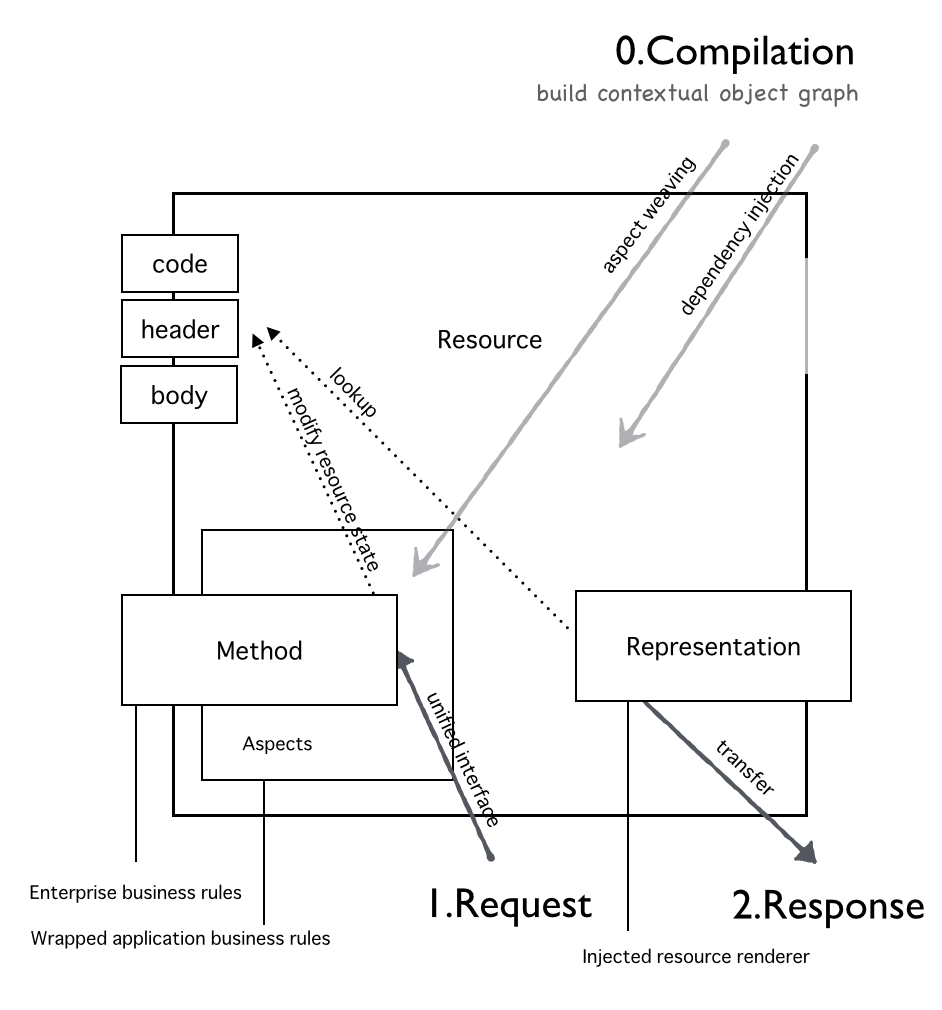
Boot File
To run an application, we need just two lines of code.
An entry point for a web server or console application access is usually set to public/index.php or bin/app.php.
As you can see below, we need to pass an application context to bootstrap.php the application script.
<?php
require dirname(__DIR__) . '/autoload.php';
exit((require dirname(__DIR__) . '/bootstrap.php')('prod-html-app'));
Depending on your context choose a boot file.
// fire php server
php -S 127.0.0.1:8080 public/index.php
// console access
php bin/app.php get /user/1
Context
The composition of the application object $app changes in response to the defined context, so that application behavior changes.
Depending on the defined context the building of the application object $app changes, altering the overall behavior.
For example, WebRouter is bound to RouterInterface by default.
However, if Cli mode is set (instead of HTTP) the CliRouter is bound to the RouterInterface and it will then take console input.
There are built-in and custom contexts that can be used in an application.
Built-in Contexts
apiAPI ApplicationcliConsole ApplicationhalHAL ApplicationprodProduction
For app, resources are rendered in JSON.
api changes the default resource schema from page to app; web root access (GET /) is from page://self/ to app://self/.
Set cli to be a console application.
prod` makes it a production application with cache settings, etc.
You can also use a combination of these built-in contexts and add your own custom contexts.
If you set the context to prod-hal-api-app your application will run as an API application in production mode using the HAL media type.
Custom Context
Place it in src/Module/ of the application; if it has the same name as the builtin context, the custom context will take precedence. You can override some of the constraints by calling the built-in context from the custom context.
Each application context (cli, app etc) represents a module.
For example the cli context relates to a CliModule, then binds all of the DI and AOP bindings that is needed for a console application.
Context Agnostic
The context value is used only to create the root object and then disappears. There is no global “mode” that can be referenced by the application, and the application can not know what context it is currently running in. The behavior should only change through code that is dependent on an interface26 and changes of dependencies by context.
Modules
A Module is a collection of DI & AOP bindings that sets up your application.
BEAR.Sunday doesn’t have a global config file or a config class to set default values for components such as a database or a template engine. Instead for each peice of functionality we set up DI and AOP by injecting configuration values into a stand alone module.
AppModule (src/Module/AppModule.php) is the root module. We use an install() method in here to load each module that we would like to invoke.
You can also override existing bindings by using override().
class AppModule extends AbstractAppModule
{
/**
* {@inheritdoc}
*/
protected function configure()
{
// ...
// install additional modules
$this->install(new AuraSqlModule('mysql:host=localhost;dbname=test', 'username', 'password');
$this->install(new TwigModule));
// install basic module
$this->install(new PackageModule));
}
}
DI bindings
Ray.Di is the core DI framework used in BEAR.Sunday. It binds interfaces to a class or factory to create an object graph.
// Class binding
$this->bind($interface)->to($class);
// Provider (factory) binding
$this->bind($interface)->toProvider($provider);
// Instance binding
$this->bind($interface)->toInstance($instance);
// Named binding
$this->bind($interface)->annotatedWith($annotation)->to($class);
// Singleton
$this->bind($interface)->to($class)->in(Scope::SINGLETON);
// Constructor binding
$this->bind($interface)->toConstructor($class, $named);
Bindings declared first take priority More info can be found at Ray.Di README
AOP Bindings
We can “search” for classes and methods with a built-in Matcher, then interceptors can be bound to any found methods.
$this->bindInterceptor(
// In any class
$this->matcher->any(),
// Method(s) names that start with "delete"
$this->matcher->startWith('delete'),
// Bind a Logger interceptor
[LoggerInterceptor::class]
);
$this->bindInterceptor(
// The AdminPage class or a class inherited from it.
$this->matcher->SubclassesOf(AdminPage::class),
// Annotated with the @Auth annotation
$this->matcher->annotatedWith(Auth::class),
// Bind the AdminAuthenticationInterceptor
[AdminAuthenticationInterceptor::class]
);
Matcher has various binding methods.
- Matcher::any - Any
- Matcher::annotatedWith - Annotation
- Matcher::subclassesOf - Sub class
- Matcher::startsWith - start with name (class or method)
- Matcher::logicalOr - OR
- Matcher::logicalAnd - AND
- Matcher::logicalNot - NOT
Interceptor
In an interceptor a MethodInvocation object gets passed to the invoke method. We can the decorate the targetted instances so that you run computations before or after any methods on the target are invoked.
class MyInterceptor implements MethodInterceptor
{
public function invoke(MethodInvocation $invocation)
{
// Before invocation
// ...
// Method invocation
$result = $invocation->proceed();
// After invocation
// ...
return $result;
}
}
With the MethodInvocation object, you can access the target method’s invocation object, method’s and parameters.
- MethodInvocation::proceed - Invoke method
- MethodInvocation::getMethod - Get method reflection
- MethodInvocation::getThis - Get object
- MethodInvocation::getArguments - Pet parameters
Annotations can be obtained using the reflection API.
$method = $invocation->getMethod();
$class = $invocation->getMethod()->getDeclaringClass();
$method->getAnnotations()$method->getAnnotation($name)$class->->getAnnotations()$class->->getAnnotation($name)
Environment Settings
BEAR.Sunday does not have any special environment mode except prod.
A Module and the application itself are unaware of the current environment.
There is no way to get the current “mode”, this is intentional to keep the code clean.
DI
Dependency injection is basically providing the objects that an object needs (its dependencies) instead of having it construct them itself.
With dependency injection, objects accept dependencies in their constructors. To construct an object, you first build its dependencies. But to build each dependency, you need its dependencies, and so on. So when you build an object, you really need to build an object graph.
Building object graphs by hand is labour intensive, error prone, and makes testing difficult. Instead, Dependency Injector (Ray.Di) can build the object graph for you.
| What is object graph ? |
| Object-oriented applications contain complex webs of interrelated objects. Objects are linked to each other by one object either owning or containing another object or holding a reference to another object. This web of objects is called an object graph and it is the more abstract structure that can be used in discussing an application’s state. - Wikipedia |
Ray.Di is the core DI framework used in BEAR.Sunday, which is heavily inspired by Google Guice DI framework.See more detail at Ray.Di Manual.
-
REST methods are not a mapping to CRUD. They are divided into two categories: safe ones that do not change the resource state, or idempotent ones. ↩ ↩2
-
For example, if it is an e-commerce site, the test will represent the transition of each application state, such as product list, add to cart, order, payment, etc. ↩ ↩2
-
This is called with named arguments in PHP8.x, but with ordinal arguments in PHP7.x. ↩
-
Set the
content-typeheader toapplication/jsonif you are sending API requests in JSON. ↩ -
out-bound links e.g.) html can link to other related html. ↩
-
embedded links Example: html can embed independent image resources. ↩
-
This is similar to an object graph where the dependency tree is a graph in DI. ↩
-
query-locater is a library for handling SQL as files, which is useful with Aura.Sql. ↩
-
The mechanism is similar to Java’s DB access framework Doma. ↩
-
Until the previous version
0.5, the SQL file was identified by its name as follows:” If the return value of the SQL execution is a single row, add a postfix ofitem; if it is multiple rows, add a postfix oflist.” ↩ ↩2 -
The name is derived from a similar feature in the Seaside framework for Smalltalk. ↩
-
ray/test-double must be installed to use SpyModule. ↩
-
See Koriym.DbAppPackage ↩ ↩2
-
This SQL conforms to the SQL Style Guide. It can be configured from PhpStorm as Joe Celko. ↩
-
Database Diagrams, etc. to check the query plan and execution plan to improve the quality of the SQL you create. ↩
-
PHP 8.0+ named arguments ¶, column order for PHP 7.x. ↩
-
MediaQuery README Here we run it directly from mysql as an example, but you should also learn how to enter seed in the migration tool and use the IDE’s DB tools. ↩
-
Ray.MediaQuery also supports HTTP API requests. ↩
-
MediaQuery also supports HTTP API requests. This hierarchical structure of content is called Taxonomy in IA (Information Architecture). See Understanding Information Architecture. ↩
-
It is a widespread misconception that the Uniform Interface is not an HTTP method. See Uniform Interface. ↩
-
The so-called “Restish API”; many APIs introduced as REST APIs have this URI/object style, and REST is misused. ↩
-
If you remove the links from the tutorial, you get the URI style. ↩
-
https://www.iana.org/assignments/media-types/media-types.xhtml ↩